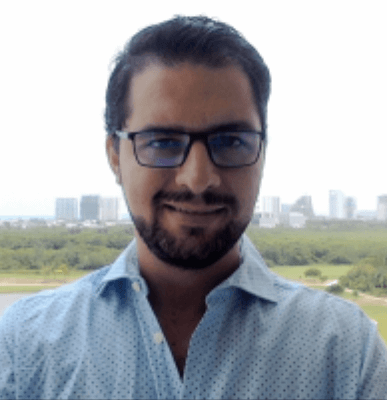Language:
What Is No Code and Low Code
The magic of these platforms is that they take complex software tasks and make it simple enough that non-tech people can do it.
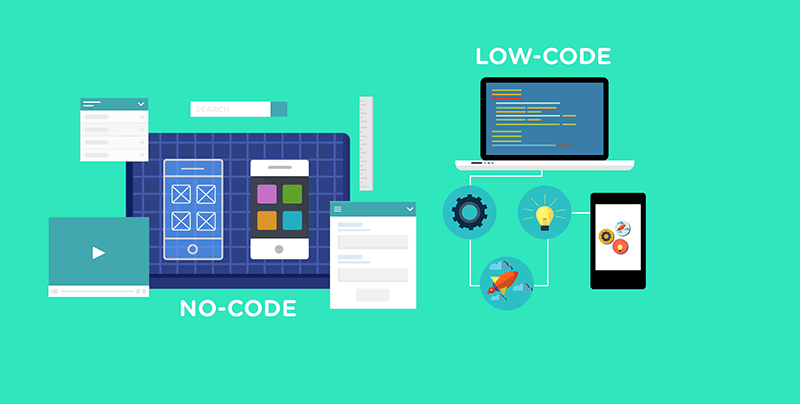
What is no code and low code?
There are a whole bunch of terms for software where the user doesn’t necessarily need to write any code. These are sometimes called “no code” or “low code” platforms, and sometimes “visual” or “drag and drop” interfaces. Instead of writing lines of code, users can drag and drop “elements” or “components” to build user flows and apps, mainly for internal use of SME and for their clients.
The magic of these platforms is that they take complex software tasks (like building an online application or website) and make it simple enough that non-tech people can do it. For a SME, entrepreneur or founder, building an app is challenging, but maintaining it and doing changes is another huge problem. With no/low code, the apps are so visual that they are easy to maintain and update. Usually, your data lives in something as simple as an Excel or Google Sheet file, which makes working on your app or data much less daunting than apps built with code.
Low code for my business
For business owners, this means that you can effectively build your own app or hire a no code agency to build a no/low code app for you, at a fraction of the time and cost than traditional development.
What does this mean? Typically, no code projects start around 3k USD and take a few weeks, if not days! Traditional development firms usually charge 100k+ USD for an app, plus a lot of maintenance fees, licences and more. This means that app development is no longer something only large businesses can afford. No/low code tools provide the best ROI when building a solution for a SME.
What can no code and low code tools do?
These platforms allow you to create/edit/delete data (usually located in a spreadsheet) and assign user roles to your clients/employees. This means that your data, instead of being in a shared spreadsheet, is now only accessible by the right user roles, and those user roles can only do what they’re supposed to do. Sally from maintenance doesn’t need to see the payroll, am I right?
No/low code tools can also often handle complex functions like user management, data storage and automations. Want to automatically send a text when inventory is low? Done. Want to generate a report and send it via fax? Just a couple of clicks. Easy peasy.
No code is an exciting, new way of building software. Users can visually build software using a drag and drop interface.
What no code tools can I use in my business?
If you want to start learning more about no/low code, and how to leverage those tools in your business, check out the following list:
- Glideapps, for building apps from a spreadsheet. Glide is a fully responsive web app that looks slick, works fast and is easy to use.
- Landbot, for chatbots. If your business is B2C, you probably want to automate your customer support. Landbot allows you to build very customized flows that can handle 80% of your clients’ requests.
- Bubble, one of the most robust low code platforms to build any type of web app.
- Zapier, for connecting different software tools. Do you want to send data from your QuickBooks to Excel? You can do that, and a lot more, in just 3 clicks.
- Airtable, if you spend your days in spreadsheets, Airtable can revolutionize your workday, with automations, data visualization and a lot more.