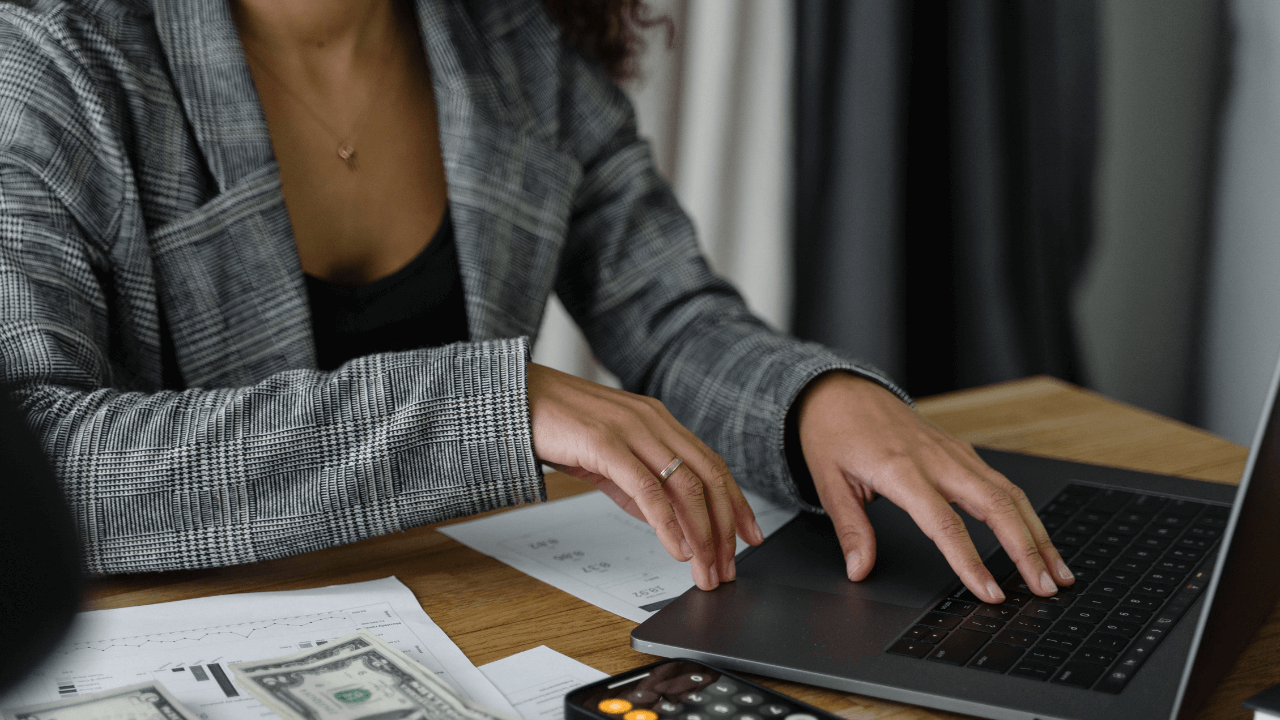Language:
What Is Gusto and How to Use It

Spending more time wrestling with spreadsheets than focusing on growing your business? For many small and medium-sized business (SMB) owners, payroll and HR tasks can feel like a never-ending administrative headache. It’s a complex juggling act from calculating taxes and deductions to managing benefits and employee onboarding.
There is a constant worry of making mistakes, especially with payroll and taxes. Missing a deadline or miscalculating withholding can lead to hefty fines and penalties. Plus, manually tracking employee hours, leave requests, and benefits enrollment can be a huge time drain.
Wouldn’t it be amazing to free yourself from these administrative burdens and focus on what truly matters — running your business and keeping your employees happy? Enter Gusto, a comprehensive HR platform designed specifically for the needs of SMBs.
Gusto goes beyond automating your payroll. Think of it as your all-in-one HR companion. You can automate tedious tasks, manage benefits, and streamline employee management—all from a user-friendly online platform.
Let’s dive deeper into what Gusto offers and how it can transform how you handle payroll and HR for your SMB.
What Is Gusto?
Gusto is a cloud-based HR platform simplifying payroll, benefits administration, and employee management for small and medium-sized businesses (SMBs). It goes beyond automating tasks. The software acts as your one-stop shop for all things HR, saving you valuable time and minimizing the risk of errors.
Core Functionalities
🟡 Payroll Processing and Tax Filing
Say goodbye to manual calculations and endless paperwork. Gusto easily automates payroll processing, calculating salaries, deductions, and taxes. It also handles tax filings, ensuring you comply with federal and state regulations.
🟡 Benefits Administration (health insurance, 401(k), etc.)
Offering competitive benefits packages is crucial for attracting and retaining top talent, and Gusto makes this a breeze.
Choose from various health insurance plans, dental and vision options, and even set up employee contributions for retirement savings with 401(k) plans. Gusto simplifies enrollment, manages contributions, and provides ongoing support for your employees.
🟡 Employee Onboarding and Self-service Portal
Onboarding new employees can be time-consuming. Gusto’s user-friendly onboarding tools streamline the process, allowing you to collect new hire information, set up payroll and benefits, and get them started quickly.
Additionally, Gusto provides a self-service portal for employees, empowering them to access pay stubs, update personal information, request time off, and view benefits information — all on their own time.
🟡 Time Tracking and Leave Management
Keeping track of employee hours and leave requests can be a nightmare. Gusto offers optional time tracking and leave management tools that integrate seamlessly with payroll.
Employees can clock in and out electronically, submit leave requests, and manage absences. Managers can easily approve time cards and track absences.
Benefits of Using Gusto
Here’s how Gusto transforms your HR experience:
✅ Save Time and Reduce Errors: Automating payroll and other HR tasks frees up valuable time you can spend growing your business— no more manual calculations or chasing down paperwork. Gusto reduces the risk of errors in payroll, tax filing, and benefits administration, giving you peace of mind.
✅ Improve Compliance with Tax Regulations: Staying on top of ever-changing tax laws can be challenging. Gusto ensures your payroll processes are compliant with all federal and state regulations. Automatic tax calculations and filings minimize the risk of errors and penalties.
✅ Simplify Employee Onboarding and Management: Gusto takes the hassle out of onboarding. Their user-friendly platform streamlines the process, allowing you to focus on what matters most — building a strong company culture and fostering employee engagement.
✅ Offer Competitive Benefits Packages: Attracting and retaining top talent often requires offering attractive benefits packages. Gusto makes it easy to provide various benefits options, including health insurance, retirement savings plans, and more. This helps you build a more competitive employer brand and attract the best people for your business.
How to Use Gusto
Getting Started With Gusto
Getting started with Gusto is easy. Sign up for a free trial and experience the platform firsthand in minutes.
Head over to Gusto’s website and sign up for a free trial. The process is straightforward — simply enter your company information and basic details. Gusto will guide you through setting up your company profile, including your business name, address, and tax identification number.
Once your company profile is complete, it’s time to add your team members. Gusto offers easy-to-use tools for adding employee information like names, addresses, social security numbers, and contact details.
You can also set up payroll details for each employee, including their pay rate, pay frequency (weekly, bi-weekly, monthly), and any deductions or withholdings.
Then, with your company profile and employees set up, you’re ready for Gusto’s user-friendly dashboard. It provides a clear overview of your upcoming payroll tasks, deadlines, and employee information.
Explore the various features like payroll processing, benefits administration, and employee self-service portal. Gusto also offers various helpful tutorials and resources to guide you through each step of the way.
Running Payroll With Gusto
Gusto simplifies running payroll, even for those without extensive HR experience. It lets you set up pre-built settings for each employee, automating much of the process.
- Pay Rate & Schedule: Enter each employee’s pay rate (hourly, salary, etc.) and pay frequency (weekly, bi-weekly, monthly). Once set, Gusto remembers it for future payrolls.
- Deductions & Withholdings: Easily set up deductions for federal and state taxes, Social Security, and Medicare. Gusto uses your location and employee information to ensure accurate withholding calculations. You can also add custom deductions for health insurance premiums or retirement savings contributions.
- Taxes & Filings: Gusto automatically calculates federal, state, and local taxes for each employee and handles all tax filings electronically, saving you loads of time and paperwork.
Once your pre-built settings are in place, running payroll takes just minutes. Gusto provides a clear overview of your upcoming payroll run. This includes a breakdown of gross pay, taxes withheld, and net pay for each employee. You can easily double-check for any errors before submitting.
Also, if you use Gusto’s time tracking integration (optional add-on), employee hours are automatically synced with payroll. For salaried employees or those without time tracking, you can manually enter any overtime hours or paid time-off used.
After everything has been reviewed and confirmed, simply click “Submit Payroll” to initiate processing. Gusto handles the rest, ensuring timely payments to your employees and accurate tax filings to the authorities.
Gusto also handles the behind-the-scenes work, including:
- Tax Calculations & Withholdings: Gusto automatically calculates all federal, state, and local taxes based on your employees’ earnings and withholdings.
- Payday Automation: Employees receive their net pay on their designated payday through direct deposit or Gusto-issued paychecks (depending on their chosen method).
Additional Tips for Running Payroll
Schedule payroll in advance. Use Gusto’s Mobile App to approve payroll submissions and view payroll reports on the go.
Managing Benefits With Gusto
Gusto doesn’t just handle payroll; it also streamlines managing employee benefits. Offering a competitive benefits package is crucial for attracting and retaining top talent. Gusto makes it easy to set up, manage, and administer various benefits options for your team.
Gusto partners with a network of reputable insurance providers, giving you access to a wide range of health insurance plans to suit your business needs and budget. You can browse different plan options, compare benefits and costs, and even get quotes directly through Gusto’s platform.
Once you’ve chosen the right health insurance plan for your business, Gusto makes enrollment a breeze for your employees. With just a few clicks, employees can easily review plan details, select their coverage options, and enroll in benefits.
Once your employees are enrolled in their chosen benefits, Gusto handles the administrative burden on your behalf. Here’s what they take care of:
- Premium Payments: Gusto automatically calculates and submits premium payments to your chosen insurance carrier on your behalf.
- Benefits Management: Gusto manages all the paperwork and communication with insurance providers, ensuring your employees receive the coverage they deserve.
- Employee Support: If your employees have any questions about their benefits, Gusto offers dedicated customer support to answer their inquiries and resolve any issues.
Gusto also lets you easily set up pre-tax and post-tax employee contributions for their chosen benefits. This means deductions are automatically taken out of their paychecks, depending on the benefit type.
For example, employee contributions for health insurance premiums are typically pre-tax, while contributions to a Health Savings Account (HSA) are also pre-tax.
Additional Options Beyond Health Insurance
- Dental and Vision Insurance: Provide additional health coverage for your employees with dental and vision plans. Gusto offers a selection of plans to choose from.
- 401(k) Plans: Help your employees save for retirement by offering a 401(k) plan. Gusto simplifies setting up your plan, employee enrollment, and contribution management.
- Flexible Spending Accounts (FSAs): Allow employees to set aside pre-tax dollars for qualified medical and dependent care expenses. Gusto can administer FSAs and streamline the process.
Additional Features
While payroll and benefits are core functionalities, Gusto offers additional features to streamline your HR processes even further.
Time Tracking and Leave Management
Gusto integrates seamlessly with optional time tracking and leave management tools. This allows you to track employee hours electronically through Gusto’s desktop app, mobile app, or by converting existing timesheets.
Employees can also use it to submit leave requests (vacation, sick leave, etc.) directly through Gusto. Managers can easily review and approve requests within the platform.
You can also access detailed reports on employee hours worked, leave balances, and project costs (if applicable). This data helps with payroll accuracy, budgeting, and workforce planning.
Integrations with Other Business Tools
Gusto integrates with various business tools you might already use, such as accounting software, timekeeping apps, and project management platforms.
These integrations allow you to eliminate the need for manual data entry between different platforms. Gusto automatically syncs relevant data, saving you time and minimizing errors.
It also helps create a centralized hub for managing payroll, benefits, and other HR tasks.
Exploring Additional Features
These additional features are not mandatory, but they can significantly enhance your HR capabilities and overall workflow efficiency. Gusto offers a free trial, so you can explore these features and see if they fit your needs.
Remember, Gusto is designed to be user-friendly and intuitive. Each feature comes with helpful tutorials and support resources to guide you through the setup and usage process.
Whether you choose to leverage all of Gusto’s capabilities or just focus on the core functionalities, it can be a valuable tool for managing your HR tasks and ensuring a smooth experience for your employees.
Considerations When Using Gusto
Pricing
Gusto offers a tiered pricing structure with different plans — Simple, Plus and Premium plans — catering to businesses of various sizes and needs.
Is Gusto Right for Your Business Size and Needs?
Gusto is a great fit for SMBs with 5-500 employees. If you have a larger workforce or highly specialized HR needs, you might want to explore enterprise-level HR solutions.
However, for most SMBs, Gusto offers a comprehensive and scalable platform that can adapt to your company’s growth.
Here are some questions to ask yourself:
- How many employees do I have?
- What are my current HR needs (payroll, benefits, time tracking, etc.)?
- Do I need advanced performance management features?
- What’s my budget for HR software?
By considering these questions and exploring Gusto’s pricing plans, you can determine if it’s the right fit for your business.
Customer Support Options
Gusto prides itself on offering excellent customer support. You can get help via the Online Knowledge Base, Live Chat, Phone and Email support.
Take Control of Your HR With Gusto
Gusto simplifies payroll, benefits, and employee management, freeing you to focus on your business. No more wrestling with spreadsheets or worrying about compliance issues.
Gusto automates tasks, minimizes errors, and ensures you stay on top of ever-changing tax regulations. Ready to experience the Gusto difference? Sign up for a free trial today and see how it can transform your HR experience.
Start Your Dream Business With doola
doola helps entrepreneurs around the world set up a US business with our ‘business-in-a-box’ solution which covers all your administrative requirements such as business formation, bookkeeping, and tax compliance.
We take care of all the annoying backend work while you focus on what you do best – doing business.
Schedule a free consultation with a doola expert or get started and set up your LLC in 5 minutes!