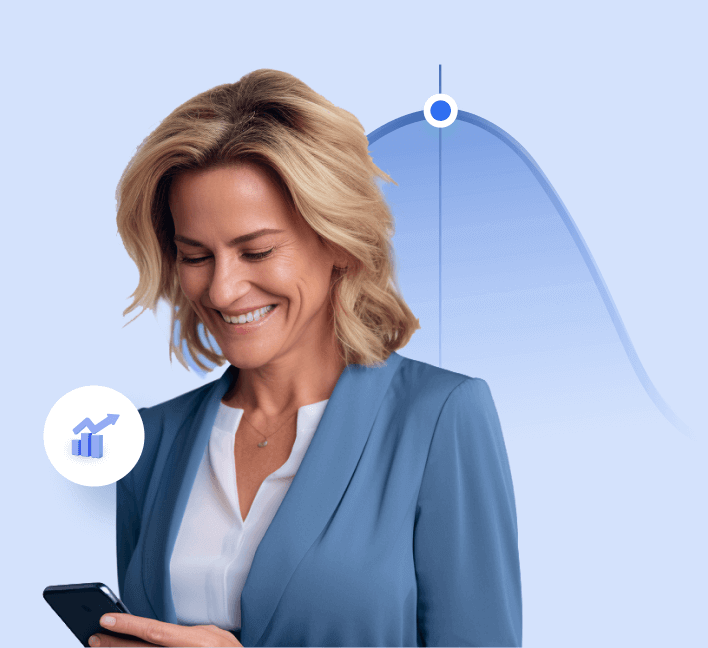Language:
Bookkeeping for E-Commerce and Services: A Comprehensive Guide

In today’s aggressive and evolving digital landscape, e-commerce and service-based businesses are thriving like never before. While the growth opportunities are immense, so are the challenges — especially when it comes to managing finances.
Effective bookkeeping is the backbone of any successful business, ensuring not only compliance with legal requirements but also providing critical insights for strategic decision-making.
In this comprehensive guide, we’ll delve into essential e-commerce bookkeeping tips, and examine the best bookkeeping software for e-commerce and services.
Whether you’re a seasoned entrepreneur or just starting, this guide will equip you with the bookkeeping knowledge to keep your financial records in impeccable shape.
Understanding the Importance of Bookkeeping
Before diving into specifics, it’s crucial to understand why bookkeeping is so vital. Bookkeeping involves recording all financial transactions your business undertakes.
This meticulous record keeping helps in:
📌 Tracking Profitability: Knowing where your money comes from and where it goes helps in assessing the financial health of your business.
📌 Legal Compliance: Accurate records are essential for tax purposes and complying with financial regulations.
📌 Informed Decision-Making: Financial data provides insights that guide strategic planning and investment.
7 Key E-Commerce Bookkeeping Tips

E-commerce businesses operate differently from traditional brick-and-mortar stores, and their bookkeeping needs reflect that.
The virtual nature of online sales, coupled with the complexities of multi-channel selling, demands a specialized approach to bookkeeping.
Let’s explore some specific tips to keep your online business financially sound.
1. Integrate Your Sales Channels
Most e-commerce businesses sell through multiple platforms — your own website, Shopify, Amazon, eBay, and perhaps even social media marketplaces. Integrating these sales channels into your bookkeeping system ensures that all transactions are recorded in one place, simplifying financial management.
✅ Use Unified Software: Opt for bookkeeping software that supports multi-channel integration. This centralizes your data, making it easier to track sales and inventory across platforms.
✅ Automate Data Entry: Automation reduces errors and saves time. By automatically importing sales data, you minimize the risk of overlooking transactions.
Transitioning seamlessly from managing sales channels, the next critical aspect is handling your inventory efficiently, which directly impacts your profitability and customer satisfaction.
2. Manage Inventory Efficiently
Inventory is a significant asset for e-commerce businesses. Keeping track of stock levels, costs, and sales is crucial to avoid stockouts or overstocking, both of which can harm your business.
✅ Implement Inventory Management Systems: Software that tracks inventory in real-time can prevent stockouts and overstocking. It also provides valuable insights into which products are performing well.
✅ Regular Reconciliation: Periodically reconcile your physical inventory with your bookkeeping records to identify discrepancies early and take corrective action.
As we consider inventory management, it’s also important to address the inevitable returns and refunds that are part of the e-commerce landscape.
3. Handle Returns and Refunds Carefully
Returns are inevitable in e-commerce due to factors like product mismatches or shipping damages. Properly recording these transactions is essential to maintain accurate financial statements.
✅ Record Each Return: Adjust your sales and inventory records to reflect returns accurately. This ensures that your revenue figures and inventory levels are correct.
✅ Understand the Impact on Taxes: Returns can affect your taxable income. Consult with a tax professional to understand how to account for them properly.
With returns and refunds managed, the next critical area is staying compliant with the various tax obligations that come with selling online.
4. Stay on Top of Taxes
E-commerce businesses may have tax obligations in multiple states or countries, depending on where your customers are located.
✅ Know Your Nexus: Understand where you have a tax presence (nexus) and your obligations there. This can vary based on factors like sales volume and physical presence.
✅ Collect and Remit Sales Tax: Use software that calculates sales tax based on customer location. This ensures you’re charging the correct amount and remitting it appropriately.
Moving from tax considerations, another area that often gets overlooked is the fees associated with payment processing, which can significantly affect your bottom line.
5. Monitor Payment Processing Fees
Payment gateways like PayPal and Stripe charge fees that can add up over time, especially with high transaction volumes.
✅ Record Fees Separately: Track these expenses to understand their impact on your profitability. This helps in making informed decisions about which payment processors to use.
✅ Negotiate Rates: If possible, negotiate lower fees based on your transaction volume. Many processors offer tiered pricing for businesses with high sales volumes.
6. Streamline Invoicing Processes
Efficient invoicing is essential for timely payments and maintaining a healthy cash flow.
✅ Set Clear Payment Terms: Specify due dates, accepted payment methods, and late payment penalties in your invoices.
✅ Automate Reminders: Use software to send automatic payment reminders to clients. This reduces the administrative burden and improves the likelihood of on-time payments.
7. Separate Personal and Business Finances
Mixing personal and business finances can lead to messy records and complications during tax time.
Open a Business Bank Account: Keep all business transactions separate from personal ones. This simplifies bookkeeping and provides a clear financial picture.
Draw a Salary: Pay yourself a consistent salary instead of random withdrawals. This helps in budgeting and financial planning.
Finally, planning for taxes is an ongoing process that requires attention throughout the year, not just during tax season.
Related Read: Are You Making These 5 Common Bookkeeping Mistakes?
Bookkeeping Software for E-Commerce and Services
Choosing the right bookkeeping software can significantly enhance your financial management efforts. The right tool can automate tasks, reduce errors, and provide valuable insights. Let’s examine what to look for and explore some popular options.
Features to Consider:
When selecting bookkeeping software, consider the following features to ensure it meets your business needs:
Multi-Channel Integration: For e-commerce, the software should integrate with all your sales platforms.
Time-Tracking and Invoicing: Service businesses need robust time-tracking and invoicing features.
Expense Management: The ability to track and categorize expenses easily is crucial for both types of businesses.
Tax Compliance: Features that help calculate and prepare taxes can save time and reduce errors.
Scalability: The software should be able to grow with your business, accommodating increased transactions and additional features.
Top E-Commerce Software Options
Let’s delve into some of the top bookkeeping software options suited for e-commerce and service businesses.
1. doola Bookkeeping
An innovative platform designed to support entrepreneurs in managing their finances seamlessly.
Key Features
✅ All-in-One Solution: doola offers company formation, banking, bookkeeping, and tax services, making it a comprehensive business management platform for startups and small businesses.
✅ Hassle-Free Tax Filing: Whether you’re in the U.S. or abroad, doola makes tax filing easy and stress-free, helping you stay compliant no matter where you’re located.
✅ Budget-Friendly Flat Rates: With clear, flat-rate pricing, doola offers competitive rates for expert bookkeeping services, so you always know what you’re paying for upfront.
✅ Personalized Bookkeeping Team: Get a dedicated team of bookkeepers who consistently provide accurate financial management tailored to fit your unique business needs.
✅ Real-Time Financial Overview: Keep a close eye on your business’s financial health with a real-time dashboard that gives you instant insights.
✅ Easy Invoicing and Expense Tracking: doola’s platform offers simple, user-friendly tools for invoicing and expense tracking, making it easy to stay on top of your finances.
doola Bookkeeping pricing:
Starts at $25/month ($300, billed annually)
2. Sage 50cloud
If you need robust accounting features like inventory management, job costing, and advanced budgeting, Sage 50cloud might be the solution.
Key Features
✅ Inventory Tracking: Monitor stock levels, set reorder alerts, and manage your vendors seamlessly.
✅ Cloud Access: Stay connected with remote access and integration with Microsoft Office 365.
✅ Dependable Desktop Software: Enjoy trusted, stable performance you can count on.
✅ Customizable Reports and Dashboards: Personalize reports and dashboards to meet your unique accounting requirements.
Sage 50cloud Pricing:
👉 Pro Accounting: Starting at $56.08/month (billed annually) – Single user.
👉 Premium Accounting: Starting at $87.25/month (billed annually) – Up to 5 users.
👉 Quantum Accounting: Starting at $139.58/month (billed annually) – Up to 40 users.
Prices may vary based on the number of users and specific needs.
3. Intuit QuickBooks
This bookkeeping tool is a versatile option suitable for both e-commerce and service businesses.
Key Features
✅ Simple Setup and User-Friendly: Even with its robust features, QuickBooks Online is easy to set up and navigate.
✅ Branded Invoices: Customize invoices to showcase your brand, ensuring your business identity shines in every client interaction.
✅ Automated Billing: Streamline your finances by automating invoicing and bill payments.
✅ Mobile Access: Handle your accounting tasks from anywhere with the mobile app.
✅ Smart Expense Categorization: Save time and reduce mistakes by creating custom rules to sort expenses effortlessly.
✅ Wide App Integrations: With over 700 integrations — including PayPal, Shopify, and Square — QuickBooks adapts to meet your specific needs.
QuickBooks Online Pricing:
👉 Simple Start: $17/month. Manage income and expenses, capture and organize receipts, maximize tax deductions, and invoice and accept payments.
👉 Essentials: $32/month. Includes all features in Simple Start plus bill management and time tracking for up to three users.
👉 Plus: $49/month. Adds inventory tracking and project profitability for up to five users.
👉 Advanced: $117/month. Offers business analytics, batch invoices and expenses, custom user permissions, and dedicated support for up to 25 users.
Note: QuickBooks often provides promotional discounts for new subscribers.
Learn More: Best Bookkeeping Software for Beginners
Watch Your E-Commerce Business Thrive With doola

Navigating the financial complexities of e-commerce and service businesses requires a tailored approach to bookkeeping.
From integrating multi-channel sales platforms and managing inventory efficiently to tracking billable hours and streamlining invoicing, each strategy we’ve discussed addresses a specific challenge unique to your business model.
Leveraging specialized bookkeeping platforms like doola can further simplify these tasks by providing an all-in-one solution designed for modern entrepreneurs.
In addition, by implementing these e-commerce bookkeeping tips and best practices for service businesses we just discussed, you not only ensure compliance and accuracy in your financial records but also gain valuable insights that can drive strategic decision-making.
Remember, staying organized, being diligent in record-keeping, and embracing technological advancements position your business for sustainable growth in a competitive marketplace.
If you want to master your finances and simplify your bookkeeping journey, book a demo with us now!