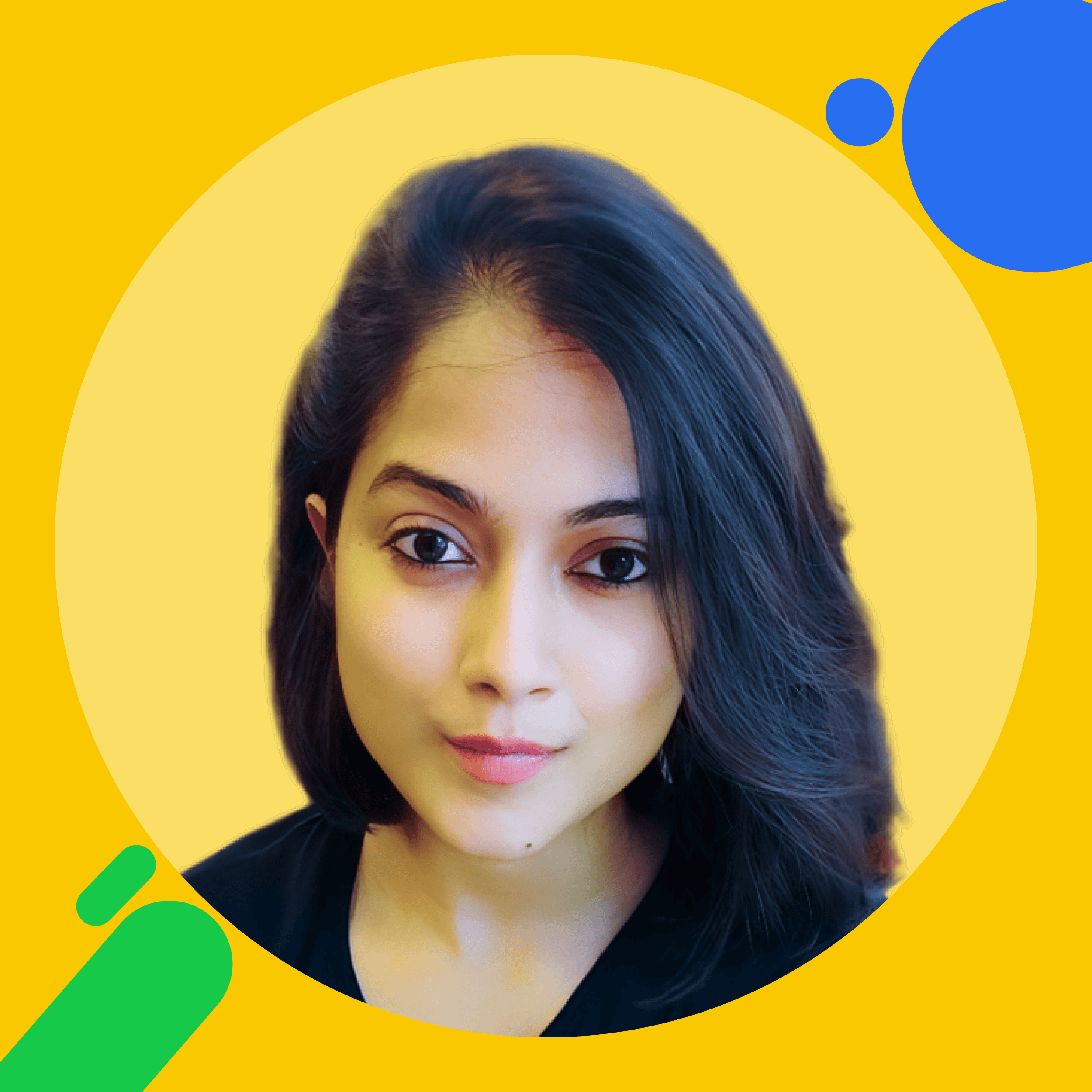Language:
11 Best SEO Tools for 2024: Boost Your Website Ranking
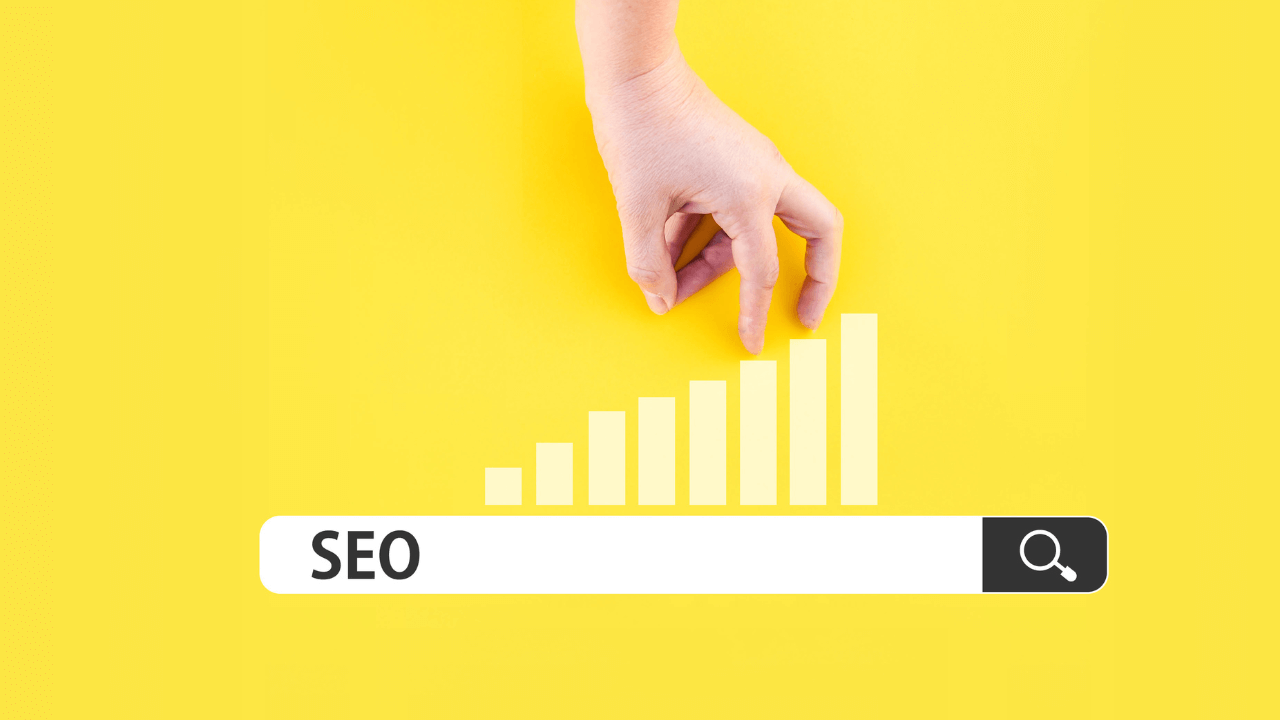
Google rolls out a core update, and suddenly, over 40% of websites experience a drastic drop in their rankings overnight.
Search Engine Optimization (SEO) teams scramble, trying to regain their lost positions, only to realize…
Their SEO playbooks need a serious makeover.
At doola, we’ve seen firsthand how the most successful company founders leverage top-tier SEO tools to ensure their businesses remain visible and competitive.
We’ve distilled these powerful insights to help you navigate the complex world of SEO with confidence. And just like these tools can boost your rankings, doola is here to help US founders like you build and scale your business seamlessly.
Ready to dominate the search results and take your business to the next level?
Let’s doola it!
🌐 1. Ahrefs
Ahrefs is a go-to tool for SEO professionals.
Its comprehensive suite of features, including keyword research, competitor analysis, and backlink tracking, makes it invaluable for optimizing website performance.
Why Is It Popular?
Ahrefs is renowned for its comprehensive backlink analysis, keyword research, and site audit features.
It offers detailed insights into your competitors’ strategies and helps identify link-building opportunities.
Best Features:
- Extensive backlink database
- Keyword explorer
- Site audit tool
- Content explorer
Upcoming Features:
Enhanced AI-driven keyword suggestions and deeper integration with social media analytics.
User Feedback:
Users appreciate Ahrefs for its accuracy and depth of data, making it a favorite among SEO professionals.
Pricing:
Ahrefs offers tiered pricing to suit different business needs:
- Lite: $99/month for freelancers and small businesses
- Standard: $199/month for growing teams with advanced features
- Advanced: $399/month for agencies and larger businesses with in-depth analysis
- Enterprise: $999/month for extensive tools and unlimited users
Limitations to Consider:
The steep learning curve and high cost may be a barrier for beginners and small businesses.
🌐 2. SEMrush
SEMrush is a comprehensive SEO platform offering tools for keyword research, competitor analysis, and site audits.
It’s an all-in-one SEO toolkit for marketers seeking in-depth insights to boost their online visibility.
Why Is It Popular?
The platform excels in competitor analysis, keyword research, and site audits.
It provides a holistic view of your SEO efforts and integrates well with other marketing tools.
Best Features:
- Keyword research
- SEO audits
- Competitor analysis
- Pay-Per-Click (PPC) data
Upcoming Features:
Improved AI-driven content suggestions and expanded local SEO capabilities.
User Feedback:
Praised for its user-friendly interface and comprehensive data, SEMrush is a top choice for many marketers.
Pricing:
- Pro: $129.95/month – Ideal for freelancers and small businesses
- Guru: $249.95/month – For growing businesses with advanced needs
- Business: $499.95/month – For large enterprises with extensive requirements
Limitations to Consider:
The tool can be expensive for small businesses, and the interface might be overwhelming for new users.
🌐 3. Moz Pro
Moz Pro offers a suite of tools for keyword research, site audits, and rank tracking. Its user-friendly interface makes it a popular choice for SEO professionals.
Why Is It Popular?
Moz Pro offers robust SEO analytics, keyword research, and site auditing tools. Its user-friendly interface and community support make it a great choice for both beginners and experts.
Best Features:
- Keyword explorer
- Site audit tools
- Rank tracking
- On-page optimization
Upcoming Features:
Enhanced AI-driven insights and improved link-building tools.
User Feedback:
Users love Moz Pro for its ease of use and comprehensive educational resources.
Pricing:
- Standard: $99/month – Basic SEO tools for small businesses
- Medium: $149/month – Increased limits for growing businesses
- Large: $299/month – For agencies and larger enterprises
- Premium: $599/month – Ultimate plan with advanced features
Limitations to Consider:
Some users find the backlink database less comprehensive compared to competitors.
🌐 4. Google Analytics
Google Analytics offers free, in-depth website insights, crucial for SEO success. It tracks traffic, behavior, and conversions to optimize content and boost rankings.
Why Is It Popular?
Google Analytics is essential for tracking website performance and user behavior. It’s free and integrates seamlessly with other Google tools.
Best Features:
- Detailed traffic analysis
- Conversion tracking
- Audience insights
- Integration with Google Ads
Upcoming Features:
Enhanced machine learning capabilities for predictive analytics.
User Feedback:
Praised for its comprehensive data and integration with other tools, though the complexity can be challenging for some users.
Pricing:
- Google Analytics: Free, robust tool for small to medium-sized businesses.
- Google Analytics 360: Enterprise-level solution with advanced features, priced at approximately $150,000 annually.
Limitations to Consider:
The steep learning curve and lack of keyword tracking are noted drawbacks.
🌐 5. Google Search Console (GSC)
Google Search Console is a powerful, free SEO tool that helps website owners monitor, maintain, and troubleshoot their site’s presence in Google search results.
It provides insights into how Google views your site, offering valuable data on search performance, keyword rankings, and indexing issues.
Why Is It Popular?
Using Google Search Console, you can optimize your site’s visibility and ensure it meets Google’s best practices for search.
Best Features:
- Search performance analytics
- Index coverage reports
- Mobile usability tracking
- Sitemap submission
Upcoming Features:
Improved user interface and more detailed reporting.
User Feedback:
Marketers, especially SEO teams, appreciate GSC’s direct insights from Google, though the data can be limited compared to paid tools.
Pricing:
GSC is completely free to use. It provides a wide range of SEO features without any cost.
There are no premium plans or hidden fees, making it invaluable to anyone looking to optimize their websites.
Limitations to Consider:
Limited in-depth keyword data and competitor analysis.
🌐 6. Ubersuggest
Ubersuggest is a versatile SEO tool that helps users enhance their website’s visibility and performance.
It offers features like keyword research, site audits, backlink analysis, and content ideas, making it ideal for both beginners and seasoned marketers.
Why Is It Popular?
With its user-friendly interface and affordable keyword research, Ubersuggest is suitable for beginners and experts alike.
Best Features:
- Keyword suggestions
- Site audits
- Backlink data
- Content ideas
Upcoming Features:
Expanded AI-driven keyword suggestions and improved backlink analysis.
User Feedback:
Valued for its affordability and ease of use, though some advanced users find it less comprehensive.
Pricing:
Ubersuggest offers three main pricing tiers to cater to different user needs.
- Individual Plan: $12/month or $120 lifetime – ideal for solopreneurs.
- Business Plan: $20/month or $200 lifetime – designed for small businesses.
- Enterprise Plan: $40/month or $400 lifetime – for agencies and larger enterprises.
Each plan offers a variety of features, including keyword research, site audits, and competitive analysis, with higher tiers providing more extensive data and capabilities.
Limitations to Consider:
The free version is limited in functionality compared to free/basic versions of other tools.
🌐 7. Screaming Frog SEO Spider
Screaming Frog is a powerful SEO tool known for its in-depth website crawling and auditing capabilities.
It allows users to quickly analyze and identify technical SEO issues, such as broken links, duplicate content, and metadata problems, by crawling up to 500 URLs for free.
Why Is It Popular?
With its robust features like XML sitemap generation, site structure visualization, and integration with Google Analytics, Screaming Frog is one of the essential tools for marketers looking to optimize large websites and improve their search engine performance.
Best Features:
- In-depth site auditing
- Broken link detection
- Redirect audits
- XML sitemap generation
Upcoming Features:
Enhanced integration with third-party tools and expanded reporting capabilities.
User Feedback:
Praised for its comprehensive auditing capabilities, though the interface can be complex.
Pricing:
- Free version: Crawl up to 500 URLs – smaller websites or basic audits.
- Paid version: £199/year, unlimited crawls and advanced features – for agencies and larger enterprises.
The premium version unlocks advanced features like custom extraction, JavaScript rendering, and integration with third-party tools like Google Analytics and Search Console.
Limitations to Consider:
The learning curve is steep (for beginners) and interface needs to be more user-friendly.
🌐 8. Yoast SEO
Yoast SEO is a leading WordPress plugin that powers over 5 million active installations, making it a top choice for website optimization.
Why Is It Popular?
Websites using Yoast SEO see up to a 10% increase in organic traffic and improved rankings on search engines, thanks to its comprehensive tools and user-friendly interface.
Best Features:
- Real-time content analysis
- Readability check
- Meta tag optimization
- XML sitemap generation
Upcoming Features:
Improved schema support and expanded SEO training resources.
User Feedback:
Highly valued for its ease of use and effectiveness in improving on-page SEO.
Pricing:
Yoast SEO offers a range of pricing options tailored to different needs.
- Basic version: Completely free – provides on-page analysis and basic SEO tools.
- Premium version: $99 per year for a single site – for agencies and larger enterprises.
- Special package: Starts at $299 per year for up to five sites.
Larger packages are available, with pricing increasing based on the number of sites.
Those typically offer scalability and additional features like premium support and advanced SEO insights for growing agencies and businesses.
Limitations to Consider:
Limited to WordPress sites and can be less effective for advanced SEO needs.
🌐 9. Majestic
Majestic is a powerful SEO tool known for its extensive backlink analysis capabilities.
It boasts one of the largest link databases in the industry, with over 9 trillion unique URLs indexed.
Why Is It Popular?
Majestic’s signature metrics, Trust Flow and Citation Flow, provide insights into the quality and quantity of a site’s backlinks, making it a go-to tool for SEO professionals focused on link building.
Best Features:
- Comprehensive backlink data
- Trust Flow and Citation Flow metrics
- Site Explorer tool
- Link context
Upcoming Features:
Enhanced link tracking and improved data visualization.
User Feedback:
Praised for its detailed link data, though the interface can be outdated.
Pricing:
- Lite plan: $49.99 per month – provides access to the Fresh Index, basic reports, and basic backlink data.
- Pro plan: $99.99 per month, up to 25,000 rows of data per report – for agencies and larger enterprises.
- API plan: $399.99 per month – extensive API access, unlimited campaigns, and raw data exports.
Each plan offers discounts for annual subscriptions, and users can upgrade as their needs grow.
Limitations to Consider:
The user interface is less intuitive, and the focus is primarily on backlinks.
🌐 10. SpyFu
SpyFu is a powerful SEO tool designed to give businesses a competitive edge by offering deep insights into their competitors’ strategies.
The platform is particularly useful for businesses looking to optimize their PPC campaigns and SEO strategies.
Why Is It Popular?
SpyFu’s keyword database covers over 7 billion search results and tracks 102 million domains.
The tool allows users to uncover the most profitable keywords their competitors are ranking for, track paid and organic search performance, and analyze historical data to spot trends.
Best Features:
- Competitor analysis
- Keyword research
- PPC data
- Backlink tracking
Upcoming Features:
Improved user interface and expanded keyword suggestions.
User Feedback:
Praised for its affordability and detailed competitor analysis, though the data can be less accurate.
Pricing:
SpyFu offers a flexible pricing structure designed to cater to businesses of all sizes, from startups to large enterprises.
The platform provides three main subscription plans:
- Basic: $39 per month – unlimited search results, domain analysis, and keyword research.
- Professional: $79 per month – includes API access, custom branded reporting, and deeper data exports.
- Team: Starts at $299 per month – access for up to five users, priority support, and extended data limits.
SpyFu also provides a 30-day money-back guarantee, allowing SEO professionals to explore the tool’s capabilities risk-free.
🌐 11. Surfer SEO
Surfer SEO is a powerful on-page optimization tool that combines data-driven analysis with AI to help users improve their website rankings on search engines.
Why Is It Popular?
One of its popular features is the Content Editor, which analyzes top-performing pages for a specific keyword and provides real-time suggestions to improve content, such as keyword density, word count, and backlink opportunities.
Surfer SEO’s SERP Analyzer evaluates over 500 ranking factors to identify what’s working for top-ranking pages, offering actionable insights for optimization.
Best Features:
- On-page optimization
- Content analysis
- Keyword research
- SERP analysis
Upcoming Features:
Enhanced AI-driven content suggestions and improved reporting tools.
User Feedback:
Praised for its data-driven approach and user-friendly interface, though some users find it less comprehensive.
Pricing:
Surfer SEO offers a tiered pricing structure designed to cater to different types of users, from individual bloggers to large marketing agencies.
- Basic: $49 per month – includes 10 content editors and 20 audits per month.
- Pro: $99 per month – includes 30 content editors and 60 audits per month.
- Business: Starts at $199 per month – 70 content editors, 140 audits per month, and can invite up to 10 team members.
The business plan is the best fit for growing startups and larger enterprises.
It provides access to API, white labeling, and other advanced features necessary for agencies handling multiple clients.
Next Step: Starting a Website

To make the most of these powerful SEO tools, you need a well-optimized website.
Top industry experts recommend having an impressive, functional website right when you form your business. Or at least shortly after.
Start by registering your domain on GoDaddy and choosing a hosting plan that suits your needs.
Once you have a solid foundation, use Duda’s intuitive website builder to create a stunning online presence.
With Duda’s drag-and-drop interface and customizable templates, you can design your website without any coding knowledge.
Connect your GoDaddy domain to your Duda site, and you’re ready to launch your “digital storefront” to the world.
Here are the detailed steps:
1. Domain Registration with GoDaddy
Visit the GoDaddy website and search for an available domain name that fits your brand.
Purchase the domain and secure hosting if you haven’t already.
GoDaddy offers a variety of hosting plans tailored to different needs, including shared hosting, VPS, and dedicated servers.
2. Set Up Your Hosting
After purchasing the domain and hosting, log in to your GoDaddy account to set up your hosting.
You will be prompted to connect your new domain with the hosting plan.
GoDaddy’s platform will guide you through setting up your hosting environment, including creating an FTP account and setting up email addresses associated with your domain.
3. Connect to Duda
Once your domain and hosting are done and dusted, go to the Duda website and sign up for an account.
Duda offers a range of plans, so choose one that suits your needs, whether it’s for an online store, or a professional business site.
Post sign-up, you can start building your site immediately using Duda’s drag-and-drop builder.
4. Build Your Site with Duda
Duda offers a variety of customizable templates for your website design.
Select a template that aligns with your business, then customize it using Duda’s intuitive editor.
You can add pages, insert images, create forms, and integrate social media and e-commerce features.
Duda also provides advanced features like dynamic content, personalized experiences for visitors, and SEO tools to optimize your site.
5. Connect Your Domain to Duda
Once your site is built, connect your GoDaddy domain to your Duda website.
In your Duda dashboard, find the option to connect a domain, and enter your GoDaddy domain name.
You may need to update the DNS settings in your GoDaddy account to point to Duda’s servers.
This involves copying and pasting specific IP addresses or CNAME records provided by Duda into the DNS management section of your GoDaddy account.
6. Publish Your Website
It’s now time to publish your website. Duda allows you to preview your site before it goes live, ensuring everything is perfect.
After publishing, your website will be live and accessible to the world, hosted on GoDaddy and powered by Duda’s robust website builder.
Up next, how to kickstart your business with doola while staying compliant.
Website Up and Running? Take the Next Step with doola
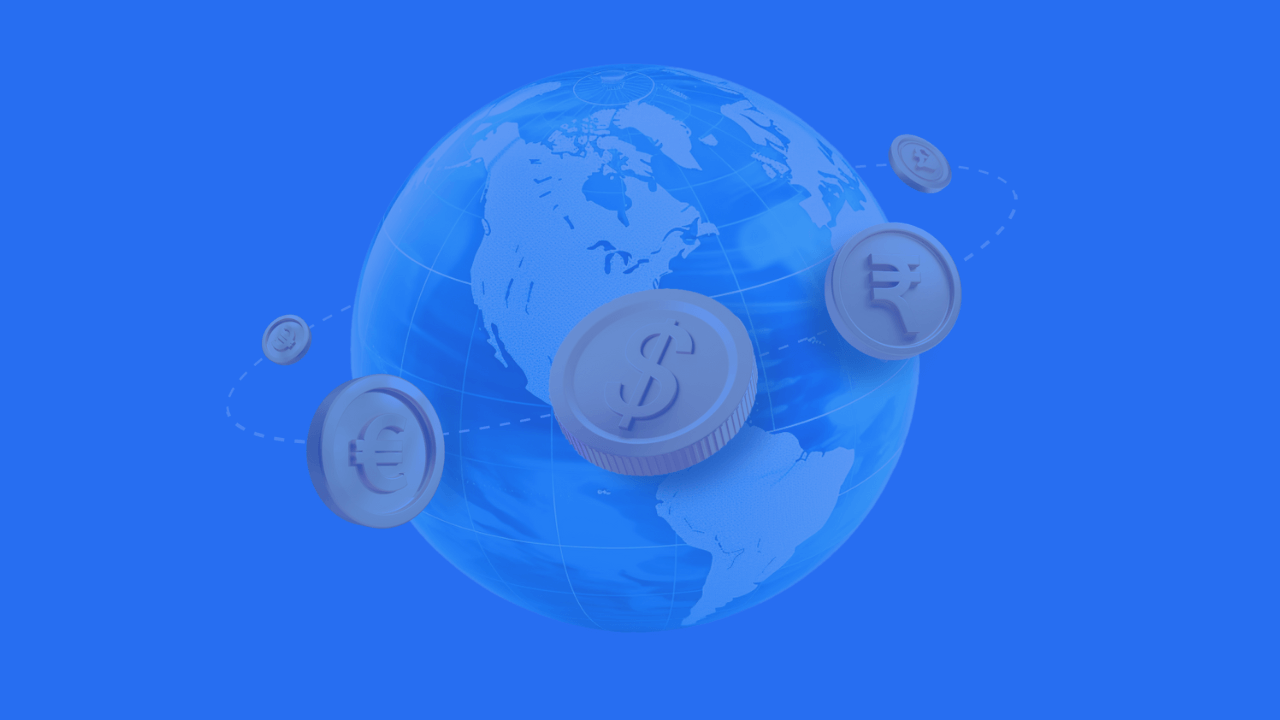
Congratulations, you’re all set!
Building a website with the right SEO tools is just the beginning of your entrepreneurial journey.
As you optimize your site and attract traffic, it’s crucial to have a solid foundation for your business.
That’s where doola comes in.
From forming your LLC to handling ongoing compliance, securing an EIN, bookkeeping, and tax support, doola offers comprehensive services designed to help you scale your US-based business with ease.
Don’t let the complex maze of business formation and management hold you back—partner with doola and focus on what you do best: growing your business.
Ready to turn your vision into a thriving US business?