Language:
16 AI Tools Content Creators Are Raving About
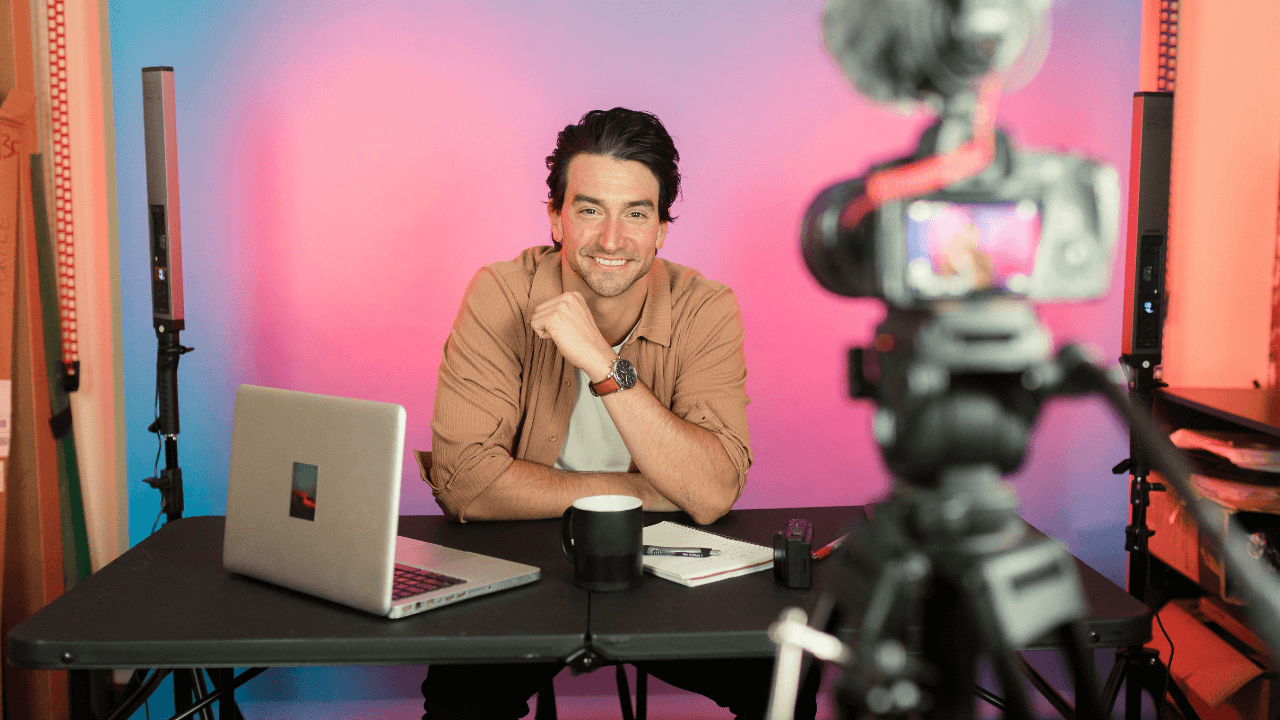
Did you know that more than 300 million photos get uploaded every single day? Yes, every single day. And every minute, 510,000 comments are posted, and 293,000 statuses are updated.
Each day, 95 million photos and videos are shared alone on Instagram.
We’re not even counting the endless reels and Stories that flood our feeds with enough content to keep us scrolling until the next millennium.
So much to consume…don’t you think?
And in this aggressive digital world, we know the grind, content creators. We know your challenges and the competitive landscape you’re navigating. You’re juggling multiple platforms, trying to stay relevant while constantly coming up with AMAZING ideas.
It’s a lot, and tiring too. We get it.
But what if you could create unique, engaging content without spending hours hunched over your laptop, and guzzling coffee like coffee beans are vanishing from the earth?
Imagine having more time to watch those cat videos instead of just using them for researching “ how to create more cat memes”.
Well, with AI tools weaving its magic into every corner of marketing, you can do everything. You can now produce killer social media content, brainstorm without burnout and most importantly scale content effortlessly.
Excited already?
Let’s dive into some of the best AI tools for content creation that’ll make your life a whole lot easier as a content creator.
And be sure to pay extra attention to the pricing part. You’ll know which tools you can afford now and which ones to add to your toolkit once those BIG brand collabs start bringing in the BIG bucks.
You know, when you’re so loaded you need a CPA consultation to help you handle those hefty taxes. We mean when your hard work — and these tools — take your content marketing journey to a whole new level.
Don’t worry, good days are here.
But before we explore all the tools, let’s break down why you might need an AI tool for content creation.
Why Should You Consider AI Tools for Content Creation

Efficiency, consistency, and innovation – the trifecta of reasons why AI tools are a must-have in your content creation arsenal.
Let’s dive in and simplify these key reasons a bit.
✅ Create High-Quality Content Faster
Creating content can be incredibly time-consuming. From brainstorming ideas to drafting, editing, and finally publishing, the process can take hours, if not days. AI tools help you streamline this process by automating tasks like idea generation, writing, and editing.
This means you can produce high-quality content much faster, freeing up your time for other important tasks.
✅ Maintain Consistent Brand Voice
Maintaining a consistent brand voice and quality across all your content is challenging, especially when you’re juggling multiple platforms and types of content. AI tools ensure that your content stays on-brand and polished every time.
They help you maintain a uniform style, tone, and quality, which is crucial for building trust and recognition with your audience.
✅ Stay Ahead of Trends
AI tools bring new creative possibilities to the table. They help you brainstorm fresh ideas, experiment with different formats, and create engaging content that stands out.
By leveraging AI, you can push the boundaries of your creativity and keep your audience hooked with innovative content.
16 Essential AI Tools for Content Creators

1. Jasper (formerly Jarvis)
Best for: Content Writing and Generation
Jasper is an AI writing assistant designed to speed up and simplify content creation. By understanding your writing style and tone, it helps you generate authentic and on-brand content.
Whether you’re drafting a blog post or crafting a social media update, Jasper provides the tools to enhance your writing.
Key Features
Advanced Content Generation: Jasper uses natural language processing to help you create high-quality content quickly. It can write entire blog posts, social media updates, and more based on your input.
Tone Adjustment: Customize the tone of your content to match your brand’s voice, whether it’s formal, casual, or anything in between.
Templates for Various Types of Content: Access a library of templates for blog posts, social media updates, emails, and more to streamline your writing process.
Plagiarism Checker: Ensure your content is original and free from plagiarism with built-in checks.
What Do Users Have to Say?
Users love the time-saving aspect and the quality of the content generated. It’s especially praised for its ability to maintain consistency across different types of content.
However, a few users find that the content still requires human touch to ensure it perfectly fits their needs. The pricing can also be a bit steep for smaller businesses.
Room for Improvement
✔️ More customization options for content templates.
✔️ Enhanced AI learning to better match nuanced brand voices.
Pricing
Free Plan: Access to basic writing suggestions and a limited number of templates.
Premium Plan: $29/month, with advanced content generation, tone adjustment, and more templates.
Business Plan: $99/month, with different features for teams, such as collaboration tools and advanced analytics.
2. Canva
Best for: Visual Content Creation
Canva makes it easy for anyone to create professional-quality visuals.
Its drag-and-drop interface, combined with a vast library of templates and design elements, allows you to produce stunning graphics without needing extensive design skills.
Key Features
Drag-and-Drop Design Tools: Create designs with an intuitive interface, perfect for beginners and professionals alike.
Extensive Template Library: Access thousands of templates for every possible need, including social media posts, presentations, business cards, and more. These templates provide a starting point and can be customized to fit your brand.
AI-Powered Design Suggestions: Canva’s AI offers design suggestions to enhance your visuals. These suggestions help improve layout, color schemes, and font choices to make your designs more appealing.
Team Collaboration Features: Work with your team in real-time on the same project. Canva’s collaboration features allow multiple users to edit and comment on designs simultaneously.
What Do Users Have to Say?
Highly intuitive and user-friendly, with a vast array of templates that cater to various design needs.
However, advanced features are locked behind a paywall, and some users wish for more flexibility in customization.
Room for Improvement
✔️ More advanced design features in the free plan.
✔️ Better integration with other design tools and platforms.
Pricing
Free Plan: Access to thousands of templates and design tools.
Pro Plan: $12.95/month, with access to premium templates, advanced design tools, and brand kits.
Enterprise Plan: $30/month, with additional collaboration and workflow tools.
Tackle More Than Just Content! Conquer Tax Season with our Ultimate Tax Guide for Social Media Influencers & Content Creators
3. Lumen5
Best for: Video Creation
Lumen5 leverages AI to turn written content into videos, making video creation accessible to everyone. By analyzing your text, it selects relevant visuals and music, helping you produce engaging video content quickly and easily.
Key Features
AI-Powered Video Creation:Lumen5’s AI suggests visuals and music to match your content, making the video creation process quick and effortless. It ensures that the final product is engaging and relevant.
Automatic Text-to-Video Conversion: Convert blog posts, articles, and other written content into engaging videos. Lumen5 analyzes the text and suggests appropriate visuals and music.
Extensive Media Library: Access millions of stock photos, videos, and music tracks to enhance your videos. This library provides high-quality media that can be used to create professional-looking content.
Customizable Templates: Tailor templates to fit your brand’s style and make your videos look professional.
What Do Users Have to Say?
Quick and easy to use, especially for those with limited video editing experience. The automatic text-to-video conversion is highly praised. Customization options can be limited for advanced users who need more control over their videos.
Room for Improvement
✔️ More advanced customization options for experienced video editors.
✔️ Improved AI accuracy in selecting relevant visuals.
Pricing
Free plan: Basic video creation with watermark.
Starter plan: $29/month, with HD video export and no watermark.
Professional plan: $79/month, with advanced editing tools and branding options.
4. Grammarly
Best for: Writing Enhancement
Grammarly acts as your personal editor, catching grammar mistakes, suggesting style improvements, and ensuring your writing is polished and professional. It integrates seamlessly with various platforms, making it a versatile tool for writers of all kinds.
Key Features
Grammar and Spell Checking: Detect and correct errors in real-time as you write. Grammarly highlights issues and suggests corrections to improve your writing.
Tone Detection: Ensure your message is received as intended by identifying the tone of your writing. Grammarly provides feedback on whether your tone is friendly, formal, or neutral.
Plagiarism Detection: Verify the originality of your content and avoid plagiarism issues by comparing your text against a vast database of web pages and academic papers.
Writing Style Suggestion: Improves clarity, conciseness, and readability with advanced style suggestions.
What Do Users Have to Say?
It’s an excellent content tool for catching mistakes and improving writing quality. The tone detection feature is particularly useful for ensuring the right message is conveyed. However, it can be overly strict with some stylistic choices, and the premium features can be pricey for casual users.
Room for Improvement
✔️ More flexibility in style suggestions.
✔️ Better integration with more writing platforms.
Pricing
Free plan: Basic grammar and spell checking.
Premium plan: $12/month, with advanced writing suggestions, tone detection, and plagiarism checking.
Business plan: $15/month (USD), with features for teams like centralized billing and style guides.
5. Hootsuite
Best for: Social Media Management
Hootsuite helps you manage all your social media accounts in one place. Schedule posts, monitor engagement, and analyze results to improve your social media strategy.
Key Features
Multi-Channel Scheduling: Schedule posts across multiple platforms, including Facebook, X, Instagram, LinkedIn, and more. Hootsuite’s calendar view makes it easy to plan and organize your social media content.
Analytics and Reporting: Track the performance of your social media campaigns with detailed analytics. Hootsuite provides insights into engagement, reach, and follower growth to help you refine your strategy.
Content Curation: Discover and share relevant content with your audience. Hootsuite’s content curation tools help you find trending topics and share-worthy articles.
Team Collaboration: Manage social media efforts with your team, with tools for assigning tasks and roles. Hootsuite allows multiple users to work together, ensuring a coordinated social media strategy.
What Do Users Have to Say?
Comprehensive and versatile, making it easy to manage multiple social media accounts. The analytics and reporting features are highly valued. However, it can be pricey for small businesses, and the user interface can be overwhelming for new users.
Room for Improvement
✔️ More affordable pricing options for small businesses.
✔️ Simplified user interface for better ease of use.
Pricing
Free plan: Manage up to 3 social profiles and schedule 30 posts.
Professional plan: $19/month. Unlimited scheduling and detailed analytics.
Team plan: $99/month. Team collaboration tools and custom analytics reports.
6. BuzzSumo
Best for: Content Research
BuzzSumo helps you stay ahead of the curve by identifying trending content and influential voices in your industry. It’s a valuable tool for content marketers looking to maximize their reach.
Key Features
Content Discovery: Find the most shared content in your niche. BuzzSumo analyzes social media shares and backlinks to identify popular content and trends.
Influencer Identification: Discover influencers who can amplify your content. BuzzSumo provides data on top influencers in your industry, including their reach and engagement metrics.
Competitor Analysis: Analyze what content is working for your competitors. BuzzSumo allows you to track competitor performance and gain insights into their content strategies.
Content Performance Analytics: Track how well your content is performing. BuzzSumo provides detailed analytics on social media shares, backlinks, and overall engagement.
What Do Users Have to Say?
Valuable insights into trending topics and influencer connections. It’s praised for its ability to identify high-performing content. However, the price can be high for smaller teams or solo entrepreneurs, and some users find the interface a bit dated.
Room for Improvement
✔️ More affordable pricing tiers.
✔️ A more modern and user-friendly interface.
Pricing
Free plan: Limited content search and analytics.
Pro plan: $99/month. In-depth content analysis and unlimited searches.
Plus plan: $179/month. Additional users and advanced content tracking.
7. Copy.ai
Best for: Copywriting
Copy.ai helps you generate compelling copy for blogs, social media, emails, and more. Its AI understands context and tone, providing you with fresh ideas and perfecting your message.
Key Features
AI-Generated Copy: Create engaging copy for various platforms quickly and easily. Copy.ai generates text based on your input and the desired tone and style.
Multiple Language Support: Write in different languages with ease. Copy.ai supports multiple languages, allowing you to reach a global audience.
Content Templates: Access a variety of templates for different needs, from social media posts to blog intros. These templates help streamline the writing process and ensure consistency.
Creativity Tools: Enhance your creativity with unique writing suggestions and ideas. Copy.ai provides inspiration and new angles to keep your content fresh.
What Do Users Have to Say?
Quick and creative copy generation, great for brainstorming. It’s highly praised for its ability to save time and boost creativity. However, some users find the content needs tweaking to perfectly align with their brand voice, and the cost can be prohibitive for frequent use.
Room for Improvement
✔️ More advanced customization options.
✔️ Better pricing options for frequent users.
Pricing
Free plan: Access to basic copy generation and templates.
Pro plan: $35/month. Unlimited copy generation and advanced features.
Enterprise plan: Custom pricing. Tailored solutions for large teams.
8. Animoto
Best for: Video Marketing
Animoto simplifies video creation, allowing you to produce professional-quality videos without needing advanced editing skills. It’s perfect for social media, marketing campaigns, and more.
Key Features
Drag-and-Drop Video Creation: Easily create videos with a simple interface. Drag and drop elements to customize your video.
Customizable Video Templates: Use templates tailored for different industries and purposes. Customize these templates to match your brand’s look and feel.
Music Library: Access a library of licensed music tracks to enhance your videos. Choose from a variety of genres and styles to set the perfect tone.
Social Media Optimization: Optimize videos for various social media platforms to ensure maximum engagement. Animoto helps you format and export videos for different channels.
What Do Users Have to Say?
User-friendly and great for creating quick marketing videos. The templates and music library are highly valued. However, some advanced editing features are limited, and the pricing can be high for small businesses.
Room for Improvement
✔️ More advanced editing options.
✔️ Better pricing plans for small businesses.
Pricing
Free plan: Basic video creation with watermark.
Professional plan: $33/month. HD video export and no watermark.
Team plan: $49/month. Additional collaboration tools and branding options.
Elevate Your Podcast Game: Discover the 17 Best Podcast Tools to Create Awesome Podcast Content
9. QuillBot
Best for: Paraphrasing and Summarizing
QuillBot helps you rewrite content to avoid plagiarism and improve readability. It’s perfect for students, writers, and anyone looking to refine their text.
Key Features
AI-Powered Paraphrasing: Rephrase content while maintaining the original meaning. QuillBot offers various modes for different levels of rewriting.
Summarization Tools: Summarize long articles or documents quickly. QuillBot extracts key points and provides concise summaries.
Grammar Checking: Identify and fix grammatical errors to improve readability. QuillBot’s grammar checker enhances the quality of your writing.
Plagiarism Detection: Ensure your content is original by scanning it against a database of web pages and academic papers.
What Do Users Have to Say?
Effective paraphrasing and summarization, helpful for academic and professional writing. Users appreciate the simplicity and effectiveness. However, it can sometimes alter the original meaning slightly, requiring human oversight.
Room for Improvement
✔️ Better accuracy in paraphrasing.
✔️ More features for advanced grammar checking.
Pricing
Free plan: Basic paraphrasing and summarization.
Premium plan: $14.95/month. Advanced paraphrasing modes, tone detection, and grammar checking.
Team plan: $19.95/month. Collaboration features and plagiarism detection.
10. InVideo
Best for: Video Editing
InVideo provides powerful video editing tools that are easy to use, even for beginners. Create promotional videos, social media content, and more with professional quality.
Key Features
AI-Powered Video Editing: Simplify the editing process with AI tools that assist with cutting, trimming, and adding effects. InVideo’s AI helps streamline the video creation process.
Extensive Template Library: Choose from thousands of customizable templates to suit your needs. Templates cover various industries and video types.
Text-to-Video Conversion: Turn your text content into engaging videos with AI-driven editing. InVideo analyzes your text and suggests relevant visuals and animations.
Stock Media Library: Access a large collection of stock photos, videos, and music to enhance your projects. InVideo’s library provides high-quality media for professional-looking videos.
What Do Users Have to Say?
Great for beginners and those needing quick video solutions. The templates and stock media library are highly praised. However, some features require a learning curve to master fully, and advanced editing options are limited.
Room for Improvement
✔️ More advanced editing tools for experienced users.
✔️ Enhanced AI features for better video customization.
Pricing
Free plan: Basic video editing with watermark.
Business plan: $15/month. HD video export and no watermark.
Unlimited plan: $30/month. Unlimited video exports and access to premium features.
11. Later
Best for: Instagram Scheduling
Later is perfect for Instagram enthusiasts who want to maintain a consistent and aesthetically pleasing feed. Its visual content calendar and scheduling tools make planning posts a breeze.
Key Features
Visual Content Calendar: Plan your Instagram feed visually. Later’s drag-and-drop calendar helps you organize and schedule posts for a cohesive look.
Multi-Platform Scheduling: Schedule posts across different social media platforms, not just Instagram. Later supports scheduling for Facebook, X, and Pinterest.
Analytics and Insights: Track and analyze your posts’ performance to refine your strategy. Later provides data on engagement, reach, and follower growth.
User-Generated Content Tools: Easily find and share user-generated content to engage your audience. Later helps you discover and curate content from your followers.
What Do Users Have to Say?
Highly visual and intuitive, great for Instagram planning. The analytics feature is also appreciated for its depth. However, analytics could be more detailed, and some users wish for more features in the free plan.
Room for Improvement
✔️ More detailed analytics.
✔️ Additional features in the free plan.
Pricing
Free plan: Schedule up to 30 posts per month on Instagram.
Starter plan: $12.50/month. Additional social profiles and advanced analytics.
Growth plan: $25/month. More posts and collaboration tools.
12. Otter.ai
Best for: Transcription
Otter.ai is an AI transcription tool that accurately converts your speech to text. It’s perfect for meetings, interviews, and lectures, providing searchable and shareable transcripts.
Key Features
AI-Powered Transcription: Transcribe audio and video in real-time. Otter.ai uses advanced speech recognition to capture and convert spoken words into text.
Real-Time Transcription: View live transcriptions as you speak, perfect for capturing meetings and discussions in real-time.
Collaboration Tools: Share and edit transcripts with your team. Otter.ai allows multiple users to collaborate on and annotate transcripts.
Searchable Transcripts: Easily find and reference specific parts of your recordings with searchable transcripts. Otter.ai’s search function helps you quickly locate key points.
What Do Users Have to Say?
Highly accurate and useful for real-time transcription. Users appreciate the collaboration features and searchable transcripts. However, some accents and technical jargon may require manual correction, and the free plan has limited minutes.
Room for Improvement
✔️ Better handling of different accents and technical terms.
✔️ More transcription minutes in the free plan.
Pricing
Free plan: 600 minutes of transcription per month.
Pro plan: $8.33/month. 6,000 minutes of transcription and advanced export options.
Business plan: $20/month. Team collaboration tools and centralized billing.
13. Descript
Best for: Podcast and Video Editing
Descript combines powerful transcription and editing features, allowing you to edit podcasts and videos as if you’re working on a text document. Its Overdub feature is particularly unique, enabling voice cloning for seamless content correction.
Key Features
AI-Powered Audio and Video Editing: Edit by manipulating text transcripts, making it easy to cut, rearrange, and enhance content. Descript’s interface simplifies complex editing tasks.
Overdub Feature for Voice Cloning: Create realistic voice clones for seamless edits and corrections. Overdub allows you to generate new audio without re-recording.
Transcription and Text-Based Editing: Edit audio and video content like a text document. Descript provides accurate transcriptions that can be edited directly.
Screen Recording: Record and edit screen captures for tutorials, presentations, and more. Descript’s screen recording tools are integrated with its editing features.
What Do Users Have to Say?
Innovative and time-saving, especially for podcast editing. The text-based editing and Overdub features are highly praised. However, voice cloning can be tricky to perfect, and some users find the interface takes time to get used to.
Room for Improvement
✔️ Improved voice cloning accuracy.
✔️ More intuitive user interface.
Pricing
Free plan: Basic editing tools and limited transcription.
Creator plan: $12/month. Unlimited screen recording and advanced editing features.
Pro plan: $24/month. Overdub and enhanced collaboration tools.
14. Feedly
Best for: Content Curation
Feedly aggregates content from your favorite sources and suggests relevant articles based on your interests. It’s a valuable tool for staying informed and curating content for your audience.
Key Features
AI-Powered Content Recommendations: Discover relevant content based on your interests and preferences. Feedly’s AI learns from your reading habits to provide personalized suggestions.
RSS Feed Integration: Follow your favorite blogs and websites, and have new content delivered to you. Feedly supports RSS feeds for easy content aggregation.
Keyword Alerts: Stay updated on specific topics with keyword alerts. Feedly monitors the web for new content related to your interests.
Team Collaboration: Share insights and articles with your team, making collaboration easy. Feedly’s collaboration tools allow multiple users to contribute and discuss content.
What Do Users Have to Say?
Great for discovering and organizing content from various sources. Users appreciate the personalized content recommendations and keyword alerts. However, the learning curve can be steep for new users, and the interface can feel cluttered.
Room for Improvement
✔️ More user-friendly interface.
✔️ Simplified onboarding for new users.
Pricing
Free plan: Basic content curation and up to 100 sources.
Pro plan: $6/month. Unlimited sources and keyword alerts.
Business plan: $12/month. Team collaboration and advanced content discovery features.
15. CoSchedule
Best for: Marketing Project Management
CoSchedule helps you manage your marketing projects from start to finish. Its AI-powered calendar and task management tools ensure you stay on track and meet your deadlines.
Key Features
AI-Powered Marketing Calendar: Plan and organize your marketing campaigns with a visual calendar. CoSchedule’s calendar helps you schedule and track your marketing activities.
Social Media Scheduling: Schedule posts across multiple platforms, ensuring consistent social media presence. CoSchedule integrates with various social media channels for seamless scheduling.
Task Management: Assign and track tasks within your team, ensuring everyone stays on the same page. CoSchedule’s task management tools help coordinate efforts and deadlines.
Analytics and Reporting: Measure the success of your campaigns with detailed analytics and reporting tools. CoSchedule provides insights into campaign performance and ROI.
What Do Users Have to Say?
Comprehensive tool for organizing marketing efforts. Users appreciate the detailed analytics and task management features. However, it can be expensive for smaller teams, and some users find the interface a bit complex.
Room for Improvement
✔️ More affordable pricing tiers for small teams.
✔️ Simplified user interface for easier navigation.
Pricing
Free plan: Basic marketing calendar and social media scheduling.
Growth plan: $29/month. Advanced scheduling and analytics.
Professional plan: $49/month. Additional users and enhanced project management tools.
16. HubSpot
Best for: Comprehensive Marketing and Social Media Solutions
HubSpot is an all-in-one marketing, sales, and service platform. It helps you attract visitors, convert leads, and close customers with its powerful and easy-to-use tools.
Key Features
CRM Integration: Manage your customer relationships effectively with integrated CRM tools. HubSpot’s CRM provides a unified view of your contacts and interactions.
Content Management System: Create and manage your website content with an intuitive CMS. HubSpot’s CMS is designed for marketers, with built-in SEO and analytics features.
Email Marketing: Design and send professional email campaigns with ease. HubSpot’s email marketing tools include automation, personalization, and A/B testing.
Analytics and Reporting: Get detailed insights into your marketing performance, helping you make data-driven decisions. HubSpot’s analytics tools cover web traffic, lead generation, and campaign effectiveness.
What Do Users Have to Say?
Versatile and integrates well with other tools. Users appreciate the comprehensive feature set and seamless CRM integration. However, the cost can be prohibitive for small businesses. Plus some users find the platform can be overwhelming due to its extensive features.
Room for Improvement
✔️ More affordable pricing plans for small businesses.
Pricing
Free plan: Basic CRM, email marketing, and forms.
Starter plan: $45/month. Advanced email marketing and forms.
Professional plan: $800/month. Marketing automation and advanced analytics.
Enterprise plan: $3,200/month. Advanced customization and support.
Start Your Content Creator Journey with doola
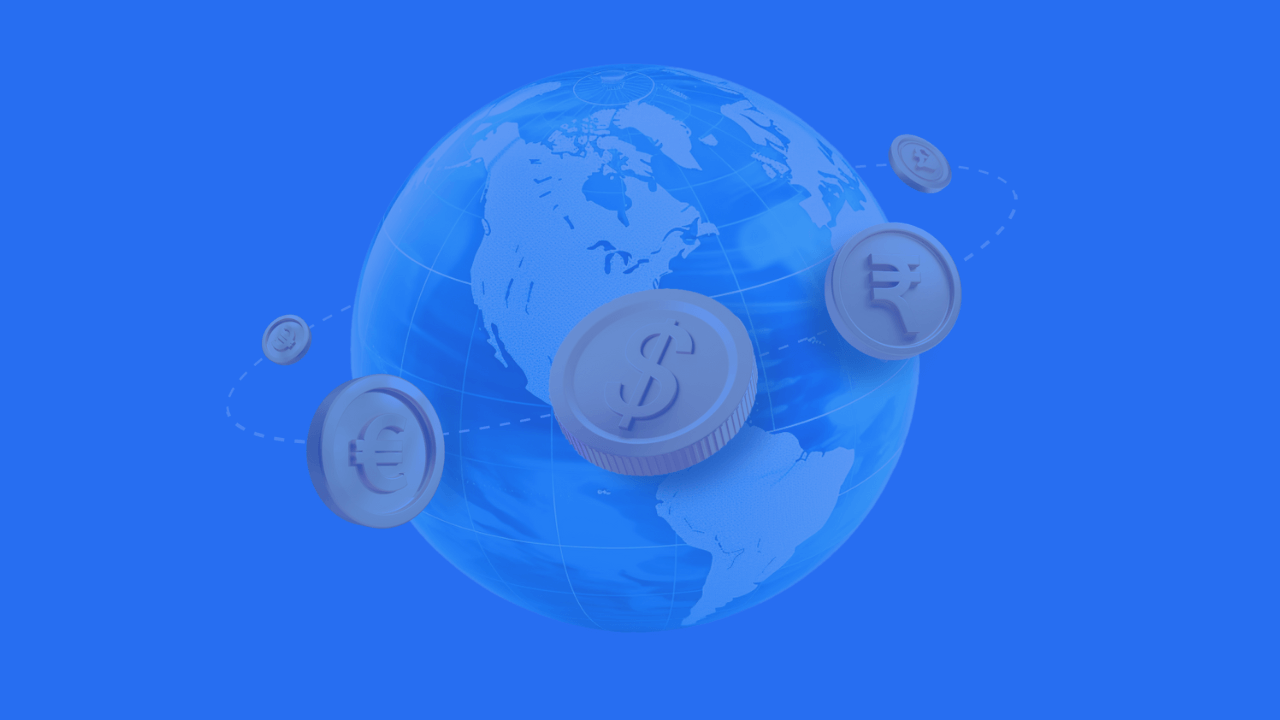
Alright, amazing content creators, that’s a wrap! Hopefully, with this list, you now have a clear idea of which AI content creation tools you need to kickstart or accelerate your journey on social media.
Now, if you’re working with different clients or brands and thinking about expanding and adding members to your team, it’s time to consider forming an LLC. Why? Because an LLC gives you tax benefits, legal protection, and flexibility in ownership — exactly what you need as your business grows.
To empower your creator journey and learn more about how to set up an LLC as a creator, book a free consultation with doola. We’ll help you start your journey with confidence and the right support.
So buckle up, and happy creating!



