Language:
17 Best Podcast Tools to Create Awesome Podcast Content

Rise and shine, podcast enthusiasts! The reason you’re reading this blog today is because you’re probably thinking about starting a podcast. Isn’t it?
Let’s start by asking you a few simple questions then.
Why do people start podcasts? What drives someone to share their stories with the world? And more importantly, why do you want to start one?
Just wild guesses here. Maybe you’ve got a knack for storytelling, or you’re obsessed with a niche topic. Perhaps you’re dreaming of becoming the next big podcast star like Joe Rogan or Serial’s Sarah Koenig.
Or maybe you just want to connect with your audience on a deeper level, sharing insights that a blog post just can’t capture.
And, if you’re a business owner, you might want to engage your customers with behind-the-scenes stories, expert interviews, or tips and tricks that flaunt your expertise (no harm there). Or, maybe..just maybe you just love the sound of your own voice (no judgment here!).
Whatever your reason, the idea of sharing your thoughts and voice with the world is super exciting — and a little scary too. Don’t you all agree?
Starting a podcast isn’t just about throwing yourself on Spotify and hoping someone listens. It’s about crafting a compelling story, building a community, and maybe even making some money from it down the line.
And to be honest, a lot of behind-the-scenes work and extreme effort go into making a KILLER show that people actually want to listen to.
That’s where the right tools come in. They can turn your podcasting dreams into reality, making the process smoother, more professional, and much more fun.
From remote interviewing tools to audio editing software, hosting platforms to recording hardware, and even marketing tools, there’s a lot to think about. But don’t worry, doola has got your back.
Let’s dive into the 17 best podcast tools to help you create awesome content.
We’ve sorted these tools by what they do and their features, so you can easily find what you need — whether you’re just starting out or trying to take your podcast to the next level.
Remote Interviewing Tools

#1 SquadCast
SquadCast is a popular choice among podcasters for its seamless remote recording capabilities. It ensures high-quality audio and video recordings with minimal effort
Key Features:
High-definition audio and video recording: Your interviews will sound crisp and clear, as if you and your guests are in the same room
Easy guest scheduling and reminders: No more back-and-forth emails to set up a time. SquadCast handles it for you.
Automatic backups and cloud storage: Never worry about losing a recording; everything is saved securely in the cloud.
Hero Feature:
Automatic backups and cloud storage. Your recordings are safe and accessible anytime.
Pricing:
Starts at $10/month
Free trial:
Yes. A 7-day free trial is available
What Do Users Have to Say?
Users love SquadCast’s reliability and ease of use, especially for recording interviews with multiple guests.
However, some users feel the pricing is high compared to similar tools and report occasional issues with audio sync.
Browse these unique podcast name ideas and pick one for your podcast: 122 Cool Podcast Name Ideas
#2 Zencastr
Zencastr is a favorite among podcasters for its seamless remote recording capabilities. It ensures high-quality audio recordings with minimal effort.
Key Features:
High-definition audio recording: Your interviews will sound crisp and clear, as if you and your guests are in the same room.
Separate track recording: Records each guest on a separate track, making post-production editing easier.
Automatic postproduction: Balances levels, reduces noise, and applies effects automatically.
Built-in VoIP: Allows you to record high-quality audio without needing a third-party app.
Hero Feature:
Separate track recording. Ensures you get crystal clear audio from each participant.
Pricing:
Starts at $20/month
Free Trial:
Yes. A 14-day free trial is available.
What Do Users Have to Say?
Users appreciate Zencastr’s high audio quality and ease of use, especially for interviews with multiple guests. The separate track recording is a standout feature for those who want to edit individual audio streams.
However, some users find the platform’s interface somewhat unintuitive and report occasional glitches during recording sessions. There are also complaints about the free version’s reliability, particularly regarding feature limitations.
Related reading: How to Set up an LLC for a Podcast Business.
#3 Riverside.fm
Riverside.fm is a top choice for podcasters who want uncompressed audio and 4K video recording. It’s perfect for video podcasts.
Key Features:
Local recording: Records audio and video locally to ensure the highest quality.
Live call-in feature: Allows listeners to call in live during the recording.
Screen sharing: Useful for tutorials or presentations within your podcast.
Producer mode: Lets someone else handle technical aspects while you focus on the content.
Hero Feature:
Local recording. It ensures there are no worries about internet issues affecting your audio quality.
Pricing:
Starts at $15/month
Free Trial:
Yes. A 7-day free trial is available
What Do Users Have to Say?
Users appreciate Riverside.fm for its high-quality local recordings and the ability to record video at 4K resolution. The live call-in feature and screen sharing are also well-regarded.
The interface can be complex for beginners, and some users find the pricing plans to be a bit expensive for small-scale podcasts.
Audio Editing Tools
#4 Audacity
Audacity is a free, open-source audio editing software that is powerful and versatile.
Key Features:
Multi-track editing: This allows you to edit multiple tracks simultaneously.
Audio effects: Includes a range of effects like normalization, compression, and EQ.
Noise reduction: Reduces background noise to improve audio quality.
Batch processing: Automates repetitive tasks, saving you time.
Hero Feature:
Free and packed with powerful features. No need to spend a dime to get professional-quality editing.
Pricing:
Free.
What Do Users Have to Say?
Users love Audacity for its extensive features and zero cost. It’s a go-to for those who need a powerful tool without breaking the bank. However, the interface is considered a little complicated, and the learning curve can be steep for beginners.
#5 Adobe Audition
Adobe Audition is a professional-grade audio workstation for editing and mixing.
Key Features:
Spectral display: This lets you visually edit your audio for precise adjustments.
Multi-track editing: Seamlessly mix and edit multiple tracks.
Advanced effects: Includes tools for noise reduction, pitch correction, and more.
Seamless integration: Works smoothly with other Adobe Creative Cloud apps.
Hero Feature:
Spectral display. Visually edit your audio like a pro.
Pricing:
$20.99/month
Free Trial:
Yes. A 7-day free trial is available.
What Do Users Have to Say?
Users appreciate the professional-grade features and integration with other Adobe apps. The spectral display is especially useful for detailed audio editing.
The software can be expensive, and beginners may find it overwhelming due to its extensive feature set and complexity.
#6 GarageBand
GarageBand is a user-friendly audio editing software for Mac users, perfect for beginners.
Key Features:
Easy-to-use interface: Intuitive and user-friendly, great for beginners.
Built-in instruments and loops: Allows you to create custom music for your podcast.
Multi-track recording: Record and edit multiple tracks at once.
Integration with Logic Pro: Easily move projects to Logic Pro for advanced editing.
Hero Feature:
Easy-to-use interface. Makes podcasting accessible to everyone.
Pricing:
Free with Apple devices
Free Trial:
Free trial for Windows PC is not available. Only Apple users have access to its free version
What Do Users Have to Say?
GarageBand is praised for its ease of use and built-in features. It’s a great starting point for new podcasters.
However, advanced users might find it lacking in features compared to more professional software like Adobe Audition. Some also find the range of built-in loops and instruments a bit limited.
Hosting Platforms

#7 Libsyn
Libsyn is one of the oldest podcast-hosting platforms, and it is known for its reliability.
Key Features:
Detailed analytics: Offers in-depth statistics on your audience.
Multiple monetization options: Includes advertising, premium content, and more.
Customizable player: Embed a player on your website with customizable options.
Distribution to major directories: Automatically distributes your podcast to iTunes, Spotify, and others.
Hero Feature:
Ensures your podcast is always available to listeners.
Pricing:
Starts at $5/month.
Free Trial:
There’s no free trial.
What Do Users Have to Say?
Users trust Libsyn for its robust features and reliable uptime. The detailed analytics and wide distribution options are especially appreciated.
#7 Buzzsprout
Buzzsprout is a user-friendly podcast hosting platform with excellent analytics.
Key Features:
Easy publishing: Simple, intuitive interface for uploading and publishing episodes.
Advanced analytics: Provides insights into listener behavior and episode performance.
Podcast website: Automatically generates a website for your podcast.
Magic mastering: Enhances your audio quality with a single click.
Hero Feature:
Easy-to-understand analytics and insights.
Pricing:
Starts at $12/month
Free Trial:
Yes. A 90-day free trial is available.
What Do Users Have to Say?
Buzzsprout is ideal for beginners. Its straightforward interface and great customer service make it a popular choice. The Magic Mastering feature is also a big hit. In addition, a few advanced users might find the analytics less comprehensive than competitors in the same category.
#8 Podbean
Podbean offers podcast hosting with unlimited storage and bandwidth.
Key Features:
Unlimited storage and bandwidth: Upload as many episodes as you want without worrying about limits.
Monetization options: Includes ads, premium content, and crowdfunding.
Detailed analytics: In-depth stats to track your podcast’s performance.
Mobile app: Manage your podcast on the go with Podbean’s app.
Hero Feature:
Unlimited storage. Allows you to upload as many episodes as you want.
Pricing:
Starts at $9/month
Free Trial:
Yes. A 30-day free trial is available.
What Do Users Have to Say?
Podbean is praised for its unlimited storage and bandwidth. The mobile app and monetization options are also popular.
However, a few users find the interface cluttered and the analytics less advanced than other platforms.
Recording Hardware
#9 Shure SM7B
The Shure SM7B is a professional-grade dynamic microphone that is highly regarded in the podcasting community.
Key Features:
Smooth, flat frequency response: Perfect for speech and vocals.
Built-in pop filter: Reduces plosive sounds without needing an external pop filter.
Air suspension shock isolation: Eliminates mechanical noise.
Durable construction: Built to last, even in tough environmental conditions.
Hero Feature:
Exceptional sound quality.
Pricing:
Starts at $400
Free Trial:
No free trial is available.
What Do Users Have to Say?
Users love the Shure SM7B for its exceptional sound quality and durability. It’s often cited as a go-to microphone for professional podcasters. The main downside is the price, which can be steep for beginners.
#10 Zoom H6
The Zoom H6 is a versatile, portable recorder with multiple inputs, perfect for on-the-go recording.
Key Features:
Six-track simultaneous recording: Record up to six tracks at once.
Interchangeable mic capsules: Swap out mics for different recording needs.
Portable and battery-powered: Ideal for recording on the go.
Built-in effects: Includes compression, limiting, and low-cut filtering.
Hero Feature:
Versatility and multi-track recording.
Pricing:
Around $350
Free Trial:
No free trial is available.
What Do Users Have to Say?
Users appreciate the Zoom H6 for its high-quality recording capabilities and portability. The interchangeable mic capsules add to its versatility.
In addition, the battery life, while decent, can be a concern for long recording sessions.
#11 Rode Podcaster
Rode Podcaster is a USB dynamic microphone tailored for podcasting.
Key Features:
USB connectivity: Easy plug-and-play setup with no need for additional hardware.
Built-in pop filter: Reduces plosive sounds.
Internal shock mounting: Minimizes vibrations and handling noise.
Zero latency monitoring: You can hear yourself in real time as you record.
Hero Feature:
Simplicity and ease of use. Ideal for beginners.
Pricing:
Starts at $230.
Free Trial:
No free trial is available.
What Do Users Have to Say?
Users love the Rode Podcaster for its ease of use and great sound quality for a USB mic. It’s especially popular among beginners.
However, some also note that it’s a bit bulky for travel.
Audio Enhancement Tools

#12 Auphonic
Auphonic is an automatic audio post-production tool that enhances your recordings with minimal effort.
Key Features:
Leveler: Balances audio levels to ensure consistent volume.
Noise and hum reduction: Cleans up background noise and hum.
Multitrack support: Process multiple tracks at once.
Speech recognition: Generates transcripts and captions from your audio.
Hero Feature:
Automatic audio enhancement. Saves time and improves quality effortlessly.
Pricing:
Free for 2 hours of audio per month; paid plans start at $11/month.
Free Trial:
Yes. It is available.
What Do Users Have to Say?
The noise and hum reduction features are particularly praised by users. However, there are occasional reports of slow processing times for large files.
#13 RX 8 Standard
RX 8 Standard by iZotope is an industry-leading audio repair and enhancement software.
Key Features:
Spectral repair: Visually isolate and repair audio issues.
De-click: Remove clicks and pops from your recordings.
De-noise: Reduce background noise without affecting the main audio.
De-reverb: Remove excessive reverb from recordings.
Hero Feature:
The spectral repair tool feature is considered the best for fixing audio issues.
Pricing:
Starts at $399.
Free Trial:
Yes. A 10-day free trial is available.
What Do Users Have to Say?
Users praise RX 8 Standard for its unparalleled audio repair capabilities. The spectral repair tool is especially highlighted for its effectiveness.
However, the software is considered expensive, and new users face a learning curve. Some also find the interface less intuitive than that of other audio tools.
Shopify Podcast Tool
#14 Shopify Audiences
Shopify Audiences is a platform designed to help e-commerce businesses leverage podcasts for marketing.
Key Features:
Audience insights: Provides detailed insights into customer demographics, buying patterns, and preferences.
Integration: Seamlessly integrates with popular podcast hosting platforms and marketing tools.
Campaign optimization: Offers recommendations for optimizing podcast ad campaigns to improve conversion rates.
Performance tracking: Tracks the performance of podcast ads in real-time, helping to measure ROI and adjust strategies accordingly.
Hero Feature:
Detailed audience insights. Helps you tailor your podcast content and ads.
Pricing:
It varies based on usage and is typically included in Shopify Plus plans. Check their website for more details.
Free Trial:
Yes. A free trial is available.
What Do Users Have to Say?
Users appreciate the in-depth analytics and seamless integration with other tools. It’s highly beneficial for e-commerce businesses looking to maximize reach and engagement.
Music and Sound Effects

#15 Epidemic Sound
Epidemic Sound is a comprehensive library of royalty-free music and sound effects.
Key Features:
Extensive library: Thousands of tracks and sound effects to choose from.
Easy licensing: Simple, hassle-free licensing for all your content.
Search and filter: Easily find the perfect track with advanced search and filter options.
Stems: Access individual parts of a track for more editing control.
Hero Feature:
Simple licensing process. Makes it hassle-free to use.
Pricing:
Starts at $15/month.
Free Trial:
Yes. A 30-day free trial is available.
What Do Users Have to Say?
Users appreciate the high-quality tracks and the ease of licensing.
However, a few users find the cost a bit high for small creators. There are also occasional complaints about the search functionality being less intuitive.
#16 Freesound
Freesound is a collaborative database of Creative Commons licensed sounds, perfect for finding unique effects.
Key Features:
User-contributed: Thousands of unique sounds contributed by users worldwide.
Creative Commons licensing: Most sounds are free to use with proper attribution.
Search and browse: Use tags, keywords, and categories to easily find sounds.
Community feedback: Ratings and comments help you find the best sounds.
Hero Feature:
Free access to a vast library of sounds.
Pricing:
It is free. You can get sounds for commercial use for free.
Free Trial:
N/A
What Do Users Have to Say?
Users love Freesound for its unique and varied sound effects. The community feedback helps in selecting the best sounds.
Podcast Promotion
#17 Headliner
Headliner makes it easy to create shareable podcast videos and audiograms.
Key Features:
Automatic transcription: Converts your audio into text automatically.
Waveform animations: Visualize your audio with eye-catching waveforms.
Templates: Use pre-made templates to create professional-looking videos quickly.
Social media integration: Easily share your videos to all major social media platforms.
Hero Feature:
Automatic transcription which saves tons of time.
Pricing:
Starts at $7.99/month
Free Trial:
Yes. A free plan is available.
What Do Users Have to Say?
Users find Headliner very effective for promoting their podcasts on social media. They particularly praise the automatic transcription and waveform animations.
However, some users report that video rendering can be slow, and the free plan has limited features that may not be sufficient for all needs.
Happy Podcasting With doola
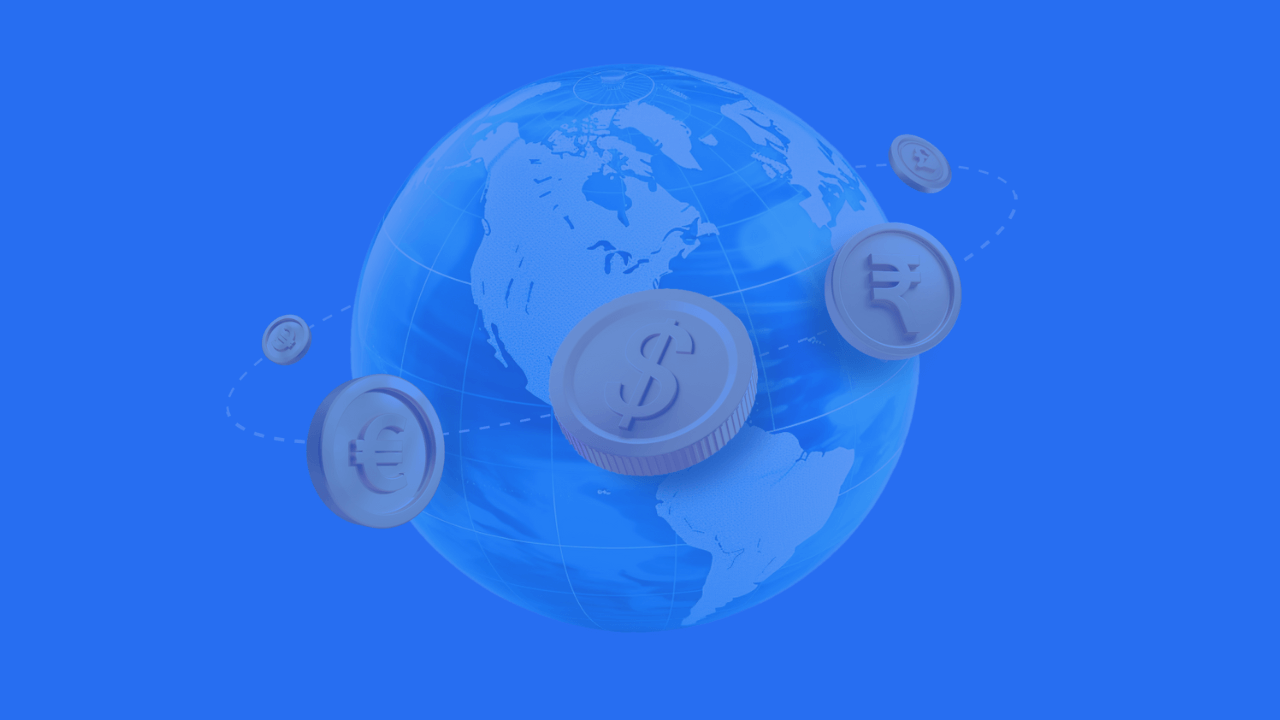
Choosing the right tools can take your podcast from just okay to truly professional. Whether you’re doing remote interviews, editing your audio, or promoting your episodes, the right tools make everything easier.
Try out different options, use those free trials, and find the perfect setup that works for you.
And then, one day… finally. When your podcast blows up and you’re rubbing elbows with the big wigs in every industry, you might start thinking about setting up an LLC for your podcast business.
You’ll want to plan collaborative projects, reach new audiences, and maybe even monetize your show. That’s where doola comes in.
We’ve got your back on all the boring paperwork, so you can keep doing what you love — creating amazing content and storytelling. Need help picking a name?
We’ve got you. Want to register your podcast as an official business with the help of a registered agent? We’ll handle it all.
No more headaches over tax forms and legal mumbo-jumbo — just smooth sailing to get your podcast up and running in no time.
Ready to take the plunge? Schedule a free consultation with us and get your podcast LLC set up for success. You’ll be glad you did:)



