Language:
7 Best Business Automation Tools for Repetitive Business Tasks
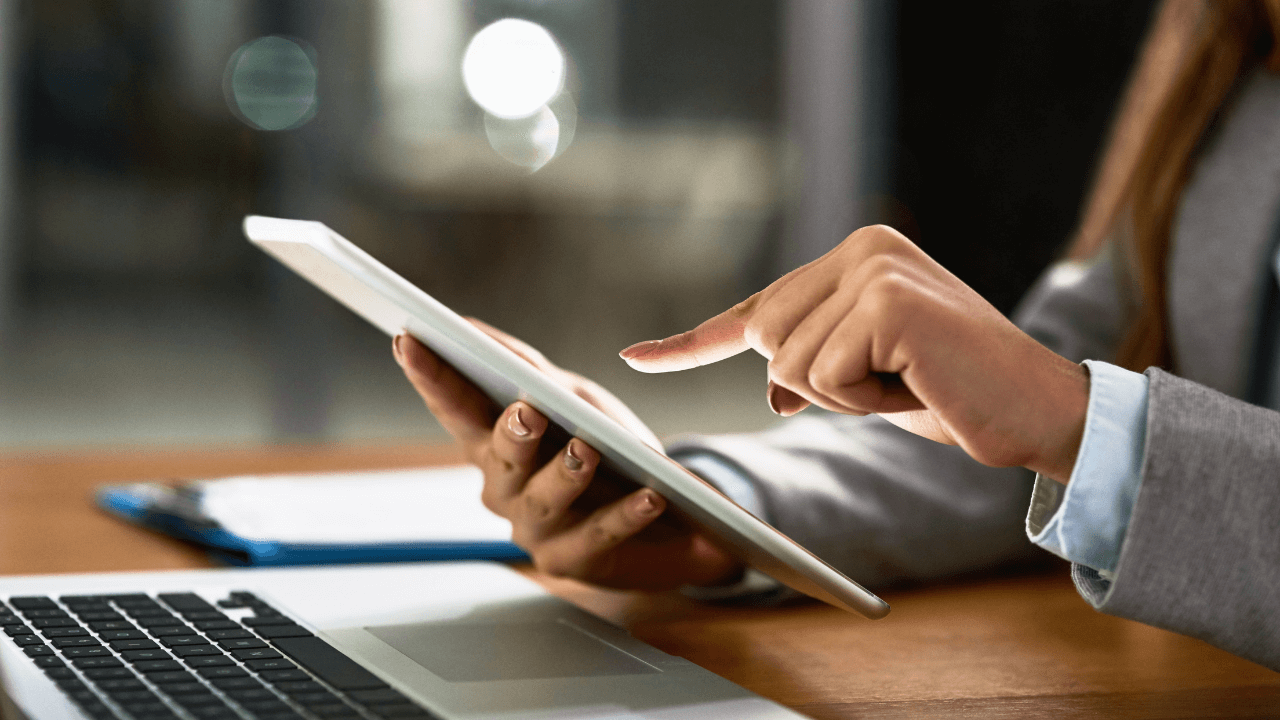
Are you tired of drowning in a sea of mundane tasks that seem to take up endless hours of your day?
You’re not alone!
While repetitive tasks like bookkeeping and payroll management are the backbone of businesses, constant repetition can lead to many negative consequences.
These tedious, mundane tasks can take away a large chunk of your time.
However, imagine reallocating those precious hours towards innovative projects or strategies that drive growth instead.
Sounds dreamy, right? Well, it doesn’t have to be just a dream!
doola can help you automate your business operation from the start. By utilizing our bookkeeping tool for automating repetitive tasks, you can save time, reduce errors, and have access to real-time financial information, all while complying with legal requirements
In this blog, we have listed the 7 best tools for automating repetitive business tasks—each designed to streamline your processes, boost productivity, and give you back valuable time.
Get ready to revolutionize your work and reclaim your schedule as we explore the transformative power of automation!
Role of Business Automation Tools
Automation refers to the use of technology and software to perform repetitive tasks without human intervention. It is the process of automating mundane and time-consuming business tasks so that employees can focus on more complex and value-added work.
Automation has existed for decades, but with technological advancements, it has become easier to implement in various industries. With the emergence of artificial intelligence, machine learning, and robotics, businesses can now automate a wide range of repetitive tasks.
From small businesses to large corporations, everyone has been using task automation software to streamline processes, increase efficiency, and save time and resources. However, the benefits don’t end there.
Benefits of Automating Business Processes
Automating repetitive tasks has been a game-changer for businesses, both big and small. So, it’s no surprise that more and more companies are adopting this approach.
1. It Saves You Time
One of the primary roles of automation in business is to improve efficiency by eliminating manual labor and human error. This not only reduces the chances of errors but also helps improve the overall accuracy and consistency of work.
2. It Saves You Money
The biggest benefit of adopting automation in business is cost savings. By automating routine tasks such as data entry, invoicing, and inventory management, you can save time and resources and allocate them to more critical tasks.
You can also save a ton on labor costs by automating tasks traditionally done manually by employees. This translates into cost savings as there’s no need for manual checking or redoing of work due to mistakes.
3. It Boosts Productivity
By automating repetitive tasks, companies can significantly reduce their operational costs associated with hiring and training employees. It also speeds up processes and reduces turn-around time, which can result in more revenue for a business.
Automating such tasks eliminates the monotony from daily work routines, allowing employees to focus on more challenging tasks that require creative thinking and problem-solving skills.
Also, with automated tools in place, the margin for error becomes almost negligible.
7 Best Business Automation Tools for Repetitive Tasks

When it comes to automating repetitive business tasks, having the right tools is crucial for efficiency and effectiveness. There are countless automation tools available on the market, but not all of them may be suitable for your specific needs.
It is essential to thoroughly evaluate your options before investing in an automation tool. Taking the time to choose the right tool will ultimately save you time and resources in the long run by streamlining your business processes and improving overall productivity.
Let’s explore the top 15 tools for automating repetitive business tasks that can help your organization improve productivity and stay ahead of the competition.
1. doola Bookkeeping
As a business owner, one of the most time-consuming tasks you may face is bookkeeping and accounting. From organizing receipts to tracking expenses, it can be a challenge to stay on top of these repetitive tasks while also managing the day-to-day operations of your business.
This is where doola Bookkeeping comes in handy. It is a comprehensive bookkeeping software designed specifically for small businesses and solopreneurs. In simple words, doola handles your back-office needs, giving you more time to concentrate on scaling your business.
This innovative tool is equipped with various features that automate bookkeeping processes and streamline financial management, keeping you a step ahead. It eliminates the need for manual data entry by automatically syncing with your bank accounts.
The tool automatically categorizes your transactions into different expense categories, such as travel, office supplies, or utilities. This saves you valuable time and effort as all your transactions are automatically recorded and ready for year-end accounting and tax filing.
The list of benefits continues.
✅ Dedicated Support Team
Get your dedicated bookkeeping team for the times when you need professional support to oversee your books.
✅ Streamlined Financial Reporting
Easy-to-read visual reports, monthly financial statements, and clear expense overviews to keep you fully in control of your finances.
✅ Real-Time Financial Dashboard
Get real-time financial insights into your business’s health so you can make informed decisions about your expenses.
✅ Seamless Tax Filing Support
Get comprehensive tax filing assistance for expert tax prep, filing, and year-round tax support, making tax season a breeze.
✅ Pricing
doola’s transparent, flat-rate pricing plans offer some of the most competitive rates for dedicated bookkeeping services, starting at $25/mo.
2. Zapier
Zapier is a powerful task automation software that allows you to connect different apps together and automate repetitive tasks without any coding knowledge. It works by creating “zaps”, which are automated workflows that trigger an action in one app when a certain condition is met in another.
This tool allows you to create automated workflows by connecting various apps and platforms. Setting up a zap is simple and intuitive. First, you select the apps you want to connect to and then choose the trigger event from one app and the resulting action from the other.
For example, you can create a zap that automatically sends an email every time someone fills out a form on your website or adds a new contact to your CRM. Also, you can create a workflow to share new blog posts on your social media accounts automatically.
One of Zapier’s key features is its vast collection of integrations with over 2,000 popular apps, including Gmail, Salesforce, Trello, and Slack. This means you can automate tasks across multiple platforms and streamline your business processes like never before.
Pricing: Zapier offers a free plan that allows you to automate basic workflows with 100 tasks per month. Paid plans start at $19.99/month for 750 tasks on annual billing.
3. IFTTT
Standing for “If This Then That,” IFTTT is an online platform that enables users to connect different smart devices and applications through simple conditional statements, making it easy to automate routine tasks.
It works by connecting different apps and services to create automated actions known as “applets”. These applets can be triggered by an event in one app or service and then act as another app or service.
While IFTTT has many of the same features as Zapier, it’s not quite as versatile. However, you can quickly implement it to automate workflows across multiple industries, including finances, subscription services, smart homes, and energy.
For example, you can create an applet that sends a notification to your team’s messaging platform whenever a new task is added to your project management tool. This way, everyone stays updated without constantly having to check various tools.
Pricing: IFTTT offers a free plan with limited features and a paid Pro plan for $12.50 per month, which includes unlimited applets and more advanced features.
4. Trello
Trello is powerful project management software for managing and automating repetitive business tasks. It organizes tasks and projects using “boards.” in which users can create “cards” that represent individual tasks or items to be completed.
Popular among project managers, Trello’s automation lets you set up rules to assign cards or send notifications based on specific actions. It also allows for assigning deadlines, attaching files, and adding comments, which makes it ideal for team collaboration.
It also automates recurring tasks through the use of checklists and due dates. So, they can be created once and then automatically repeated at designated intervals. This feature is handy for businesses with regularly occurring tasks such as monthly reports or weekly marketing updates.
Furthermore, Trello has features like labels, filters, and search options that help organize and locate specific cards or tasks quickly. This saves time by eliminating the need for manual sorting or searching through numerous emails or documents.
Pricing: Trello offers a free version with limited features, and their paid plans start at $5 per month and go up to $17.50 per month. The paid versions provide additional features such as custom backgrounds, advanced automation, and integration options.
5. HubSpot
An all-in-one marketing platform with advanced automation capabilities that allow businesses to send personalized emails, create workflows for lead nurturing, trigger actions based on website behaviour and much more.
With its easy-to-use interface and robust features, HubSpot has become one of the leading tools for automating business tasks across their sales, marketing, and customer service processes.
It allows you to capture leads from various sources, such as landing pages, forms, emails, and social media platforms. You can also filter leads based on location, industry, or behaviour, making it easier to target specific audiences with tailored content.
Another key feature of HubSpot is its email automation capabilities. The tool offers a variety of email templates and drag-and-drop editors to create personalized email campaigns for different segments of your audience.
Additionally, you can set up automated follow-up emails triggered by specific actions or events, such as form submissions or website visits. This not only saves time but also ensures timely and consistent communication with potential customers.
Pricing: HubSpot offers a range of automation products for each critical operation under hubs, such as sales, marketing, service, content and operations.
While most hubs have a free plan in addition to free tools, they also have paid plans, with each tier adding features at a higher price point:
6. Gusto
Gusto is a comprehensive HR and payroll management tool designed to automate repetitive business tasks, simplify complex HR processes, and allow businesses to focus on their core operations. From managing employee onboarding to benefits and compliance, Gusto does it all.
It offers a comprehensive solution for managing employee payroll, benefits, taxes, and compliance in one centralized platform. Once set up, Gusto takes over and handles all aspects of payroll calculations, such as wages, taxes, deductions, and contributions.
In addition to payroll management, Gusto also offers a full suite of HR tools, including time tracking, performance reviews, and HR document storage. These features provide businesses with a holistic approach to managing their workforce efficiently.
Furthermore, its virtual HR assistant feature gives you access to expert advice on labor laws and regulations. This is especially helpful for small businesses without dedicated HR departments who may struggle to stay compliant with ever-changing legal requirements.
Pricing: Gusto’s basic plan starts at $40 per month plus $6 per person per month. With no hidden set-up fees or long-term contracts, Gusto provides transparent pricing that won’t break the bank.
7. Airtable
With its unique spreadsheet-database hybrid design, Airtable is perfect for organizing large sets of data. Its advanced automation options allow users to automatically update records, send notifications or trigger actions based on specific conditions.
One of Airtable’s key advantages is its customizable organizational structure. Users can create multiple databases, or “bases,” within one account, each with its own unique set of tables, fields, and records.
It also offers various functions, such as formulas, conditional formatting, filters, and linked records, to reduce manual input and minimize errors. These tools can automatically calculate values or trigger actions based on certain conditions, saving users time and effort.
Pricing: Airtable offers a free version with limited features, as well as paid plans starting at $20 per user per month. Enterprise plans are also available for larger businesses.
Start Your Business Automation Journey with doola

Every minute spent on repetitive and mundane tasks like bookkeeping is a minute taken away from growing your business. By automating repetitive tasks, you can free up valuable time and resources to focus on the more critical aspects of your business.
doola is the perfect partner to start your automation journey in business processes. From business formation to year-end bookkeeping and tax filing, doola offers a one-stop solution for all your automation needs.
With our Business Formation services, you can leave all the paperwork and legal formalities to us. From choosing the proper business structure to registering your company with the relevant authorities, we handle everything for you.
Once your business is up and running, our Bookkeeping solution comes into play. It automates all your financial record-keeping needs so you can focus on growing your business. By linking your bank accounts, you no longer have to enter or reconcile data manually.
This significantly reduces data entry errors while saving you hours each month in tedious manual tasks. It also gives you accurate and organized financial data, which is crucial for seamless tax filing.
With doola by your side, you can conquer tedious, repetitive tasks with automation in no time!



