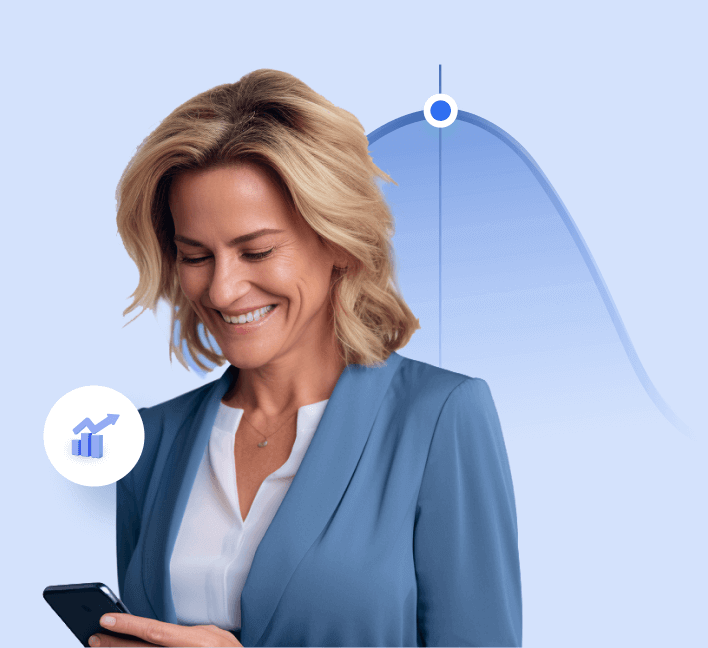Language:
Best Bookkeeping Software for Beginners
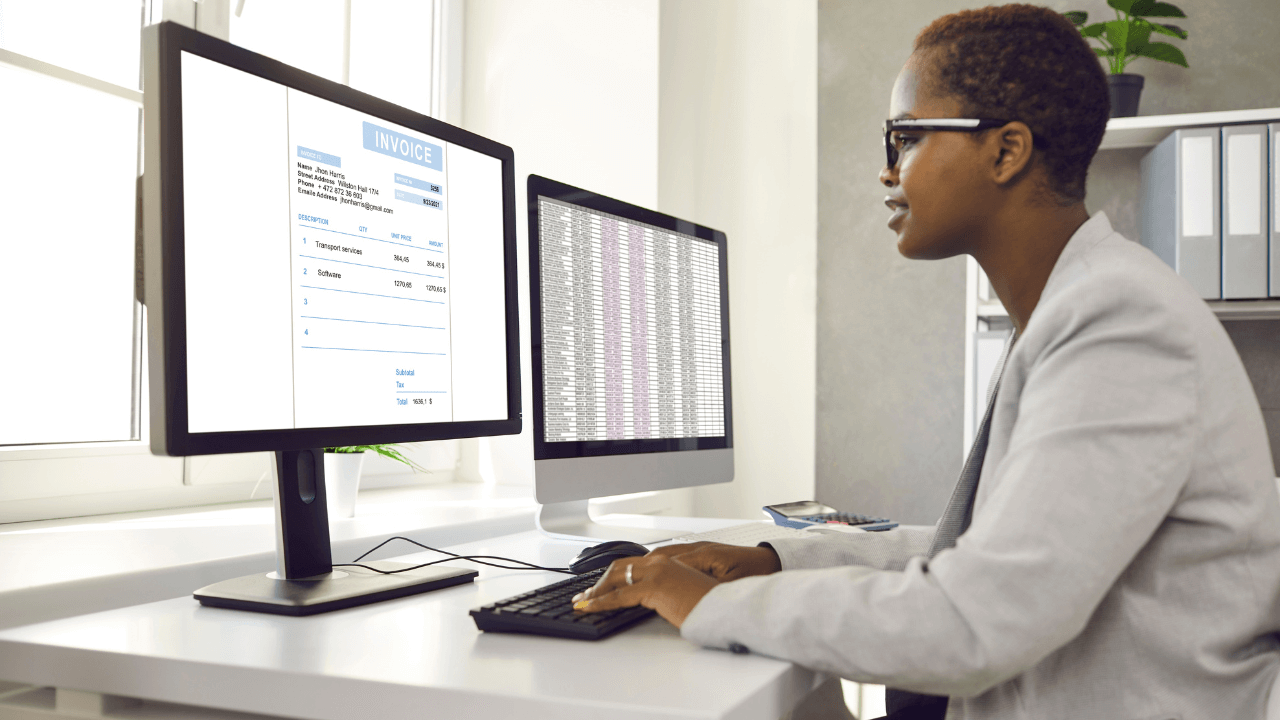
Bookkeeping is the process of tracking and recording a business’s financial transactions. It is crucial for small businesses.
Accurate bookkeeping helps manage cash flow, prepare for taxes, and keep the business on the right path. Without it, owners can quickly lose sight of their finances.
For beginners, bookkeeping can feel overwhelming. That’s where the right software comes in. It simplifies the process by automating tasks like invoicing, tracking expenses, and generating reports.
Choosing beginner-friendly software is essential. You need something with a simple interface, easy navigation, and features designed to make your life easier, not harder.
Modern bookkeeping software also helps save time. With automation, you don’t have to input every transaction manually. The software syncs with your bank accounts and categorizes expenses for you.
Plus, many platforms offer cloud access so that you can manage your books from anywhere.
If you’re ready to streamline your bookkeeping and make managing your business finances easier, consider doola Bookkeeping.
It’s built to help you focus on growing your business, not getting bogged down by numbers.
What Is Bookkeeping Software?
Bookkeeping software is a tool that helps businesses record and manage their financial transactions digitally.
Instead of handling paper receipts or spreadsheets, the software automates many of the tasks involved in tracking money coming in and going out of your business.
Key functions of bookkeeping software include:
- Tracking expenses: Automatically records your purchases and categorizes them for more accessible review.
- Invoicing: Creates and sends professional invoices to clients and tracks when payments are made.
- Reports: Generates essential financial reports like profit and loss statements or balance sheets, giving you a clear view of your business’s health.
For beginners, bookkeeping software simplifies the entire process. There’s no need to worry about manually entering each transaction or keeping a complex filing system. The software connects with your bank accounts, syncs transactions, and organizes everything in one place, saving time and reducing human error.
The easy-to-use interface and built-in automation make it ideal for beginners who don’t have a background in finance. You can quickly understand your business’s financial position without feeling overwhelmed.
With the right software, bookkeeping becomes much more manageable. This allows you to focus on running your business rather than getting lost in numbers.
Why Beginners Need Bookkeeping Software
Bookkeeping can be time-consuming and confusing for beginners if done manually. That’s why bookkeeping software is a game changer. It automates most of the work and takes the guesswork out of managing finances.
Here’s why beginners should consider software over manual methods:
Saves Time
With bookkeeping software, you don’t have to spend hours sorting through receipts or manually entering data.
The software automatically tracks transactions, syncs with your bank, and generates reports, giving you more time to focus on growing your business.
Improves Accuracy
Manual bookkeeping increases the risk of errors. Calculation mistakes or missing transactions can lead to bigger financial issues later on.
Bookkeeping software reduces those errors by automating calculations and ensuring every transaction is recorded correctly.
Ensures Compliance with Tax Laws

Tax compliance can be tricky for beginners. Bookkeeping software helps by keeping records organized and ready for tax season.
Many platforms offer tax-related features, such as automatic tax calculations and easy access to reports, which make it easier to file taxes accurately and on time.
Removes Technical Barriers
Beginner-friendly software is designed for ease of use. You don’t need to be a financial expert or tech-savvy to get started.
Most programs have simple interfaces, tutorials, and step-by-step guides, making them accessible to anyone, no matter their experience level.
Must-Have Features in Beginner-Friendly Bookkeeping Software
When choosing bookkeeping software for beginners, there are a few key features to look for. You want a tool that simplifies your financial management and fits easily into your workflow.
Here are the top features to focus on:
Simple and Intuitive Interface
A beginner-friendly bookkeeping software should be easy to navigate. Look for a platform with a clean design, clear instructions, and straightforward menus.
You don’t want to waste time figuring out where to find things. The best software lets you dive right into managing your finances without confusion or a steep learning curve.
Automation Features
Automation is a huge time-saver, especially if you’re new to bookkeeping.
With automatic expense tracking, you won’t have to input every transaction manually. The software should connect to your bank accounts and categorize transactions for you.
Report generation should also be automated, giving you instant access to profit and loss statements, balance sheets, and cash flow reports.
Cloud-Based Accessibility and Data Security
Cloud-based bookkeeping software lets you access your financial data from anywhere, whether you’re at the office, at home, or on the go. You just need an internet connection.
Plus, cloud platforms offer robust data security, so you can rest assured your financial information is safe and backed up regularly.
Integration with Banking and Other Business Apps
The right software should integrate seamlessly with your existing tools. Look for bookkeeping platforms that connect with your bank accounts, payment processors, payroll services, and other apps you already use.
This way, you’ll have all your financial data in one place, saving you from the hassle of manual data entry.
Scalability and Customer Support Options
As your business grows, so will your bookkeeping needs. Choose software that scales with your business and offers advanced features as you expand.
Additionally, reliable customer support is crucial. Beginners often have questions, so ensure the platform offers live chat, email support, or phone assistance.
Top 5 Best Bookkeeping Software for Beginners
Choosing the right bookkeeping software can make a massive difference for beginners.
Below are 5 great options, each with its own strengths, features, and pricing plans.
QuickBooks
QuickBooks is one of the most popular bookkeeping tools for small businesses. Its easy-to-use interface and powerful features make it a solid choice for beginners and professionals alike.
Features:
- Automatic expense tracking by linking your bank accounts and credit cards
- Invoicing tools to send and track payments
- Built-in reporting for taxes, profit and loss, and cash flow
- Access on mobile devices, making it easy to manage your books from anywhere
Pricing:
QuickBooks offers various pricing plans, starting at $17.50/month for the Simple Start plan. New users can also take advantage of a 30-day free trial to explore its features before committing.
doola Bookkeeping
doola Bookkeeping focuses on simplicity and ease of use, making it perfect for first-time users. Its automated features are designed to take the stress out of bookkeeping so you can focus on growing your business.
Features:
- Full-service bookkeeping for startups, freelancers, and small businesses
- Integrates with major payment processors and banking systems for seamless tracking
- Tax compliance support, ensuring your books are ready for tax season
- Cloud-based so that you can access your finances anywhere
Pricing:
doola offers customized pricing based on your business needs, making it an affordable option for businesses of all sizes. They provide flexible plans, starting at $25/month, so you can get the level of support you need.
Xero
Xero is a cloud-based software that’s perfect for businesses looking for a more customizable and scalable solution. It’s beginner-friendly but packed with advanced features that can grow with your business.
Features:
- Easy bank reconciliation — connect your bank and categorize transactions quickly
- Create and send invoices, including recurring ones, directly from the software
- Inventory management tools to track stock levels and orders
- Collaborate with your accountant or bookkeeper in real time
Pricing:
Xero offers three pricing tiers: Starter ($29/month), Standard ($46/month), and Premium ($62/month). Each tier includes more advanced features as your business grows. There’s also a 30-day free trial available.
FreshBooks
FreshBooks is designed for freelancers and small business owners who need a simple way to track finances. Its intuitive interface makes it easy to navigate, even for those new to bookkeeping.
Features:
- Time-tracking tools, perfect for service-based businesses that bill by the hour
- Expense tracking lets you snap pictures of receipts and upload them directly
- Customizable invoices that look professional and track payment statuses
- Automatic late payment reminders to improve your cash flow
Pricing:
FreshBooks starts at $9.50/month for the Lite plan. Higher-tier plans are available for businesses with more clients, and FreshBooks also offers a free trial to test the platform before signing up.
Wave
Wave is a free option, making it one of the best choices for beginners or small businesses on a budget. Despite being free, it offers a range of powerful features that can handle most basic bookkeeping tasks.
Features:
- Free invoicing and accounting tools
- Bank account connections for automatic expense tracking
- Financial reporting, including profit and loss statements and tax summaries
- Pay-as-you-go payroll and payment processing for U.S. and Canadian businesses
Pricing:
Wave’s core features, including invoicing, accounting, and receipt scanning, are free. However, its Pro Plan starts at $16/month.
How to Choose the Right Software for Your Business

Choosing the right bookkeeping software for your business doesn’t have to be complicated. A few key factors will help you make the best decision for your needs.
Here’s what you should consider:
Business Size
If you run a small business or are just starting out, you only need some of the features that larger companies use, such as software that fits your business’s size and scale.
Some programs are designed specifically for freelancers or small operations, offering simple features without the complexity of bigger platforms.
Budget
Your budget will play a significant role in choosing software. There are both free and paid options, and both have their pros and cons.
Free options, like Wave, are great for businesses with basic needs, but paid options, like QuickBooks or Xero, offer more advanced features such as payroll, advanced reporting, and tax preparation.
- Free software: Best for beginners with limited needs and tight budgets.
- Paid software: Offers more features and scalability as your business grows.
Industry
Some industries have specific bookkeeping needs. If your business operates in areas like e-commerce, construction, or real estate, you may need software that’s tailored to industry-specific requirements like inventory management or project tracking.
Free Trials and Customer Support
Always take advantage of free trials before committing. This gives you a chance to see if the software fits your workflow.
Also, consider the level of customer support. Beginners often need help, so having strong customer support is critical.
Step-by-Step Guide: Setting Up Your Bookkeeping Software
Setting up bookkeeping software is quick and easy if you follow a few simple steps. Here’s a guide to help you get started.
1. Download and Install the Software
First, choose the bookkeeping software that suits your business needs. You can visit the software’s website or download it from an app store.
Once downloaded, follow the on-screen instructions to install the program. Most software comes with a free trial, so you can test it out before committing to a purchase.
2. Initial Setup: Link Your Bank Accounts and Add Business Details
Once the software is installed, it’s time to set it up:
- Create your account: Sign up by entering your email and creating a password.
- Add business details: Input basic information like your business name, address, and tax ID. This ensures that all invoices and reports are correctly labelled.
- Link your bank accounts: This step is crucial for tracking transactions. Most software allows you to connect your business bank accounts securely. By doing this, you’ll automatically sync and categorize expenses, saving you time and effort.
3. First Steps: Track Income and Expenses
Now that your accounts are linked, you can start tracking your finances:
- Set up categories: Organize your income and expenses into categories such as office supplies, marketing, and payroll. This makes it easier to track and manage costs.
- Create invoices: Use the invoicing feature to bill clients and record incoming payments.
- Monitor expenses: As transactions come in, review them regularly and assign them to the proper categories.
Common Mistakes Beginners Make with Bookkeeping Software
Beginners often make a few common mistakes when using bookkeeping software. These can lead to confusion and inaccurate records.
Here are 3 critical mistakes to watch out for:
- Not keeping records up to date: Many beginners forget to update their books regularly. This can cause cash flow problems and make tax time stressful. Set aside time each week to log your transactions and review your finances. Staying on top of it prevents errors from piling up.
- Failing to understand software features: Bookkeeping software offers many helpful tools, but beginners sometimes don’t explore them all. Take the time to learn the software’s key features. This can save you time and help you make the most of automation, reporting, and expense tracking.
- Ignoring regular backups: Data loss can be a huge issue. If you don’t back up your financial data, you risk losing valuable information. Make sure your software offers automatic backups or set up manual ones regularly.
By avoiding these mistakes, you’ll get the most out of your bookkeeping software and keep your business finances on track.
Streamline Your Business Finances with doola

At doola, we understand that handling bookkeeping can be time-consuming, confusing, and prone to errors, especially for beginners. That’s why we offer comprehensive bookkeeping, making managing your business finances more manageable.
doola’s bookkeeping services are designed to help you accurately track all your financial transactions.
Our team will record income, expenses, invoices, bank statements, payroll details, and more. With our efficient bookkeeping services, you can always stay up-to-date and ready for tax season.
Book a demo today, and let us take care of the numbers while you focus on growing your business.