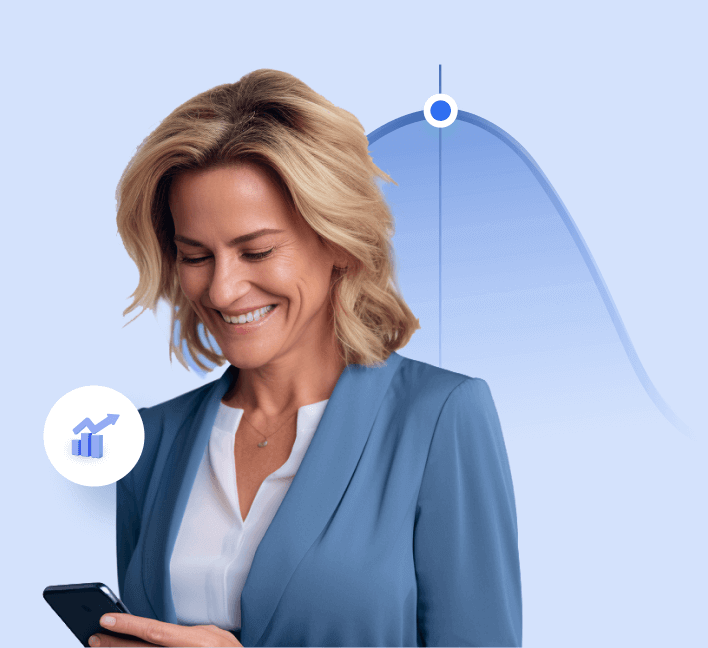Language:
Best Bookkeeping Tools For Solo Entrepreneurs

If you’re a small business owner or solo entrepreneur, you already know that keeping your finances in check is a big deal. And your company’s financial health is everything.
That means you need to have a bookkeeping solution that’s not just accurate, but flexible enough to keep up with your growing business.
But there are a ton of options out there. So how do you find the one that works best for you?
Well, to make it easier, I’ve pulled together a list of the top bookkeeping tools designed with solo entrepreneurs like you in mind.
In this guide, we’ll stroll through different options, digging into their features, pricing, what other folks are saying, and even where they might fall short.
By the end, you’ll have a clear picture of which bookkeeping tools best suit your needs.
Ready? Let’s get started.
Oh, and if you’d rather skip the list and talk to an expert directly, feel free to book a free consultation here!
8 Must-Have Bookkeeping Tools Every Solo Entrepreneur Should Know
📌 doola
📌 Expensify
📌 Dext
📌 Sage 50cloud
📌 Wave
📌 Pabbly
📌 Melio
📌 Intuit QuickBooks
1. doola Bookkeeping

Ideal for: Entrepreneurs and small businesses looking for dedicated bookkeeping and tax services that support both U.S. and international residents.
If you’re a small business owner or solo entrepreneur looking for a hassle-free way to manage your finances, doola Bookkeeping might just be the modern solution you need.
Tailored specifically for small businesses like yours, doola simplifies financial management so you can focus on growth instead of spreadsheets.
Operating domestically or internationally? No problem. doola supports tax filings for both U.S. and non-U.S. residents, ensuring your books are in order no matter where your business takes you.
With dedicated bookkeeping services and real-time insights into your financial health, you’ll always be a step ahead. Plus, seamless data transfer makes tax preparation straightforward when the time comes.
In essence, doola handles your back-office needs, giving you more time to concentrate on scaling your business.
What People Love About doola:
✅ Effortless Tax Filing Support: doola provides comprehensive tax filing assistance for both U.S. and non-U.S. residents, making compliance straightforward no matter where you’re based.
✅ Affordable Flat-Rate Pricing: With transparent, flat-rate pricing, doola offers some of the most competitive rates for dedicated bookkeeping services, ensuring you know exactly what you’re paying for.
✅ Dedicated Bookkeeping Team: You’ll have access to dedicated bookkeepers who deliver consistent and accurate financial management tailored to your business needs.
✅ Real-Time Financial Dashboard: Stay on top of your finances with a real-time dashboard that gives you up-to-date insights into your business’s financial health.
✅ User-Friendly Invoicing and Expense Tracking: doola’s platform includes intuitive invoicing and expense tracking features, allowing you to manage your finances with ease.
Areas for Improvement:
🚫 Enhanced Mobile Experience: Improving the mobile app or developing one if not available would provide users with greater flexibility to manage their finances on the go.
🚫 Educational Resources: Providing more educational content, tutorials, and guides could help users better understand U.S. business regulations and financial management practices.
doola Bookkeeping pricing:
Starts at $25/month ($300, billed annually)
2. Expensify
Ideal for: Businesses needing efficient expense management with automated features.
Expensify streamlines the expense reporting process with its SmartScan technology, which captures and automatically extracts data from receipts. With multi-level approval workflows and integrations with major accounting software, managing expenses becomes a breeze.
What People Love About Expensify:
✅ Automated Receipt Scanning: Simplifies data entry with accurate data extraction.
✅ Easy Expense Reports: Automatically generates and submits reports.
✅ Integrations: Works well with accounting software like QuickBooks and Xero.
✅ Mobile App Functionality: Manage expenses on the go.
✅ Policy Compliance: Set up rules to ensure expenses meet company policies.
Areas for Improvement:
🚫 Occasional Data Errors: Some users report inaccuracies in data extraction.
🚫 Learning Curve for Advanced Features: Complex setups may require time to configure.
Expensify Pricing:
👉 Free: For individuals (up to 25 SmartScans per month)
👉 Collect: $5/user per month
👉 Control: $9/user per month
3. Dext
Ideal for: Businesses seeking to automate data entry from receipts and invoices.
Formerly known as Receipt Bank, Dext automates the extraction of data from receipts and invoices, reducing manual entry and errors. It integrates with popular accounting software, ensuring your financial records are always up-to-date.
What People Love About Dext:
✅ Accurate Data Extraction: High accuracy in capturing data from documents.
✅ Time Savings: Significantly reduces the time spent on manual data entry.
✅ Seamless Integrations: Connects with QuickBooks, Xero, and more.
✅ User-Friendly Mobile App: Capture receipts anytime, anywhere.
✅ Customizable Approval Workflows: Streamline expense approvals.
Areas for Improvement:
🚫 Pricing for Higher Volumes: Can be costly for businesses processing many documents.
🚫 Occasional Data Inaccuracies: Some users need to correct extracted data manually.
Dext Pricing:
👉 Business Small: $29/month (up to 30 documents per month)
👉 Business Medium: $59/month (up to 60 documents per month)
👉 Business Large: $139/month (up to 120 documents per month)
👉 Enterprise: Custom pricing for higher volumes
4. Sage 50cloud
Ideal for: Small to medium-sized businesses requiring advanced accounting features with desktop software reliability and cloud connectivity.
Sage 50cloud combines the power of desktop accounting software with the flexibility of cloud connectivity. If you need robust accounting features like inventory management, job costing, and advanced budgeting, Sage 50cloud might be the solution.
The software integrates with Microsoft Office 365, allowing you to access your data remotely and leverage cloud-based collaboration.
What People Love About Sage 50cloud:
✅ Comprehensive Accounting Features: Offers advanced functionalities for detailed financial management.
✅ Inventory Management: Track stock levels, set reorder points, and manage vendors.
✅ Cloud Connectivity: Access data remotely and sync with Microsoft Office 365.
✅ Reliable Desktop Software: Trusted performance and stability.
✅ Customization Options: Tailor reports and dashboards for your specific accounting needs.
Areas for Improvement:
🚫 Steeper Learning Curve: Advanced features may require time to learn.
🚫 Higher Cost: More expensive compared to other small business accounting software.
Sage 50cloud Pricing:
👉 Pro Accounting: Starting at $56.08/month (billed annually) – Single user.
👉 Premium Accounting: Starting at $87.25/month (billed annually) – Up to 5 users.
👉 Quantum Accounting: Starting at $139.58/month (billed annually) – Up to 40 users.
Prices may vary based on the number of users and specific needs.
5. Wave
Ideal for: Freelancers, entrepreneurs, and small businesses seeking free accounting and invoicing software.
If you’re looking for a free yet powerful accounting solution, Wave could be the perfect match. Wave offers free accounting, invoicing, and receipt scanning tools, making it an excellent choice for budget-conscious small businesses.
Wave provides double-entry accounting features, allowing you to track income and expenses, manage invoices, and scan receipts with ease.
What People Love About Wave:
✅ Completely Free Accounting Software: Access core accounting and invoicing features at no cost.
✅ User-Friendly Interface: Simple and intuitive design.
✅ Unlimited Invoicing: Create and send unlimited customized invoices.
✅ Receipt Scanning: Scan receipts on the go with the mobile app.
✅ No Hidden Fees: Transparent pricing with paid services clearly outlined.
Areas for Improvement:
🚫 Limited Integrations: Fewer third-party integrations compared to competitors.
🚫 Customer Support: Limited support options for free users.
Wave Pricing:
👉 Accounting and Invoicing: Free
👉 Payment Processing: Pay-per-use fees
👉 Credit Card Processing: 2.9% + $0.30 per transaction
👉 Bank Payments (ACH): 1% per transaction (minimum $1 fee)
👉 Payroll Services: Starting at $40/month plus $6 per active employee or contractor (available in select U.S. states and Canada)
6. Pabbly
Ideal for: Businesses looking for a comprehensive suite of tools including subscription billing, email marketing, form building, and more.
Pabbly provides an all-in-one business management platform that includes tools for subscription billing, email marketing, form creation, and app integration.
If you’re seeking a cost-effective solution to manage multiple aspects of your business, Pabbly might be worth considering.
With Pabbly Subscription Billing, you can automate recurring billing, manage subscriptions, and handle customer invoicing efficiently.
What People Love About Pabbly:
✅ Comprehensive Tool Suite: Offers multiple business tools under one platform.
✅ Affordable Pricing: Competitive pricing with lifetime deals often available.
✅ Unlimited Features: Many plans offer unlimited access to features like emails, subscribers, or forms.
✅ Automation Capabilities: Pabbly Connect allows integration between apps to automate workflows.
✅ User-Friendly Interface: Easy to set up and navigate. Users can create unlimited workflows with its one-time payment plan.
Areas for Improvement:
🚫 Limited Advanced Features: May lack some advanced functionalities compared to dedicated software.
🚫 Customer Support Response Times: Some users report slower response times.
Pabbly Pricing:
👉 Pabbly Subscription Billing: Plans start at $49/month for 50 customers.
Pricing varies based on specific products and usage levels.
7. Melio
Ideal for: Small businesses looking for a simple and free way to manage accounts payable and receivable.
If you need an easy way to pay vendors and collect payments without any hefty fees, Melio could be the solution you’re looking for. Melio allows you to schedule and send payments for free via bank transfers and accept credit card payments from customers.
With Melio, you can manage all your bills in one place, sync with QuickBooks, and even pay vendors who prefer checks, as Melio will mail them on your behalf.
What People Love About Melio:
✅ Free ACH Payments: Send and receive bank transfers without any fees.
✅ User-Friendly Interface: Simple and intuitive platform that’s easy to set up and use.
✅ QuickBooks Integration: Seamlessly syncs with QuickBooks Online for accurate bookkeeping.
✅ Actionable Insights: Its dashboard provides detailed insights into payment activity, so users can easily track payments, view upcoming bills, and monitor cash flow.
✅ No Subscription Fees: Use Melio without any monthly charges.
Areas for Improvement:
🚫 Limited International Payments: Primarily supports U.S.-based transactions. Doesn’t support international payments in multiple currencies.
Melio Pricing:
👉 Free ACH Transfers: $0 fee for bank transfers.
👉 Credit Card Fee: 2.9% fee when paying vendors with a credit card.
👉 Expedited Check Delivery: Optional $20 fee for same-day check mailing.
8. Intuit QuickBooks
Ideal for: Businesses looking for a tried-and-true accounting solution with advanced features and robust support.
If you’re seeking a comprehensive accounting platform that’s stood the test of time, QuickBooks Online might be the perfect fit. Beyond its extensive suite of capabilities, QuickBooks sets itself apart with features like receipt capture and 24/7 chat support, ensuring you have assistance whenever you need it.
In addition, QuickBooks has also pioneered the integration of artificial intelligence into accounting with Intuit Assist, an AI-powered accounting assistant.
This virtual assistant provides personalized financial insights and helps you build action plans for growth, making your financial management more strategic and data-driven.
What People Love About IntuitQuickbooks:
✅ Easy Setup and Use: Despite its rich features, QuickBooks Online is relatively straightforward to set up and navigate.
✅ Customizable Invoices: Create personalized invoices that reflect your brand, keeping your business identity front and center in all client interactions.
✅ Automation of Accounts Payable and Receivable: Automate invoicing and bill payments to organize your finances more effectively.
✅ Mobile App Access: Manage your accounting tasks on the go with the included mobile application.
✅ Efficient Expense Sorting: Easily categorize expenses by creating custom rules, saving you time and reducing errors.
✅ Extensive Integrations: With over 700 app integrations — including PayPal, Shopify, and Square — you can tailor QuickBooks to meet all your specific needs.
Areas for Improvement:
🚫 User Limitations on Plans: Each software plan limits the number of users, which might require you to upgrade if your team grows.
QuickBooks Online Pricing:
👉 Simple Start: $17/month. Manage income and expenses, capture and organize receipts, maximize tax deductions, and invoice and accept payments.
👉 Essentials: $32/month. Includes all features in Simple Start plus bill management and time tracking for up to three users.
👉 Plus: $49/month. Adds inventory tracking and project profitability for up to five users.
👉 Advanced: $117/month. Offers business analytics, batch invoices and expenses, custom user permissions, and dedicated support for up to 25 users.
Note: QuickBooks often provides promotional discounts for new subscribers.
How to Choose the Perfect Bookkeeping Tool as a Solo Entrepreneur
With countless options out there, each boasting a laundry list of features and fancy jargon, it’s no wonder we find ourselves scratching our heads.
So many thoughts grumble in our heads if we think of an ideal bookkeeping solution or a financial tool. Do you need double-entry accounting? What about integration with your e-commerce platform? And wait, why are there so many pricing tiers?
The confusion often stems from not knowing where to start or what exactly to look for. It’s like standing in the cereal aisle of a massive supermarket, overwhelmed by choices, but instead of sugary treats, we’re dealing with the financial lifeline of our businesses.
But don’t worry, I’m here to help you find a bookkeeping tool that doesn’t just tick boxes but actually makes your life easier.
Let’s dive into how you can find that perfect bookkeeping companion without losing your mind or wasting precious time.
1. Understand Your Unique Needs
First things first, let’s get clear on what you actually need from a bookkeeping tool.
Are you simply looking to track income and expenses, or do you need more advanced features like inventory management, sales tax calculations, or time tracking? Take a moment to jot down everything you want your bookkeeping software to handle.
Imagine you’re a freelance graphic designer. You might need a tool that excels at invoicing, tracks billable hours, and helps manage client payments. On the other hand, if you run an online boutique, inventory management and sales tax calculations might be at the top of your list.
By identifying your specific needs, you can focus your search on tools that offer the features that matter most to you. This not only saves you time but also ensures you won’t be paying for bells and whistles you’ll never use.
2. Be Realistic About Your Budget
Determine how much you’re willing to spend on a bookkeeping tool. Remember, this is an investment in your business’s health and your peace of mind.
It’s tempting to go for free software, and while there are some great free options out there, they might lack essential features that could save you time (and money) in the long run. Consider what it’s worth to have a tool that not only meets your current needs but can also grow with you.
For example, if a software costs $25 a month but saves you five hours of manual bookkeeping each month, that’s time you can spend on billable work or growing your business. Weigh the cost against the value it provides.
3. Research Tools That Fit Your Criteria
Now that you know what you need and how much you can spend, it’s time to play detective. Start researching bookkeeping tools that align with your requirements. Look for software that ticks off your must-have features within your budget.
But keep this in mind: try not to get distracted by shiny features that you don’t need. It’s easy to be lured in by advanced analytics or multi-currency support when you only operate domestically and have straightforward accounting needs.
Read reviews from other solo entrepreneurs online. Their experiences can offer valuable insights into how the software performs in real-world scenarios. Also, pay attention to comments about user-friendliness, customer support, and any hidden costs.
4. Take Advantage of Free Trials and Demos
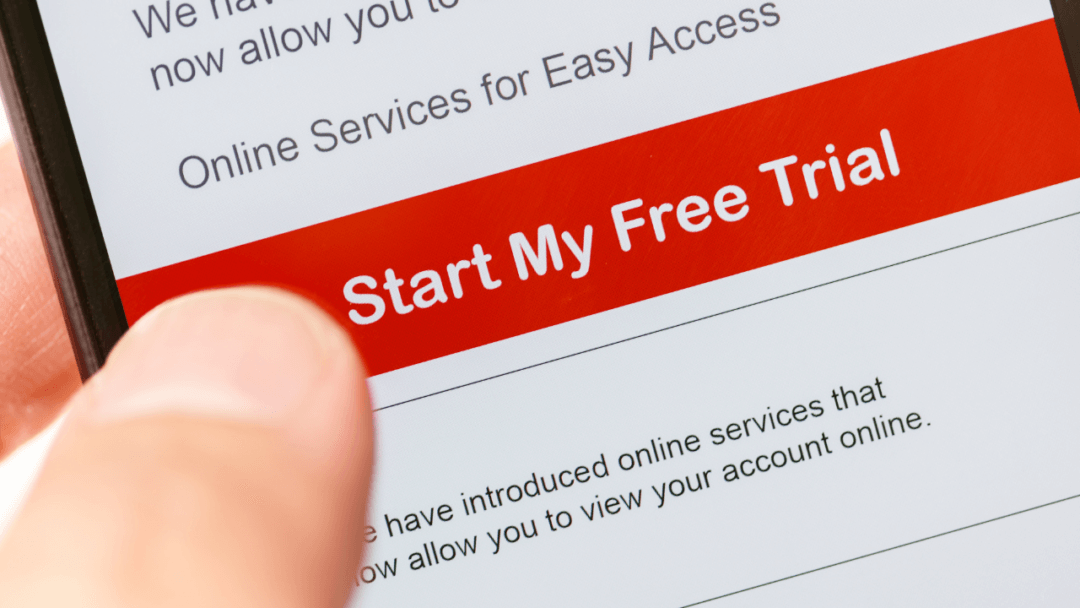
Most bookkeeping tools offer free trials or demos. This is your chance to take them for a test drive. Think of it like dating before committing to a relationship.
During your trial period, immerse yourself in the software. Input sample data, create invoices, track expenses, and generate reports. Is the interface intuitive? Does it integrate smoothly with other tools you use, like your bank or payment processors? How responsive is their customer support when you have questions?
For instance, if you’re considering QuickBooks Online, use the trial to explore features like custom invoicing and receipt capture.
5. Think About the Future
Your business might be a one-person show now, but where do you see yourself in a year or two? Choose a bookkeeping tool that can grow with you.
If you plan to hire employees, will the software accommodate payroll? If you’re expanding your product line, does it handle inventory management?
Selecting a scalable solution means you won’t have to undergo the headache of switching software as your business evolves. It’s like buying a pair of shoes with a little extra room — you’ll appreciate the foresight when your business starts to grow.
6. Prioritize Security and Compliance
Handling financial data comes with responsibility. Ensure that the bookkeeping tool you choose has robust security measures in place. Look for software that uses encryption, offers regular data backups, and complies with relevant financial regulations.
Don’t hesitate to ask providers about their security protocols. Questions like, “How do you protect user data?” or “What measures are in place to prevent data breaches?” are not only acceptable but essential.
7. Evaluate Customer Support
When you encounter a hiccup (and trust me, at some point, you will), responsive customer support can be a lifesaver. Consider the support channels available—do they offer live chat, email, or phone support? What are their hours of operation? Is support included in your plan, or does it come at an extra cost?
For example, doola offers 24/7 chat support, which can be incredibly helpful if you find yourself working odd hours (because entrepreneurship doesn’t always stick to a 9–5 schedule).
8. Consider Integration with Other Tools
Chances are, you’re already using other software to manage aspects of your business — like email marketing platforms, CRM systems, or e-commerce sites. Choosing a bookkeeping tool that integrates seamlessly with these can save you time and reduce errors from manual data entry.
For instance, if you sell products through Shopify, a bookkeeping tool that integrates directly can automatically import sales data, keeping your accounts up-to-date without extra effort on your part.
9. Look for User-Friendly Features
Let’s be honest, unless you’re an accountant by trade, bookkeeping probably isn’t your passion. A user-friendly interface can make the whole process less painful. Look for software with intuitive navigation, clear instructions, and perhaps even a pleasant design.
Some tools offer features like drag-and-drop functionality, customizable dashboards, and automated data entry through receipt scanning. These small conveniences can make a big difference in your day-to-day operations.
10. Assess Reporting and Analytics Capabilities
Understanding your financial health is key to making informed business decisions. Ensure the bookkeeping tool provides insightful reports that are easy to generate and understand.
Can you quickly see your profit and loss statement, cash flow, or outstanding invoices? Are the reports customizable to show you the metrics that matter most to your business?
For example, doola Bookkeeping offers a real-time financial dashboard, giving you up-to-date insights into your business’s performance. This can be invaluable when planning for growth or identifying areas that need attention.
11. Read the Fine Print
Before you commit, make sure you understand the terms of service. Are there any hidden fees, like charges for additional users, transaction fees, or costs for extra features? What is the cancellation policy if you decide the software isn’t the right fit down the line?
It’s better to know upfront than to be surprised later. Transparency is a sign of a trustworthy provider.
12. Trust Your Gut
At the end of the day, you know what’s best for your business. If a software solution feels clunky during the trial, or if customer support isn’t responsive when you have questions, it might not be the right fit — even if it looks perfect on paper.
Remember, the goal is to simplify your bookkeeping process, not add another layer of frustration.
Happy Bookkeeping With doola

We’ve covered a lot of ground exploring the best bookkeeping tools for entrepreneurs like you. I hope this curated list has shed some light on the options out there.
Remember, the right tool can make managing your finances feel less like a chore and more like a breeze.
So, take your time to weigh your options. Do some research, maybe even peek at what others in your field are using. Compare features, pricing, and see which tool resonates with you and your business needs.
And if, along the way, doola feels like the one to simplify your bookkeeping journey, we’re here to help. Why not book a free consultation with our experts?
They’d love to chat and see how they can support you in taking your business to the next level.
Here’s to smooth sailing on your bookkeeping adventure!