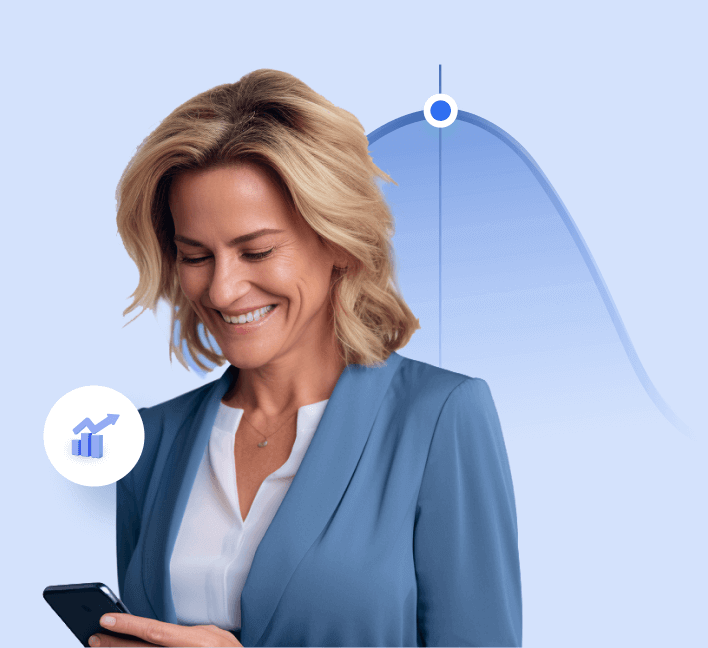Language:
Ecommerce Bookkeeping 101 for Small Business: A Guide for Busy Store Owners

Business is booming, orders are pouring in, and your products are the talk of the town.
But beneath the surface, there’s a storm brewing — a whirlwind of numbers, taxes, and fees that’s threatening to capsize your profit vessel. Scary, isn’t it?
Bad bookkeeping can be disastrous to your ecommerce business.
Now, bookkeeping might not be the thing you signed up for when you started your ecommerce store, but you’ve got to have some kind of grip on your finances.
There are many stories of ecommerce business owners with even the most successful stores running aground due to bad bookkeeping.
And we’re sure you don’t want to be like them.
In this blog, we’ll cover everything from A to Z about ecommerce bookkeeping — the best practices, ecommerce platform processing fees, cutting-edge bookkeeping tools and a few common mistakes to help you avoid some of the bookkeeping nightmares.
If you’re ready to jump straight into a solution that can take all your bookkeeping worries off your plate, feel free to book a demo with our bookkeeping experts.
Choosing the Best Ecommerce Platform for Bookkeeping
Not all ecommerce platforms bring their A-game when it comes to bookkeeping.
Some platforms take an “app marketplace” approach, offering only basic built-in features and relying on third-party apps to handle specialized tasks like bookkeeping.
Your ecommerce platform should be the central hub of your business operations. It needs to do more than process sales; it should simplify tracking your finances — like sales, taxes, and fees — so you get clear, accurate financial reports without spending hours piecing things together.
Why Your Platform Matters for Bookkeeping (and Your Sanity!)
In the end, your platform choice can either make bookkeeping a breeze or a chore.
Select wisely, and let it simplify your financial tracking, so you can focus more on growing your business and less on battling spreadsheets.
Best Practices for Tracking Sales Across Different Ecommerce Platforms
Tracking sales accurately is essential to understanding revenue, forecasting, and managing inventory.
Here are the top practices to streamline sales tracking:
Centralize All Sales Data
When you’re selling on multiple ecommerce platforms like Shopify, Amazon, and eBay, consolidating all sales data in one place minimizes discrepancies and data gaps.
Use accounting software or integrations (such as Zapier) that pull data from all platforms into a unified system, so you have one source of truth for every transaction.
Standardize Your SKUs Across Platforms
Standardized SKUs help in tracking inventory accurately across channels. It prevents confusion and allows for straightforward reporting on product performance. Set up consistent SKUs for each product in all sales channels.
Some ecommerce platforms let you assign unique IDs, so make sure these match across platforms to prevent data mismatches.
Leverage Sales Reporting Features on Each Platform
Each ecommerce platform typically has built-in reporting for sales data. Familiarizing yourself with these features can help you analyze sales by day, week, or month, and detect any fluctuations early.
Use reporting tools on platforms like Shopify to gain insights into sales trends, top products, and seasonal shifts. Regularly downloading these reports gives you a clearer picture of your overall sales health.
Integrate Inventory Management Tools
Consider using a dedicated inventory management tool like TradeGecko or Sellbrite that integrates with your ecommerce platforms to maintain accurate stock counts and avoid data duplication.
Best Practices for Tracking Taxes Across Different Ecommerce Platforms
Here’s how to make tracking taxes easier across ecommerce platforms.
Automate Sales Tax Calculations
Different states and countries have unique tax laws, and rates vary by location. Manual tax tracking can lead to errors and compliance issues.
Use tax automation tools (like Avalara or TaxJar) or platform-specific tax settings.
For example, Shopify’s built-in tax options allow you to apply rates automatically based on customer location, reducing the risk of mistakes.
Set Up Location-Based Tax Rules
Accurate tax calculation depends on the buyer’s location, especially in regions with varying state or municipal tax rates. Customize your platform’s tax settings to align with your target markets.
Many platforms, including BigCommerce and WooCommerce, allow for detailed location-based tax settings. Check these periodically to ensure rates are up-to-date.
Reconcile Tax Data Monthly
Tax rates and sales totals need to match across all platforms and accounting software. Regular reconciliation catches errors early, reducing discrepancies in your records.
At the end of each month, compare tax data from your ecommerce platforms with your accounting software to ensure everything aligns. Small adjustments made monthly prevent larger issues at tax time.
Best Practices for Tracking Processing Fees Across Different Ecommerce Platforms
Processing fees from payment gateways can significantly affect your bottom line.
Here’s how to keep these costs under control:
Categorize Fees Separately in Accounting
Processing fees from payment providers (like PayPal, Stripe, or Amazon Pay) can quickly add up. Tracking them separately gives you an accurate view of net income after expenses.
Set up a separate category for processing fees in your accounting software.
Some tools allow you to tag and categorize fees separately, making it easy to review how much of your revenue is reduced by transaction costs.
Compare Processing Fees Across Payment Gateways
Payment gateways have varying fees and pricing structures. Knowing the fee breakdown for each one helps you choose the most cost-effective option.
Regularly review the processing fees on each platform and gateway.
If one is significantly higher, consider adjusting your payment options or negotiating for better rates if possible.
Automate Fee Tracking with Accounting Integrations
Manually entering processing fees can lead to mistakes and overlooked costs. Automating this process keeps records accurate.
Use integrations that automatically sync processing fees to your accounting software.
For example, Stripe and PayPal both offer integrations with accounting tools to automatically log each fee, making tracking more reliable.
How to Integrate Your Platform with Bookkeeping Software for a Smooth Workflow
But that’s not all. You also have to take care of the integration aspect of your ecommerce platform and bookkeeping software as well if you want a streamlined workflow to manage your sales, taxes and processing fees.
This “integration” will form the backbone of an undisrupted pathway, syncing sales data, expenses, and processing fees automatically without any manual data entry.
Here’s how to ensure a seamless connection between your platform and bookkeeping software:
✅ Choose Compatible Bookkeeping Software:
Always look for software that integrates easily with your ecommerce platform. QuickBooks, Xero, and FreshBooks offer seamless connections with popular platforms like Shopify and WooCommerce.
✅ Use Native Integrations or Connectors:
Check if your platform has built-in integration options or use third-party connectors like Zapier to automate data syncing between systems.
✅ Automate Sales, Expenses, and Fees Sync:
Set up automatic syncing of sales, expenses, and processing fees so your records stay updated without manual data entry.
✅ Customize Mapping for Accurate Data Transfer:
Map product categories, tax codes, and payment types correctly to match your bookkeeping setup, ensuring smooth data flow.
✅ Schedule Regular Syncs:
Set your software to sync daily or weekly to keep data current. Many integrations allow you to choose sync frequency for up-to-date records.
✅ Review and Reconcile Regularly:
After syncing, review records and reconcile with business bank accounts to catch discrepancies early.
✅ Enable Inventory Tracking (If Needed):
If your ecommerce platform includes inventory management, make sure your bookkeeping software also tracks your stock levels accurately.
This means syncing inventory data across all sales channels (like your website, Amazon, and social media) so that when a sale happens, your stock count updates automatically.
Sales Tax Essentials for Ecommerce Bookkeeping
Let’s just say you’re selling candles online. One customer in New York and another in California both love your product.
However, depending on their location, you may need to collect different sales tax amounts — or none at all.
Yes, sales tax rates and rules vary by state, sometimes even by county or city, and keeping track can feel like herding cats.
Plus, misunderstanding where you owe tax could lead to fines, back payments, or worse, leaving you with a tangled mess during tax season.
That’s why knowing sales essentials is a very important step in ecommerce bookkeeping.
In this section we’ll cover everything you need to know about sales tax essentials to keep your ecommerce bookkeeping sorted.
What is Sales Tax, and Where Does Your Business Owe It?
Sales tax is a percentage-based tax added to the sale of goods and services, collected by businesses on behalf of state or local governments.
Essentially, it’s the cost added to a product that the customer pays, which the business then remits to the tax authority.
The rules can be tricky, as sales tax rates and requirements vary by location, and some states or regions may not even require it.
How to Calculate Sales Tax
| 📊 Calculating sales tax isn’t overly complex once you know the tax rate, but it can be a bit of a puzzle when you’re selling across multiple regions.
Here’s a quick formula and process to keep it straightforward: ✔ Find the Applicable Sales Tax Rate: The rate depends on where the buyer is located. Most state websites provide up-to-date sales tax rates by city or county. ✔ Apply the Sales Tax Rate to the Item Price: Multiply the price by the sales tax rate to get the amount you’ll charge. ✔ Add the Tax to the Final Price: The total cost for the customer would be the item price plus the sales tax. ✔ Keep Track for Remittance: Record these sales tax amounts in your bookkeeping software or ecommerce platform, so they’re ready to remit to the relevant tax authority when due. 💡To calculate sales tax for an item, use this formula: |
How to Set Up Sales Tax in Your Store Without Losing Your Mind
This is not very complicated. If you have no time or resources for manual calculations, start by enabling location-based tax calculations in your e-commerce platform.
Platforms like Shopify let you customize sales tax settings for each state or region you sell to, so be sure to double-check that your settings match each area’s requirements.
Tracking and Filing Sales Tax: Easy Steps for Staying Compliant
Treat your sales tax filing like paying a utility bill on time. It’s one more item on your to-do list, but consistent tracking and reminders make it easy to manage bookkeeping tasks and avoid unnecessary stress.
By following these steps and leveraging automation, you can handle sales tax without losing your sanity, ensuring your ecommerce bookkeeping is accurate and totally compliant with state and local tax regulations.
📌 Use Automated Reports – As mentioned earlier, platforms like Shopify generate monthly tax reports, making it easy to see what you owe in each location. This way, you’re prepared when filing deadlines roll around.
📌 Set Calendar Reminders for Filing – Keep track of filing due dates for each state or country you sell to. Late filings can lead to penalties, so setting reminders keeps you on track.
📌 Sync with Your Bookkeeping Software – Integrating your ecommerce platform with bookkeeping software ensures that all sales tax data is accurately reflected in your books. This sync keeps your records current and helps catch discrepancies before they become BIG issues.
Inventory Management and Bookkeeping

Why Inventory Matters in Ecommerce Bookkeeping
Inventory Is Money in Disguise
Including inventory in your books ensures that your financial statements reflect the real value of your business assets, which is crucial for attracting investors or securing loans.
Shapes Your Profit Margins
Accurate inventory records ensure correct calculation of Cost of Goods Sold (COGS), directly affecting profits.
Affects Cash Flow
Overstocking ties up funds; understocking risks sales. Proper tracking helps you balance spending and earning.
Impacts Tax Liability
How you decide your inventory valuation methods (FIFO, LIFO, Average Cost) influences taxable income and tax owed.

Ecommerce Payment Processing Fees and Bookkeeping
Switching gears slightly, let’s talk about another subtle yet significant piece of your financial puzzle: payment processing fees.
The Costs of Payment Processing (and How to Track Them!)
Every time a customer clicks “Buy Now,” a payment processor steps in to handle the transaction securely. In return, they take a small fee. It might be a flat rate, a percentage of the sale, or both.
Individually, these fees might seem negligible, but over hundreds or thousands of transactions, they become a substantial expense.
Tracking these fees is essential. If you don’t account for them, you might think you’re making more money than you actually are.
To see your true earnings, you need to subtract these processing fees from your gross income. This gives you a clearer picture of your net revenue — the actual amount you’re putting in your pocket.
Here’s how to do it:
Record Gross Sales: The total amount of money from all sales before any fees or expenses are deducted.
Example: If you sold products totaling $10,000, your gross sales are $10,000.
Record Payment Processing Fees Separately: Keep a detailed record of all fees charged by payment processors for each transaction.
Example: If your payment processor charges 2.9% + $0.30 per transaction and you had 100 sales, your total fees might be around $320.
Calculate Net Sales: Subtract the total payment processing fees from your gross sales.
Calculation: $10,000 (Gross Sales) – $320 (Processing Fees) = $9,680 (Net Sales)
Understanding the Gross Profit Formula
To figure out your gross profit, which is the money you make after covering the costs of producing or purchasing your products (but before other expenses), you use this formula:
Gross Profit Formula: Income – (COGS + Payment Processing Fees) = Gross Profit
By doing this regularly, you avoid any surprises at the end of the month or year. It also helps in budgeting and forecasting, ensuring you’re setting realistic financial goals.
Pro Tips for Organizing Payment Fees to Avoid Year-End Surprises
Here are some tips from doola to keep those pesky fees organized:
✅ Use Accounting and Bookkeeping Software: Tools like QuickBooks or Xero can automatically import transactions and categorize fees.
✅ Set Up Separate Accounts: Create specific ledger accounts for different types of fees to keep everything tidy.
✅ Regular Reconciliation: Make it a monthly habit to reconcile your accounts, so errors are caught early.
✅ Stay Informed: Keep an eye on your payment processors’ fee structures. Common providers include PayPal, Stripe, Square, and Authorize.Net. Fees can vary based on transaction volume, currency conversions, and other factors. Sometimes, switching providers or negotiating rates can save you money.
✅ Consult with Experts Like doola: doola Bookkeeping specializes in helping ecommerce businesses navigate the complexities of financial management.
Our experts are here to break down hidden fees, processing costs, taxes, and other financial intricacies specific to ecommerce.
Financial Statements and Ecommerce Bookkeeping 101

We have covered a few tips on managing your inventory bookkeeping and explored a few ways to track processing fees and sales tax.
Now, let’s come to the final aspect of bookkeeping: managing your financial statements.
Financial statements cover these three main areas:
✅ Profitability (Income Statement):
This statement, often called the profit and loss statement, provides a summary of your revenues and expenses over a specific period.
It shows whether your ecommerce business is making a profit or incurring a loss, helping you assess the overall financial performance.
✅ Financial Position (Balance Sheet):
The balance sheet gives a snapshot of your business’s financial health at a particular point in time.
It outlines your assets (what you own), liabilities (what you owe), and equity (your ownership value in the business), allowing you to understand the net worth of your enterprise.
✅ Cash Flow (Cash Flow Statement):
The cash flow statement tracks the movement of cash in and out of your ecommerce business.
It covers operating activities, investing activities, and financing activities, helping you monitor how well you’re managing cash to meet your business obligations and invest in growth.
Now, What to Watch Out For in Your Financial Statements
As you manage your financial statements, be vigilant about the following areas to maintain financial health and compliance:
Accuracy of Data: Regularly reconcile your bank statements with your accounting records to ensure accuracy. Double-check entries for mistakes that could skew your financial understanding.
Inventory Valuation: Monitor stock levels to avoid overstocking and write-offs due to unsellable goods. Choose appropriate methods (FIFO, LIFO, Weighted Average) that comply with accounting standards.
Revenue Recognition: Recognize revenue when control of goods passes to the customer, not necessarily when payment is received. Apply revenue recognition policies consistently to avoid misstating income.
Expense Management: Be aware of indirect costs like transaction fees, shipping, and packaging that can add up. Regularly review subscriptions and services to eliminate unnecessary expenses.
Accounts Receivable and Payable: Monitor outstanding invoices to manage cash flow effectively. Establish clear terms to encourage timely payments from customers.
Cash Flow Issues: Account for payment schedules from platforms like Amazon or Shopify. Prepare for periods of lower sales to maintain liquidity during seasonal fluctuations.
Compliance with Tax Laws: Stay updated on sales tax obligations in different jurisdictions. Accurately report income to comply with federal and state tax laws.
Financial Ratios and Indicators: Assess your ability to meet short-term financial obligations. Keep an eye on gross and net profit margins to ensure profitability. Monitor your debt levels to avoid over-leveraging.
External Factors: Be aware of industry trends that could affect sales and expenses. Consider how inflation, exchange rates, and economic shifts impact your finances.
The Best Ecommerce Bookkeeping Software
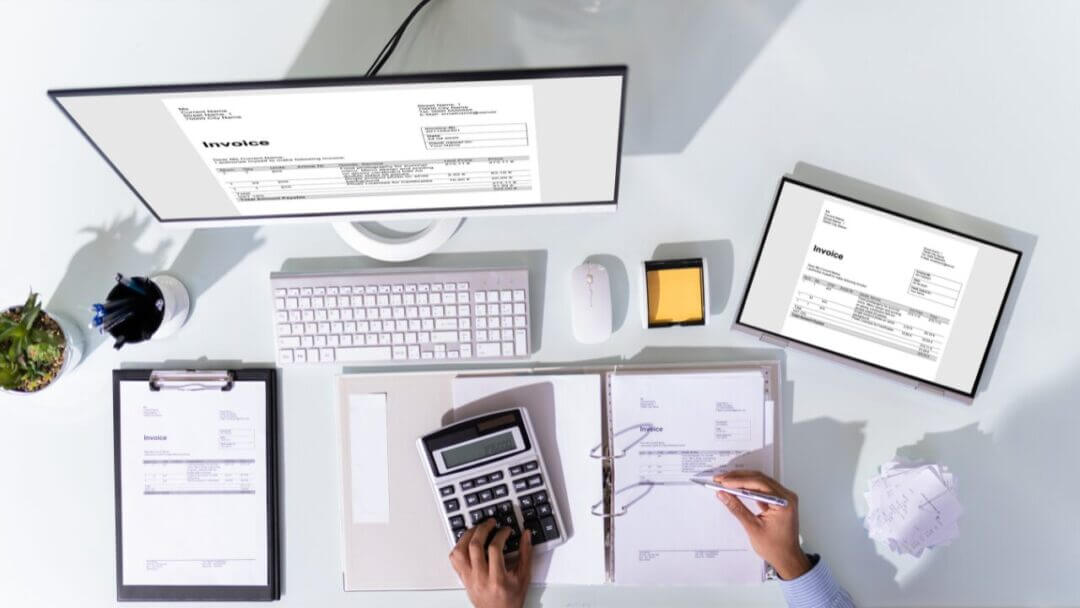
By now, you know how good bookkeeping practices can take your ecommerce business to the next level.
Your bookkeeping journey can become more streamlined if you have a few avant-garde bookkeeping software options at your disposal.
Here are some of the best ecommerce bookkeeping software options you can consider:
1. doola Bookkeeping: All-in-One Accounting
doola is an all-in-one digital bookkeeping partner designed to simplify financial management for entrepreneurs and small businesses.
Unlike traditional software, doola offers real-time financial oversight, ensures tax compliance, and provides personalized financial insights.
Key Features:
✅ Seamless Integration: Link your financial accounts, and doola handles the rest.
✅ Expert Support: Access a dedicated bookkeeper backed by a team of experienced specialists.
✅ Interactive Reports: Receive monthly and year-end financial statements that are easy to analyze.
✅ Tax Compliance: doola manages your income tax filings, keeping you compliant.
✅ Real-Time Assistance: Message your bookkeeping team directly within your account.
✅ Consultation Calls: Schedule free calls with your bookkeeping team whenever you need guidance.
Pricing:
📌 Bookkeeping Software: $25 per month.
📌 Dedicated Bookkeeping: $167 per month.
📌 Dedicated Tax Filing: $125 per month.
📌 All-in-One Accounting: $249 per month.
Explore doola’s complete suite of services and pricing.
2. QuickBooks Online: Comprehensive Accounting Software
QuickBooks Online, developed by Intuit, is a widely recognized accounting solution suitable for those with some accounting knowledge.
It offers an intuitive interface, automated invoicing, and seamless bank integration, making it ideal for small to medium-sized businesses across various industries.
Key Features:
✅ Familiar Platform: Well-known among accountants.
✅ Mobile-Friendly Expense Tracking: Manage expenses on the go.
✅ Extensive Reporting: Access over 20 pre-built reports with customization options.
✅ Scalability: Excellent adaptability to grow with your business.
✅ Ecommerce Integration: Integrates seamlessly with Amazon and Shopify.
✅ Collaboration: Great for real-time collaboration among team members.
Pricing:
📌 Plans range from $30 to $220 per month.
3. FreshBooks: User-Friendly Accounting for Small Businesses
FreshBooks offers invoicing, time tracking, and expense management through a user-friendly interface.
It’s ideal for those without extensive bookkeeping experience, providing simplicity and top-notch customer support.
Key Features:
✅ User-Friendly Dashboard: Intuitive navigation for easy financial management.
✅ Built-In Proposals: Seamless client onboarding.
✅ Automated Recurring Invoices: Simplify monthly billing.
✅ Unlimited Expenses and Estimates: Track expenses without limitations.
✅ Time and Mileage Tracking: Unlimited tracking with mobile accessibility.
✅ Project Management: Easily manage project budgets and billing.
✅ Convenient Payments: Clients can make credit card payments effortlessly.
Pricing:
📌 Lite Plan: $19 per month.
📌 Plus Plan: $33 per month.
📌 Premium Plan: $60 per month.
Common Ecommerce Bookkeeping Mistakes

Are you making common bookkeeping mistakes in your ecommerce business without even realizing it?
Let’s dive into some frequent errors and how you can avoid them to keep your business running smoothly.
1. Mismanaging Inventory Levels and Incorrect COGS Calculations
Poor inventory management can waste your time and money.
Without accurate tracking, you might sell products that are out of stock, leading to delivery delays — something that affects about 34% of businesses. By keeping a close eye on your inventory, you can:
🔎 Know how much stock you have
🔎 Determine how much you’ll need for upcoming periods
🔎 Identify products that aren’t selling
Proper inventory tracking can reduce costs by up to 10% and improve your cash flow management. Integrate your accounting system with inventory management software to streamline this process.
Remember, inaccurate inventory data can lead to incorrect Cost of Goods Sold (COGS) calculations as well, affecting your financial statements.
2. Inconsistent Data Due to Oversimplification
Misclassifying financial data can cause inconsistencies in your books. Be meticulous when categorizing sales and payment information in your accounting software.
Don’t lump different items like gift cards and store credits into the same category. Double-check your data entries to ensure accuracy.
3. Using Cash-Based Accounting Instead of Accrual Accounting
While cash-basis accounting is simpler, it doesn’t track money owed to you or by you. Accrual accounting, though more complex, offers benefits like:
🔎 A clearer picture of your financial health
🔎 Improved revenue tracking
🔎 Better forecasting
🔎 Reduced expenses over time
Switching to accrual accounting can help you monitor transactions more effectively, which is crucial for growing ecommerce businesses.
4. Mixing Personal and Business Finances
Combining your personal and business finances complicates tracking and can lead to tax issues. To prevent this:
🔎 Keep separate bank accounts and financial records
🔎 Use business credit cards for business expenses
🔎 Regularly file your taxes
🔎 Consider hiring a professional accountant
5. Overlooking Platform Fees and Additional Costs
Neglecting to account for fees from platforms like Shopify, or Etsy can skew your budgeting. These fees, along with shipping costs and import duties, directly impact your profit margins. Always include these expenses when calculating your costs and setting prices.
6. Inconsistent Bookkeeping
Infrequent bookkeeping leads to inaccuracies and missed financial insights. It’s challenging to maintain accurate records while managing your business. Hiring a professional bookkeeper ensures your financial data is up-to-date, helping you make informed decisions promptly.
7. Last-Minute Tax Filings
Procrastinating on tax filings increases the risk of errors and penalties. Keep your financial records organized throughout the year to make tax season less stressful.
Preparing in advance allows you to optimize your tax obligations and avoid fines that could eat into your profits.
Year-End Checklist for Ecommerce Businesses
To help you navigate the year-end smoothly, we’ve put together a comprehensive year-end checklist.
By addressing each item on this list, you’ll set your business up for success in the coming year.
✅ Review Your Financial Statements
Go through your income statement, balance sheet, and cash flow statement to ensure they are accurate and up-to-date.
Use these financial documents as a foundation for making informed decisions and planning for the future.
✅ Conduct an Inventory Audit
Perform a physical count of your inventory to verify that your stock levels match your records.
Identifying any discrepancies now can prevent stock shortages or overstocking issues later.
✅ Plan for Taxes
Gather all necessary financial documents, receipts, and records in preparation for tax season.
Consult with a tax professional from doola to stay informed about any changes in tax laws that may affect your business.
✅ Update Employee and Contractor Records
Review payroll records for accuracy. Ensure all required tax forms, such as W-2s for employees and 1099s for contractors, are prepared and distributed timely.
✅ Set Financial Goals and Create a Budget
Analyze your financial data to set realistic goals for the upcoming year. Develop a detailed budget outlining expected revenues and expenses to guide your financial decisions.
✅ Analyze Sales and Inventory Trends
Examine your sales data to identify best-selling products and those that may need additional support.
Use this information to inform your marketing strategies and inventory purchasing decisions.
✅ Re-evaluate Your Pricing Strategy
Assess whether your current pricing aligns with market conditions, competition, and your financial objectives. Adjust your pricing as needed to enhance profitability.
✅ Conduct a Business Health Check
Evaluate your overall business performance to identify areas for improvement and opportunities for growth.
Reflect on the challenges and successes of the past year to set strategic priorities for the next one.
Simplify Your Ecommerce Finances With doola Bookkeeping

Let’s be honest: no matter what industry you’re in — ecommerce or otherwise — poor bookkeeping can jeopardize your company’s financial health.
But don’t worry, you’re not alone.
No matter how complicated your books may seem, doola is here to help you streamline your accounts. That’s what we do!
With years of bookkeeping experience, our experts at doola have the right strategies and tools to help ecommerce businesses effectively tackle bookkeeping challenges.
Book a demo call with us today, and let’s start improving the financial health of your ecommerce company.
FAQs

What is ecommerce bookkeeping?
Ecommerce bookkeeping is the practice of recording and managing the financial transactions of an online business.
It involves tracking sales, expenses, inventory, and other financial activities specific to selling products or services over the internet.
How is ecommerce bookkeeping different from traditional bookkeeping?
Ecommerce bookkeeping differs from traditional bookkeeping by dealing with online sales channels, multiple payment gateways, and often international transactions.
It requires managing platform fees, digital product sales, and understanding tax obligations across different regions, adding layers of complexity not typically found in brick-and-mortar businesses.
What’s the best way to handle payment processing fees?
The best way to handle payment processing fees is to record them separately in your accounting system.
When reconciling transactions, note the gross sales amount and then subtract the processing fees as an expense. This provides a clear picture of your actual revenue and the costs associated with receiving payments.
What are the best bookkeeping tools for ecommerce businesses?
Some top bookkeeping tools for ecommerce businesses include:
- doola Bookkeeping: Specializes in helping ecommerce businesses simplify their bookkeeping needs with tailored solutions and expert support to tackle bookkeeping challenges effectively.
- QuickBooks Online: Offers robust features and integrates seamlessly with various ecommerce platforms.
- FreshBooks: Great for small businesses needing simple invoicing and expense tracking with an easy-to-use interface.
How can I prepare my ecommerce business for tax season?
To prepare for tax season:
- Maintain Accurate Records: Keep all financial records up to date throughout the year.
- Track All Income and Expenses: Use accounting software to monitor sales, fees, and operating costs.
- Understand Tax Obligations: Be aware of sales tax requirements in different jurisdictions.
- Organize Receipts and Invoices: Store digital copies for easy access.
- Consult a Tax Professional: Consider seeking advice from an accountant experienced in ecommerce to ensure compliance and optimize deductions.
By staying organized and proactive, you can make the tax filing process smoother and avoid potential penalties.