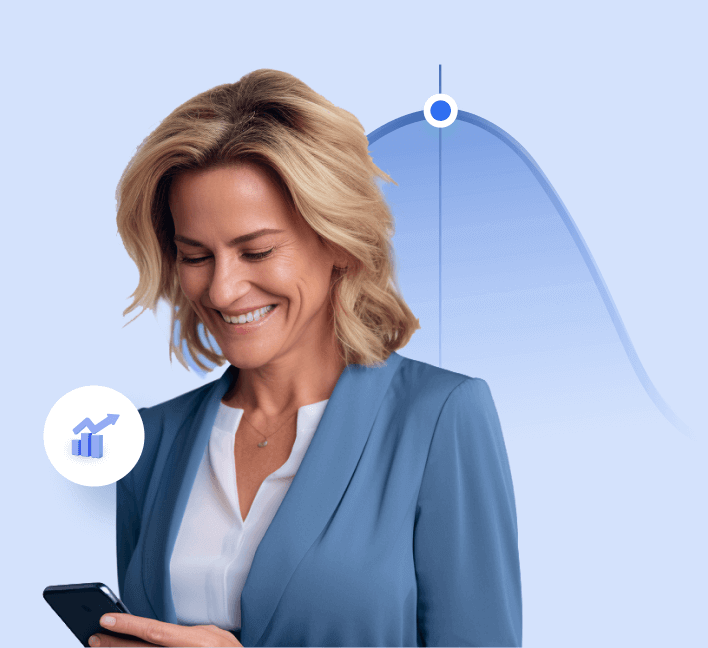Language:
Ecommerce Bookkeeping Software for Etsy Sellers

Did you know that in 2023, Etsy sellers collectively generated over $13 billion in gross merchandise sales?
That’s a staggering number, right? Behind these billions are millions of creators turning their ideas into income, one sale at a time.
But here’s the thing — earning is just one part of the puzzle. To truly thrive as a seller, you’ve got to get a handle on your finances.
That means knowing some basics of accounting and finding tools that can simplify the money side of your business.
So, if you’re just starting out on Etsy and feeling overwhelmed, don’t worry — we’ve got you. We’ve laid out this guide on the basics of bookkeeping, along with ecommerce bookkeeping software that can make managing your finances easier.
Difference Between Accounting and Bookkeeping in Ecommerce

When running an ecommerce business, understanding the difference between bookkeeping and accounting can save you from financial confusion. Though they’re closely related, they serve very different purposes.
Let’s dive into their key differences to make things crystal clear:
What Is Bookkeeping?
Bookkeeping is all about recording your day-to-day financial transactions — think sales, expenses, payments, and refunds. It’s the first step in organizing your financial data.
Tasks Involved in Bookkeeping:
✔️ Recording sales and revenue.
✔️ Logging expenses like inventory, marketing, or software subscriptions.
✔️ Reconciling business bank accounts to match your records with your actual cash flow.
✔️ Organizing receipts and invoices.
Good bookkeeping gives you a clear snapshot of your cash flow and helps prevent errors when tax season rolls around. Using ecommerce bookkeeping software can automate this process, making it more efficient.
What Is Accounting?
Accounting goes a step further. It takes all that neatly recorded data from bookkeeping and analyzes it to provide insights.
Accounting involves interpreting numbers, preparing financial statements, and making recommendations to improve your business’s financial health.
Tasks Involved in Accounting:
✔️ Preparing profit and loss statements.
✔️ Creating budgets and forecasts for growth.
✔️ Filing taxes and ensuring compliance with tax laws.
✔️ Advising on cost-cutting or investment strategies.
In short, accounting helps you understand your business’s performance, plan for the future, and stay compliant with tax regulations.
Do I Need Ecommerce Bookkeeping Software for My Etsy Store?
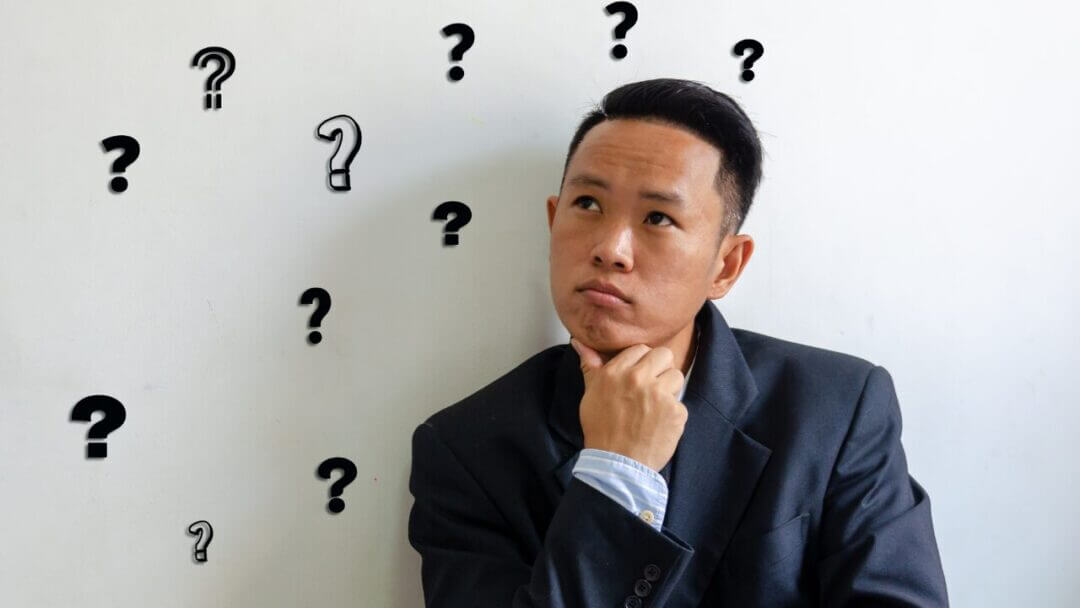
If you’ve read about the differences between bookkeeping and accounting, you already know how important it is to keep your finances in order.
While you can manage bookkeeping manually, it’s often time-consuming and prone to errors. Investing in the right ecommerce bookkeeping software simplifies your workflow, keeps your records accurate, and ensures you’re prepared for taxes and financial planning.
For Etsy sellers who want to save time, avoid mistakes, and focus on growing their store, bookkeeping software is not just helpful — it’s a game-changer.
Here’s why:
🎯 Saves Time on Daily Tasks
Running an Etsy store means juggling everything from crafting and listing products to fulfilling orders and marketing.
Adding manual bookkeeping on top of that can quickly become overwhelming.
Bookkeeping software automates tasks like recording sales, tracking expenses, and generating reports, freeing up time for the creative side of your business.
🎯 Tracks Sales and Expenses Automatically
Etsy transactions can pile up fast — multiple sales, shipping fees, and transaction charges. Ecommerce bookkeeping software connects directly to your Etsy account, automatically recording every sale and fee.
This ensures your books are accurate and eliminates the risk of missing any transaction.
🎯 Provides Insight Into Your Business
Good bookkeeping software doesn’t just record numbers — it helps you make sense of them. You can see your most profitable items, track trends, and figure out where to cut costs.
These insights are crucial for growing your Etsy store strategically.
Why Should I Be Doing Bookkeeping for My Etsy Business?
Here are some key reasons why you should prioritize bookkeeping for your Etsy shop:
1. Understand Your Best-Sellers and Underperformers
Bookkeeping isn’t just about recording sales — it’s about analyzing them. Tracking your revenue and expenses allows you to see which products are your biggest earners and which ones aren’t pulling their weight.
With this insight, you can focus your efforts on what your customers truly love.
2. Track the True Cost of Running Your Shop
Etsy fees, packaging materials, shipping costs, marketing expenses — they all add up very quickly. Bookkeeping gives you a clear picture of your total expenses. It also helps you identify areas where you can cut costs to increase profitability.
3. Separate Business and Personal Finances
Many Etsy sellers start out mixing personal and business expenses. Proper bookkeeping helps you create clear boundaries, making tax season smoother and your financial management more professional. It also makes it easier to open a business bank account down the road.
4. Build Financial Credibility for Loans or Investors
If you ever need a small business loan or want to attract investors, clean financial records are non-negotiable. Bookkeeping proves you’re running a legitimate business and demonstrates that you’re serious about your shop’s success.
5. Spot Seasonal Trends in Your Sales
Etsy businesses often see seasonal patterns in customer demand. With an ecommerce bookkeeping software, you can analyze past data to predict busy periods and stock up on inventory — or prepare for slower months with smarter budgeting.
Can Etsy Handle My Bookkeeping and Accounting?
Not entirely. While Etsy provides helpful tools to track sales and fees, it doesn’t replace proper bookkeeping or accounting systems.
Here’s why:
What Etsy Does Provide:
Etsy offers a built-in dashboard that gives you access to:
✅ Sales Data: You can view your total revenue, orders, and transaction history.
✅ Fee Breakdown: Etsy tracks its listing fees, transaction fees, and payment processing charges.
✅ Basic Reports: It generates monthly and yearly summaries of your income and fees.
These features are useful for a quick glance at your shop’s financial activity, but they don’t cover the full scope of bookkeeping or accounting needs.
What Etsy Doesn’t Do:
❌ Expense Tracking Beyond Etsy Fees: Etsy only tracks its own fees. Other business expenses—like packaging, shipping costs outside of Etsy, and marketing expenses—are your responsibility to log and manage.
❌ Tax Preparation: Etsy doesn’t handle your taxes. While it may provide gross revenue reports, you’ll still need to account for deductible expenses, calculate taxes owed, and file returns separately.
❌ Profit and Loss Analysis: Etsy’s tools don’t provide insights into your profitability or help you evaluate whether your products are priced correctly.
❌ Compliance Requirements: For ecommerce LLC owners, Etsy doesn’t manage compliance tasks like annual filings, maintaining records, or ensuring tax compliance.
Cash vs. Accrual Accounting for Etsy Explained

When managing your Etsy shop’s finances, you’ll come across two main accounting methods: cash accounting and accrual accounting.
Both have their pros and cons, and the right choice depends on how you want to track your income and expenses.
Let’s break it down in simple terms:
What Is Cash Accounting?
Cash accounting is straightforward: you record income and expenses when money actually changes hands.
- Income: Recorded when you receive payment from a customer.
- Expenses: Recorded when you pay for something, like packaging supplies or Etsy fees.
Example: If a customer buys a product on December 15, but you receive the payment on December 20, you record the income on December 20. Similarly, if you pay for new materials on January 3, the expense is logged on January 3.
What Is Accrual Accounting?
Accrual accounting records income and expenses when they’re earned or incurred, regardless of when money is received or paid.
- Income: Recorded when you make the sale, even if the customer hasn’t paid yet.
- Expenses: Recorded when you owe money, even if you haven’t paid the bill.
Example: If a customer buys an item on December 15, you record the income on December 15 —even if the payment doesn’t hit your account until December 20.
Likewise, if you order materials on January 1 but pay the supplier on January 10, the expense is logged on January 1.
Which Is Better for Etsy Sellers?
Cash Accounting: This method works well for small Etsy shops with minimal inventory or expenses. It’s simple to maintain, aligns with your actual cash flow, and is often preferred by sole proprietors and small businesses.
Accrual Accounting: If your Etsy shop is growing, has significant inventory, or involves advanced financial planning, accrual accounting might be a better fit. It provides a more accurate financial picture, which can help you make strategic decisions.
A Few Things That Make Etsy Accounting and Bookkeeping Complicated

Multiple Fees to Track: Etsy charges listing fees, transaction fees, and payment processing fees, all of which need to be recorded separately.
Sales Tax Complexity: Handling sales tax varies by state and country, and Etsy’s automated collection doesn’t cover all scenarios, leaving gaps you must manage.
International Transactions: If you sell globally, currency conversions and VAT compliance can make bookkeeping a headache.
Shipping Costs and Adjustments: Tracking shipping expenses, refunds, and adjustments manually adds to the workload.
Inventory Management: For sellers with significant inventory, tracking costs and adjusting for sold or unsold stock can complicate bookkeeping.
Income from Multiple Sources: Revenue can include sales, shipping reimbursements, and other credits, requiring careful categorization.
Irregular Cash Flow: Payments don’t always align with sales due to processing times, making it tricky to reconcile accounts.
Deductible Expenses: Keeping tabs on deductible costs like materials, packaging, and marketing while separating personal and business expenses can be overwhelming.
These challenges highlight why many Etsy sellers turn to professional bookkeeping services or ecommerce bookkeeping software for better management.
What Is the Best Ecommerce Bookkeeping Software for Etsy Sellers?
If you’re searching for a bookkeeping service that’s as passionate about your business as you are, doola Bookkeeping might just be your perfect match.
doola Bookkeeping
Known for helping entrepreneurs with LLC formation and compliance, doola also offers bookkeeping services tailored to the needs of Etsy sellers.
Key Features:
✅ Seamless Etsy Integration: Automatically syncs your Etsy sales data, fees, and taxes without manual input. In addition, doola connects directly with platforms like BigCommerce, automatically pulling in your sales, expenses, and tax data.
✅ Real-time Financial Dashboards: Provides instant insights into your revenue, expenses, and profit margins.
✅ User-Friendly Interface: Designed with small business owners in mind, no accounting expertise required.
✅ Scalability: Supports business growth with features like payroll processing and multi-channel sales integration.
✅ Tax Preparation Support: Categorizes expenses, tracks deductions, collaborates with tax professionals for easy filing.
✅ Dedicated Bookkeeper: Assigns a professional bookkeeper to manage your finances, categorize transactions and reconcile accounts.
✅ Inventory Management Integration: Helps you monitor stock levels to prevent stockouts.
✅ Multi-Currency Support: Handles international transactions with real time currency conversions.
✅ Security Features: Offers encryption, two-factor authentication, and regular data backups.
✅ Customization Options: Has different bookkeeping packages to suit your specific business needs.
Free Trial:
Offers a 30-day free trial for the bookkeeping software
Pricing:
Plans start at $25 per month for the bookkeeping software.
Flexible pricing tiers to match your business size and needs.
Take Control of Your Etsy Shop’s Finances with doola Bookkeeping

In the end, bookkeeping doesn’t have to feel like that constant buzz in the background, distracting you from creating and selling on Etsy.
With the right ecommerce bookkeeping software — and an expert like doola on your side — you can easily take control of your finances and focus on growing your Etsy shop into the thriving business you dreamed of.
Book a demo with us today or avail our free trial, and discover everything you need to keep your business’s finances running smoothly.
FAQs

Am I still responsible for managing tax/VAT if my shop’s transactions are covered by marketplace facilitator rules?
Yes, while Etsy handles sales tax/VAT for certain transactions, you’re still responsible for reporting your income, managing taxes for non-covered transactions, and maintaining accurate records.
Do I need to hire a professional accountant or bookkeeper for my Etsy shop?
It depends. For simple finances, bookkeeping software might suffice. But if your shop is growing, a professional can handle taxes, compliance, and financial insights, saving you time and stress.
What is the best Etsy bookkeeping software?
Top options include:
- doola for simplified Etsy-specific tracking and compliance.
- QuickBooks Online for advanced features and integrations.
- Wave Accounting for basic, free bookkeeping needs.
Choose based on your shop’s complexity and growth plans.