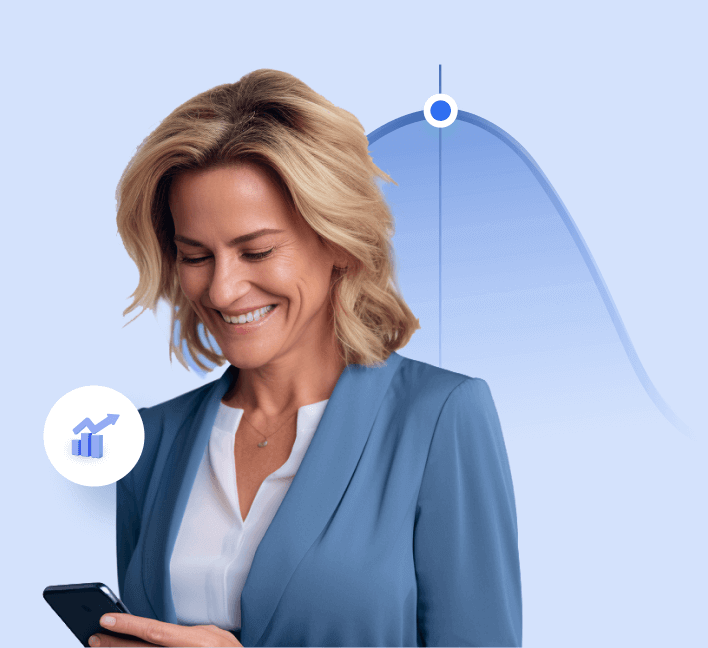Language:
Ecommerce Tax Software: Top Tools to Simplify Your Online Business Taxes

Navigating the complex world of ecommerce can be a thrilling adventure, but when it comes to taxes, things can quickly turn from exhilarating to overwhelming.
Managing sales tax across multiple states, tracking deductions, and ensuring compliance is a daunting task for any online entrepreneur.
But fear not! Enter ecommerce tax software like doola Bookkeeping—your secret weapon in transforming chaos into clarity. We offer expert tax assistance services that simplify the often complex process of calculating and filing taxes.
In this blog, we’ll explore the top tools designed specifically for online businesses that simplify your tax processes and keep you focused on what truly matters: growing your business.
Say goodbye to stress and hello to streamlined success as we unveil the essential software solutions that make managing ecommerce taxes easier than ever before!
Why Ecommerce Businesses Need Tax Software
According to Statista, global ecommerce sales are projected to reach $6.54 trillion by 2022, making it imperative for ecommerce businesses to stay in compliance with tax regulations.
However, managing taxes can be a daunting task for any business owner, especially in the fast-paced world of ecommerce.
That’s where tax software comes in. These specialized tools are designed to help ecommerce businesses simplify and streamline tax processes, ensuring accuracy and compliance while saving time and effort.
But why do ecommerce businesses need tax software? Let’s delve into the details.
Accurate Calculation of Taxes
With thousands of transactions happening daily, manual calculations can often lead to errors or miscalculations that can result in penalties or audits from the IRS.
Tax software uses algorithms and automation to accurately determine the correct amount of taxes owed based on the jurisdiction and product type sold.
Multiple Sales Tax Rules & Rates

Geographical boundaries do not limit ecommerce businesses; they can sell products worldwide from a single platform. This means they must comply with different sales tax rules and rates depending on their customers’ locations.
Manually tracking these rates can quickly become overwhelming as they vary by state, county, city, or even zip code in some cases.
Tax software takes this burden off your shoulders by automatically applying the appropriate sales tax rate for each transaction.
Simplified Filing Process
Tax season is an inevitable responsibility for all businesses – big or small – but it can be particularly stressful for those who own an ecommerce business due to the high volume of transactions.
Tax software streamlines this process by organizing all your necessary financial data to generate tax reports, making it easier to compile and file your tax returns accurately.
Integration with Accounts
Ecommerce tax software integrates seamlessly with popular ecommerce platforms like Shopify and bank accounts.
This means that the software automatically syncs and processes all your transactional data, eliminating the need for manual data entry and reducing the chances of human error.
Key Features to Look for in Ecommerce Tax Software
When it comes to managing taxes for your ecommerce business, having the right software can make all the difference. But with so many options available, it can be overwhelming to know which one is best suited for your specific needs.
There are several key features that online sellers should look for when choosing an ecommerce tax software.
These features not only help streamline the process of calculating and filing taxes, but they also ensure accuracy and compliance.
Automated Tax Calculations Based on Location
As an online seller, you may have customers from different states or even countries. This means you will need to charge appropriate taxes based on their location.
This feature takes into account the various sales tax rates across different states, which can vary from as low as 2% to as high as 9%.
An automated tax calculation takes this burden off your shoulders by accurately calculating and applying the correct sales tax rates depending on where your customers are located.
Integration with Ecommerce Platforms
Having a seamlessly integrated system allows for real-time synchronization of sales data with your accounting records, making it easier to track and monitor your taxable transactions.
This allows seamless syncing of data between your ecommerce platform and the tax software, making it easier to track sales and calculate taxes accurately.
Multi-State and International Tax Compliance
As an online seller, you may have customers from different states or even countries around the world. That’s why it’s essential to choose a system that supports multi-state and international tax compliance.
Ecommerce tax software helps alleviate this challenge by automating the entire process regardless of where you sell.
Real-time Tax Reporting and Filing Assistance
Real-time reporting is another crucial feature that helps keep your business organized when it comes to taxes.
With this feature, you can get up-to-date information on your sales transactions, expense tracking, deductions as well as filing deadlines — all in one place!
With these tools at your disposal, you can stay ahead of any potential issues as they arise instead of waiting until it’s too late to address them during the annual filing season.
Moreover, some advanced systems come with automatic reminders when there are upcoming deadlines or important changes in taxation rules affecting your business.
Expense Tracking and Deduction Insights
Keeping track of expenses and deductions is essential for any business, including ecommerce sellers.
Additionally, getting insights into available deductions can help reduce your tax liability, ultimately saving you money.
An ecommerce tax software helps you track expenses throughout the year and even offers insights into potential deductions specific to your industry, which can help reduce your overall tax liability.
Best Ecommerce Tax Software for Online Sellers
Investing in the right ecommerce tax software can save you valuable time and money in the long run — allowing you to focus on growing your online business with peace of mind.
We decided to bring you some of the best ecommerce tax software options available for online sellers and ecommerce businesses.
These are some of the best options available in the market, so you can choose one that fits your business needs and budget.
1. doola Bookkeeping
doola Bookkeeping is a comprehensive tool that offers end-to-end bookkeeping solutions for managing sales tax, income tax, invoices, expenses, and more.
Our user-friendly dashboard and intuitive interface make it easy for even non-accountants to automate and streamline their bookkeeping and back-office processes, including tax management.
It also gives you a consolidated view of all critical statements, reports, and transactions in one central location, providing a quick overview of your financial status at all times.
Features:
✅ End-to-end Services
Whether you need to automate your bookkeeping, streamline tax management, or need help in year-end accounting, doola can help you do it all.
✅ Automated Categorization
With this feature, you can automatically categorize expenses and income based on your previous transactions or pre-set rules, saving you time and effort.
✅ Catch-up Bookkeeping
From updating your books for the upcoming tax season to catching up on overdue taxes, doola Bookkeeping is your trusted partner in keeping your financials future-proof.
✅ Bank Reconciliation
You can also automate bank reconciliation by linking doola Bookkeeping software to your bank feeds, eliminating the need for manual data entry and reducing the chances of errors.
✅ Bank-Syncing Capability
By integrating your business bank accounts with our bookkeeping software, you can automatically import all your transactions to access up-to-date reports on income, expenses, and overall cash flow.
✅ International Sales Management
doola simplifies the complexities of international sales tax and cross-border ecommerce, which is a big deal for businesses involved in global trade, providing access to a comprehensive database of international tax rules.
✅ Tax Assistance
In addition to automating essential bookkeeping processes, doola also offers dedicated tax filing services, ensuring the on-time filing of IRS tax returns and full compliance with tax laws.
✅ Dedicated Bookkeeping
You also get dedicated support from a team of expert bookkeepers who are readily available to help with any questions or concerns and provide personalized support for your business’s financial management.
Pricing:
doola has flexible pricing plans, such as our all-in-one accounting plan, which includes all essential features, such as bookkeeping software, dedicated support from bookkeepers, and tax filing assistance.
This plan starts at just $329 per month and is billed annually.
Book a demo to find out more.
2. Avalara
Avalara, a cloud-based tax compliance software, offers a range of features designed to simplify and automate tax management, allowing online businesses to focus on their core operations.
They help ecommerce sellers stay compliant with ever-changing tax laws and regulations by ensuring accurate taxation without manual intervention from the seller’s side.
Features:
Automated Tax Calculation
One of Avalara’s standout features is its automated tax calculation system. It integrates with your ecommerce platform to automatically calculate the applicable taxes based on the location of your customers.
Address Validation
To avoid errors in tax calculations due to incorrect address information provided by customers, Avalara uses geolocation technology to validate addresses and ensure accurate taxation.
Filing Assistance
With Avalara’s assistance, time-consuming tasks like filing taxes can be easily completed. It generates reports for different states and helps you file your taxes efficiently.
Multi-Channel Support
Whether you sell through multiple channels, such as social media, or marketplaces like Amazon or eBay, Avalara handles all sales tax obligations by aggregating data from various sources.
Pros:
- With a clean and intuitive interface, Avalara makes it easy for users to navigate through the platform.
- The accuracy of their automated tax calculation system ensures no human errors leading to potential penalties from taxing authorities.
- As laws change frequently in different jurisdictions, having real-time updates ensures your business remains compliant.
Cons:
- Although not the most expensive tax software on the market, Avalara’s pricing may be a bit steep for small or new ecommerce businesses.
- Due to its advanced features, there can be a slight learning curve for new users.
- While it does integrate with popular ecommerce platforms, some users have reported difficulty integrating with lesser-known systems and bank accounts.
Pricing:
While Avalara pricing starts at $19 per month, they follow a structure based on the volume of transactions, which can be costly compared to other options.
3. QuickBooks Online
QuickBooks is a popular accounting software that was initially developed for small companies but has expanded to cater to ecommerce businesses as well.
It allows businesses to track income and expenses, generate financial statements, manage invoices and payments, and handle inventory management.
With its user-friendly interface and extensive capabilities, this software streamlines bookkeeping and tax management for ecommerce businesses of any size.
Features:
Automate Record-keeping
QuickBooks can integrate with ecommerce platforms to track sales transactions and connect your bank accounts and credit cards directly to the software for automated transaction recording.
Save on Extra Work
The software simplifies tax preparation by automatically calculating sales tax based on your location and accurately tracking expenses related to payroll taxes or quarterly estimated taxes.
Personalized Bookkeeping Support
In their end-to-end bookkeeping services, they also provide you a dedicated bookkeeper to bring your past books up to date and manage your bookkeeping, from start to finish.
Pros:
- QuickBooks streamlines the accounting process by automating data entry tasks.
- Its comprehensive invoicing feature helps in sending professional-looking invoices on time.
- Integration with third-party apps lets you customize your experience according to your business needs.
- Regular updates ensure compliance with changing tax laws, and customer support is available 24/7 via phone or chat.
Cons:
- QuickBooks is available in limited locations, which may not be feasible for global entrepreneurs operating a business in the US.
- Advanced tax management features are only available in higher-priced plans, which is feasible for all ecommerce businesses.
- Since QuickBooks is designed for small businesses, ecommerce businesses can have trouble handling large numbers of users, transactions, or files at once.
Pricing:
QuickBooks has a tiered pricing structure— the Simple Start plan starts at $35 per month, the Essentials plan starts at $65 per month, and the Advanced plan starts at $235 per month.
4. Xero
Xero is an online accounting software that helps small businesses manage and track their business finances.
It offers a wide range of features specifically designed for ecommerce businesses, such as connecting with your bank accounts, tracking sales/expenses, and automating tax calculations, all from one central location.
Features:
Automated Bank Reconciliation
With Xero’s bank reconciliation feature, you can connect your bank accounts directly to the software and automatically match transactions with corresponding invoices or bills.
Inventory Tracking
This feature allows you to seamlessly track your inventory levels in real-time. You can set up low-stock alerts to ensure that you never run out of stock.
Customizable Invoices
Xero enables you to create professional-looking invoices that are customizable according to your brand’s style guidelines.
Multi-Currency Support
If your ecommerce business caters to customers globally, Xero offers multi-currency support so you can easily manage transactions in different currencies.
Tax Management Tools
Xero allows you to categorize expenses according to tax codes so that when tax season comes around, you have all your necessary information easily accessible.
Additionally, it has built-in sales tax reporting capabilities that allow you to generate accurate reports for filing taxes.
Pros:
- User-friendly interface that doesn’t require extensive accounting knowledge or training.
- Real-time synchronization of financial data for advanced reporting capabilities.
- Seamless integration with third-party apps and platforms to streamline other business-critical operations
Cons:
- A limited number of users per plan, which makes it a little steep compared to other options.
- Essential features like payroll and tax management are only available at an additional cost.
Pricing:
Xero pricing starts at $29 per month for basic bookkeeping features and goes up to $62 per month for advanced features like multi-currency support.
5. Bench
Bench is a popular ecommerce tax software that offers a comprehensive bookkeeping solution for managing taxes and finances for mid-size and large businesses.
The software also caters to online businesses by providing them with accurate financial reports and helping them stay compliant with tax laws.
With Bench, you can say goodbye to complicated spreadsheets as they automate most of your accounting tasks and also provide support from experienced bookkeepers.
Features:
Automated Bookkeeping
Bench allows you to connect all your bank accounts and credit cards to automatically import all transactions, making bookkeeping hassle-free.
Financial Reports
The software generates easy-to-read financial statements, such as profit and loss statements, balance sheets, and cash flow reports.
Tax Preparation
With Bench’s integrated tax preparation service, you can file your business taxes accurately without any stress.
Sales Tax Automation
This feature enables you to track sales tax liability for different states where your business operates.
Pros:
- Bench has a team of bookkeepers who connect with you once a month to assist you with monthly statements and tax management.
- Compared to other ecommerce tax solutions in the market, Bench offers tax advisory, tax support, and unlimited state and federal income tax filing services in one package.
Cons:
- Bench uses cash-based accounting, so you have to pay extra for accrual adjustments.
- Some of their clients have complained that their assigned bookkeepers change frequently and are not available when needed.
- There is no mobile app available, which can be inconvenient for business owners who prefer to manage their finances on the go.
Pricing:
Bench’s pricing plan starts at $249 per month for basic bookkeeping and financial reporting.
They also have an advanced plan, starting at $399 per month, which includes full-service bookkeeping with income tax filing and advisory.
How to Choose the Right Ecommerce Tax Software

Since choosing the right ecommerce tax software is more critical than you think, you must consider some factors to make an informed decision that best suits your business needs and goals.
📌 Compatibility with Your Ecommerce Platform
Some software may only work with specific platforms, while others are more versatile and support multiple platforms. Make sure to check compatibility before making a purchase.
📌 Tax Filing Requirements
Different countries and states have varying tax laws and requirements for businesses operating within their borders.
Therefore, it’s crucial to choose tax software that can handle all of these different requirements and ensure compliance.
📌 Scalability
As your business grows, so will your tax complexities. Choose software that is scalable and can accommodate your growing business without needing frequent updates or upgrades.
📌 Automation Features
One of the most significant advantages of using ecommerce tax software is its ability to automate tasks such as sales tax calculations, filling out forms, and generating reports.
Look for software that offers end-to-end automation features to save you time and reduce errors.
📌 Customer Support
No matter how user-friendly a piece of software claims to be, questions or issues will always arise during use.
Look for ecommerce tax software and services that offer reliable customer support options such as phone support or live chat so you can get help when you need it.
📌 Cost
Tax software can cost from a few hundred to thousands of dollars. It’s important to balance your budget with the features and benefits of the software.
Consider the ROI (return on investment) that the software will provide for your business in terms of time saved and potential tax savings.
Common Tax Mistakes Ecommerce Sellers Make

❌ Miscalculating Sales Tax Across States
With online businesses having customers all across borders and all over the world, many sellers end up charging incorrect sales taxes or missing out on collecting them altogether.
Incorrectly charging sales taxes can lead to potential legal consequences, cause discrepancies in financial records, and hinder an ecommerce business’s growth.
However, ecommerce tax software can automatically calculate and apply accurate sales tax rates based on location-specific data.
By integrating this software into their online platforms, sellers can eliminate errors in calculating sales taxes across different states, saving time and ensuring compliance with tax laws.
❌ Forgetting to Collect and Remit VAT/GST for International Sales
Depending on the regulations of the destination country, a Value-added Tax (VAT) or a Goods and Services Tax (GST) may be required for cross-border transactions.
Many online businesses overlook this crucial aspect of international trade, leading to non-payment of these taxes.
Using ecommerce tax software takes away this burden by keeping up-to-date records of international tax regulations and adding VAT/GST requirements to the applicable transactions. This ensures that sellers are compliant with applicable taxes while avoiding any potential penalties or legal issues.
❌ Poor Record-keeping for Audits
Aside from accurately calculating and collecting taxes, good record-keeping is essential for proper business management and preparation for audits from taxing authorities. However, maintaining organized financial records as an ecommerce seller can be challenging due to multiple transactions occurring daily.
Ecommerce tax software automatically records all sales transactions, expenses, and tax filings, making it easier to track business activities.
This ensures organized financial records for tax audits and better management of the ecommerce business’s finances.
❌ Overpaying or Underpaying Due to Lack of Automation
Without proper automation in tax management, sellers may miss out on deductions and credits that they are entitled to or make errors in their tax filings, resulting in potential losses.
Investing in ecommerce tax software can help avoid these situations by automatically calculating taxes owed and generating accurate reports for filing taxes.
This eliminates manual errors such as missed deductions or incorrect data entry, ultimately saving time and money for ecommerce sellers.
doola Bookkeeping & Tax Services: A Smart Choice for Ecommerce Businesses

doola Bookkeeping & Tax Services understands the unique tax requirements and challenges faced by online retailers and provides tailored solutions to simplify tax management. We understand the complexities involved in online selling and help you comply with cross-border tax laws.
With doola, you can easily manage international currency conversions and calculate accurate taxes on products sold to customers in different countries.
The software also offers automated bookkeeping services, which reduce manual data entry tasks and human errors. It automatically imports all your transactions from various platforms into one centralized location, making it easy for you to review your finances at any time.
In addition to simplifying taxes and bookkeeping processes, doola offers a range of features that make it a one-stop solution for all your financial needs as an ecommerce business owner.
Furthermore, doola offers detailed reports on sales trends, revenue breakdowns by channel or product category, profit margins, and more – providing actionable information for decision-making.
FAQs

Do I need tax software if I sell on multiple platforms like Amazon and Shopify?
Yes, this is because selling online on ecommerce platforms like Shopify can have complex tax requirements that can be difficult to manage manually.
Tax software specifically designed for ecommerce businesses can help you automate your tax calculations and filings across all the platforms you sell on.
How does ecommerce tax software help with multi-state tax compliance?
Ecommerce tax software helps simplify this process by automatically calculating and collecting the correct amount of sales tax based on a customer’s location. It also assists in filing sales tax returns in each state where you have a sales nexus.
Can tax software handle VAT and international taxes?
Yes, some ecommerce tax software are designed to handle not only domestic but also international taxes, such as Value Added Tax (VAT) for European Union (EU) countries.
Is ecommerce tax software better than hiring an accountant?
This ultimately depends on your individual business needs and preferences. Using specialized e-commerce tax software provides automation and accuracy in managing complicated sales taxes at a lower cost than hiring an accountant.
What happens if I don’t collect sales tax correctly?
Not collecting or remitting sales taxes correctly can result in potentially severe consequences for your business, such as fines, penalties, and audits.
Simplify Your Tax Management with doola Bookkeeping: The Best Ecommerce Tax Software

Tax season no longer has to be a headache for your online business if you have the right tools at your disposal.
doola Bookkeeping Software & Services combines automated bookkeeping, tax preparation, and financial reporting in one platform.
With its user-friendly interface and advanced features tailored to the needs of online businesses, doola takes out the guesswork from managing your taxes.
One of the key features of doola is its automated bookkeeping system, which eliminates the need for manual data entry and saves you hours of work every month.
All your financial transactions are neatly organized into categories such as revenue, fees, refunds, and returns, making it easier to track your business’s income and expenses accurately.
Moreover, doola’s intelligent tax preparation feature simplifies the complex process of filing taxes for ecommerce businesses. This means you can rest assured that you are filing accurate tax returns while avoiding any potential penalties or fines.
Book a demo to learn how we can take care of your tax obligations accurately and efficiently.