Language:
How to Use Cashapp on OnlyFans

OnlyFans and Cashapp are two popular platforms that have recently gained immense popularity. While they serve different purposes, they have become increasingly intertwined as more content creators use both platforms to monetize their work.
So, if you want to take your OnlyFans game to the next level and keep more of your money, look no further than Cashapp!
This comprehensive guide will show you how to seamlessly integrate Cashapp into your OnlyFans experience for easy payments and increased profitability.
Say goodbye to complicated payment methods and hello to a more streamlined and efficient way of doing business on OnlyFans.
Let’s dive in and unlock the full potential of these two powerful platforms together!
What Is OnlyFans?

OnlyFans is a subscription-based social media platform that allows content creators to share exclusive content with their fans for a monthly fee. This platform has gained widespread attention due to its adult-oriented content, but it also caters to various other niches such as fitness, cooking, music, and more.
Starting your journey as a content creator on this platform has become a lucrative option. They can set their own subscription prices and earn money directly from their fans without intermediaries. However, one of the main reasons for OnlyFans’ success is its privacy settings.
Creators can control who can view their content by setting up different subscription tiers with varying access levels. They can also block specific users or regions from accessing their content if desired.
What Is Cashapp?
Cashapp is a mobile payment service owned by Square Inc. It allows users to send and receive money instantly without any fees (unless you use your credit card).
This app has become increasingly popular due to its convenience and ease of use for various transactions, including online and peer-to-peer transfers.
How Do OnlyFans and Cashapp Work Together?
Many creators on OnlyFans rely on cash tips from their subscribers in addition to the monthly subscription fees. This is where Cashapp comes into play – it allows fans to tip or send additional funds directly to the creator’s account.
Some creators offer personalized services such as custom videos or photoshoots through Cashapp payments outside the platform’s subscription model. This allows them more flexibility in monetizing their work while maintaining privacy settings on OnlyFans.
Moreover, by using Cashapp as an intermediary between OnlyFans and your bank account, you can maintain privacy and discretion regarding financial transactions related to your content creation.
This added layer of security ensures that all payments are processed securely without revealing personal information.
Additionally, linking these accounts also enables automatic cashouts from OnlyFans when reaching a specific earning threshold set by you.
This feature eliminates manual withdrawals and automates the process so that you can focus on creating content rather than constantly checking for payouts.
OnlyFans and Cashapp have become a powerful duo for content creators looking to monetize their work.
With the ability to control who can access their content and receive direct payments from fans, these platforms provide an excellent opportunity for creators to earn income from their passion.
Setting up a Cashapp Account for OnlyFans
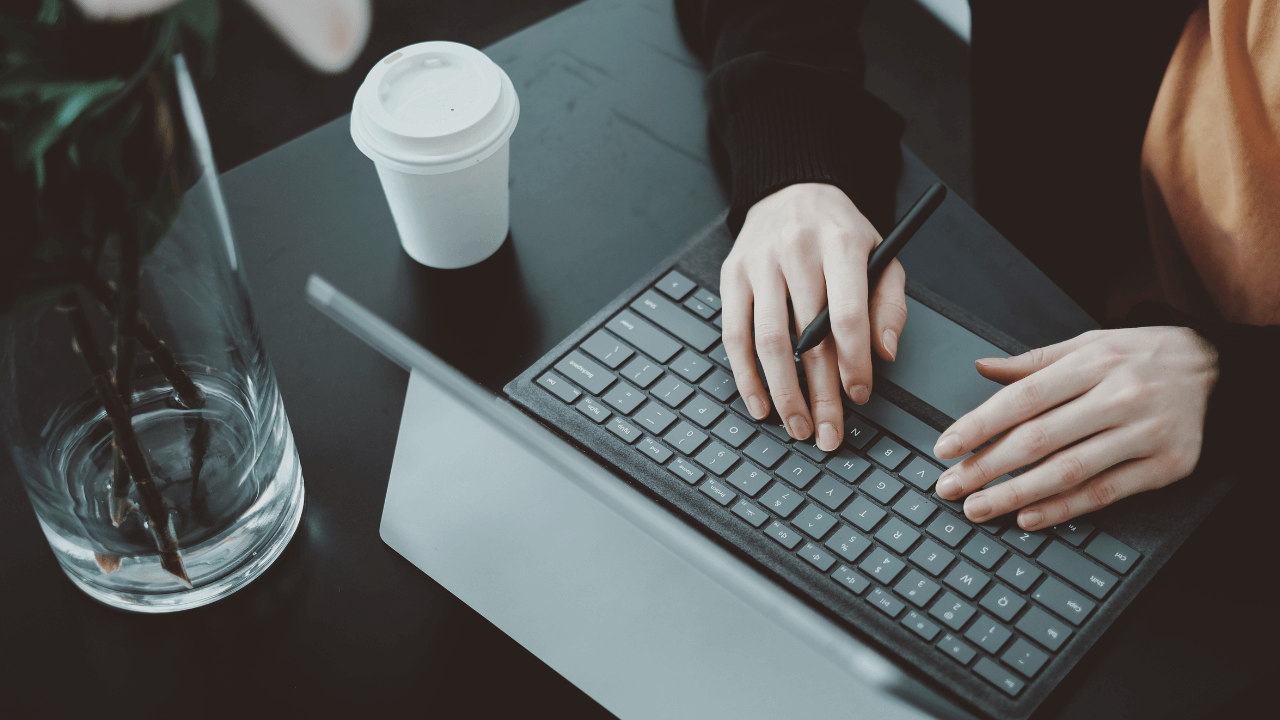
Setting up a Cashapp account for OnlyFans is quick and easy. This allows creators to receive payments from their subscribers.
Setting up a Cashapp account for OnlyFans is a simple process that allows creators to receive subscription payments.
This section will walk you through the steps to create your Cashapp account and link it to your OnlyFans profile.
Step 1: Download the App
The first step to setting up a Cashapp account is downloading the app on your mobile device. It is available in the respective app stores for iOS and Android users.
Step 2: Sign Up
Once you have downloaded the app, open it and click “Sign Up.” You will then be prompted to enter your email address or phone number and create a unique username and password. Choose a strong password with letters, numbers, and special characters for security.
Step 3: Link Your Bank Account
After signing up, you must link your bank account or debit/credit card to send and receive money through Cashapp. To do this, go to the profile icon at the top left corner of your screen, click “Add Bank” or “Add Card,” and follow the prompts to add your payment method.
Step 4: Verify Your Account
To fully activate your Cashapp account, you must verify your identity by providing personal information such as your full name, date of birth, and social security number. This is required by law for all financial institutions.
Now that your Cashapp account is set up and verified, it’s time to link it with your OnlyFans profile. Setting up a Cashapp account for OnlyFans is quick and easy. This allows creators to receive payments from their subscribers.
Remember to keep your login information safe and secure and never share it with anyone.
Linking Your OnlyFans Account to Cashapp
Linking your OnlyFans account to Cashapp is crucial in maximizing your earnings and streamlining your payment process.
By connecting these two platforms, you can easily receive payments from subscribers on OnlyFans and transfer them directly to your bank account through Cashapp.
To do this, go to the Cashapp settings menu and select “Link Accounts.”
Follow the prompts until you reach an option asking for an activation code from OnlyFans. Open another tab or window on your browser and log into OnlyFans.
Go to Settings, then Payout Information, and select “Cashapp” as your preferred payment method. You will be provided with an activation code. Enter it into the Cashapp app when prompted.
To link your OnlyFans account to Cashapp, follow these simple steps:
✅ 1. Log into your OnlyFans account and navigate to the “Settings” tab.
✅ 2. Under the “Bank Details” section, click on the option for “Add Bank Account.”
✅ 3. Select “Cashapp” as the payment method.
✅ 4. You will be prompted to enter the email address associated with your Cashapp account.
✅ 5. Once you have entered this information, click on the option for “Authorize.”
✅ 6. A notification will appear confirming that your OnlyFans account has been successfully linked to Cashapp.
Congratulations! Your Cashapp account is now linked to your OnlyFans profile, and you are ready to start receiving payments from your subscribers. With this simple process, you can now receive payments from subscribers directly into your Cashapp balance.
From there, you can easily transfer funds or use them for purchases within the app.
Sending and Receiving Payments on OnlyFans through Cashapp
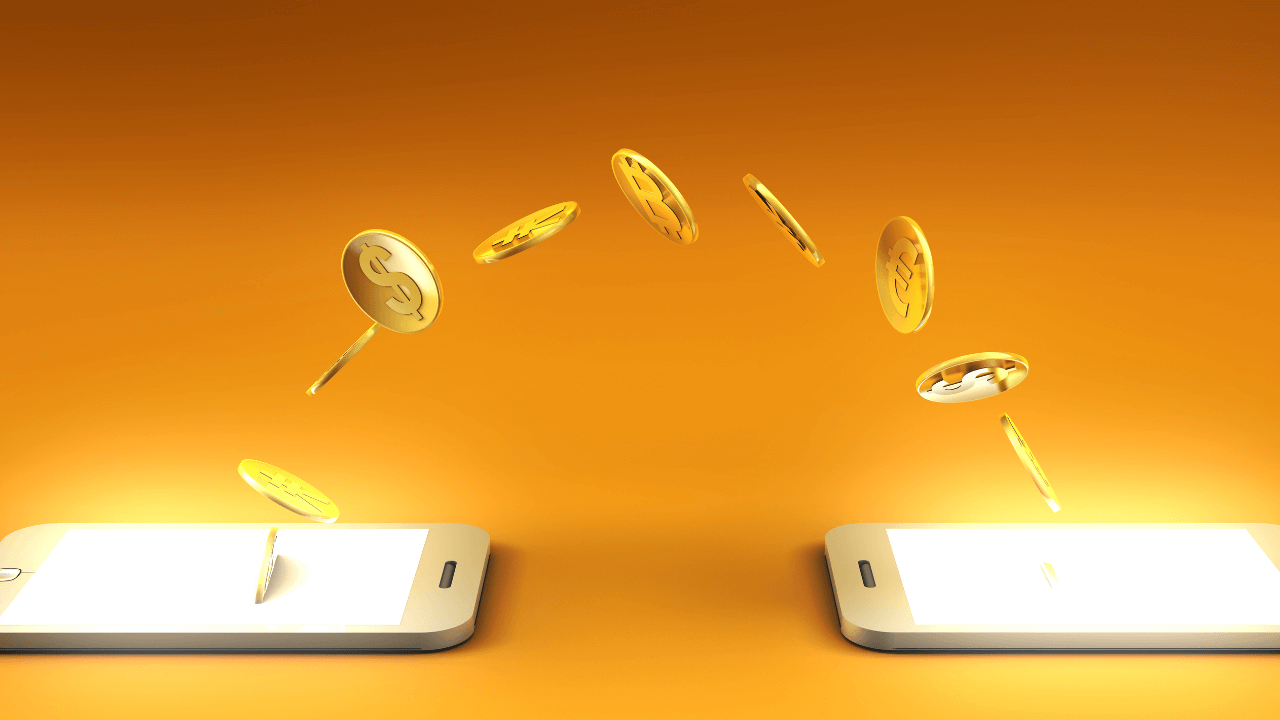
Receiving payments through cashapp on OnlyFans is also equally hassle-free. When a subscriber tips you using their linked Cashapp account, the funds will instantly be added to your OnlyFans wallet.
From there, you can withdraw them directly into your bank account or keep them in your wallet for future use.
But what sets apart using Cashapp on OnlyFans is that it allows users to transfer funds without fees. This means creators and subscribers can enjoy seamless financial transactions without worrying about additional charges.
In addition to easy and fee-free transactions, Cashapp offers an added layer of security.
All transactions are encrypted and protected by Cashapp’s advanced security measures, giving users peace of mind regarding their financial information.
With a simple setup process, instant transfers, no fees involved, and heightened security measures, it is undoubtedly the preferred payment method for many on the platform.
So, if you’re a creator looking to make your financial transactions on OnlyFans smoother and hassle-free, link your account to Cashapp today!
Tips for Managing Your Earnings on OnlyFans Using Cashapp
OnlyFans has become a popular platform for creators to share exclusive content and earn money from their followers.
And with the integration of Cashapp, managing your earnings on OnlyFans has become even more convenient.
1. Set Up Direct Deposits
One of the best features of linking your OnlyFans and Cashapp accounts is that it allows you to set up direct deposits for your earnings.
Every time you receive a payment from a subscriber, it will automatically be deposited into your Cashapp account without any additional fees or delays.
2. Keep Track of Your Earnings
With multiple subscriptions, tips, and paid messages coming in daily, keeping track of all the payments you receive on OnlyFans can be challenging.
But with the help of Cashapp’s transaction history feature, you can easily track all incoming payments and better understand how much you are earning.
3. Utilize Instant Transfers
Instant transfers would be beneficial if you need quick access to funds in your Cashapp account.
With this feature, you can transfer money from your Cashapp balance directly into any linked bank account instantly for a small fee instead of waiting 1-3 business days for the usual transfer time.
4. Take Advantage Of The Boost Feature
CashApp’s Boost feature allows users to earn cashback when they make purchases at certain retailers or restaurants through the app.
So, if you plan on spending your earnings from OnlyFans, consider using Cashapp Boost to save money.
5. Be Aware Of Fees
Although linking your OnlyFans account to Cashapp is free, certain fees are associated with using the app. For example, if you transfer funds instantly into a bank account or use a credit card to add money to your Cashapp balance, there will be a small fee.
Make sure to read and understand CashApp’s fee structure to avoid any surprises.
By following these tips, you can effectively manage your earnings on OnlyFans using Cashapp and have better control over your finances.
Remember to always keep track of your transactions and utilize the features offered by Cashapp for a seamless experience.
Benefits of Using Cashapp on OnlyFans

Using Cashapp on OnlyFans has become an increasingly popular payment method for content creators and subscribers.
With its user-friendly interface and wide range of features, Cashapp offers numerous benefits for those utilizing it on OnlyFans.
1. Safe and Secure Transactions
One major advantage of using Cashapp on OnlyFans is the safety and security it provides for both parties involved. As a digital platform, OnlyFans allows for easy and discreet transactions between creators and subscribers.
However, some users may have concerns about their personal information being compromised or their payments not going through. With Cashapp’s secure encryption technology, content creators and subscribers can feel confident that their financial information is protected during every transaction.
2. Instant Access to Funds
Another benefit of using Cashapp on OnlyFans is the instant access to funds. Unlike other payment methods, such as checks or bank transfers, which may take several days to process, Cashapp transactions are completed in real time.
This means that content creators can receive their earnings immediately after a subscriber makes a payment, providing them quicker access to their funds.
3. Low Fees
Cashapp also offers lower fees than other payment methods, such as credit cards or wire transfers. For content creators, this means more money in their pockets, as they do not have to pay the high processing fees associated with traditional forms of payment.
4. Multiple Payment Options
Cashapp offers multiple options for adding funds to your account or making payments on OnlyFans. Users can link their debit or credit card or add money directly from their bank account to the app.
Additionally, subscribers can set up automatic recurring payments through Cashapp’s “Auto Pay” feature, ensuring they never miss out on new content from their favorite creators.
5 . Mobile Convenience
With most people constantly connected to smartphones, a mobile-friendly payment option like Cashapp is incredibly convenient for content creators and subscribers. This means users can easily manage their payments and earnings on the go without worrying about logging onto a computer.
Using Cashapp on OnlyFans provides numerous benefits for both content creators and subscribers.
From its safe and secure transactions to low fees and multiple payment options, utilizing Cashapp on OnlyFans is a convenient and efficient way to support your favorite creators while enjoying exclusive content.
Maximizing Your Earnings With doola Bookkeeping
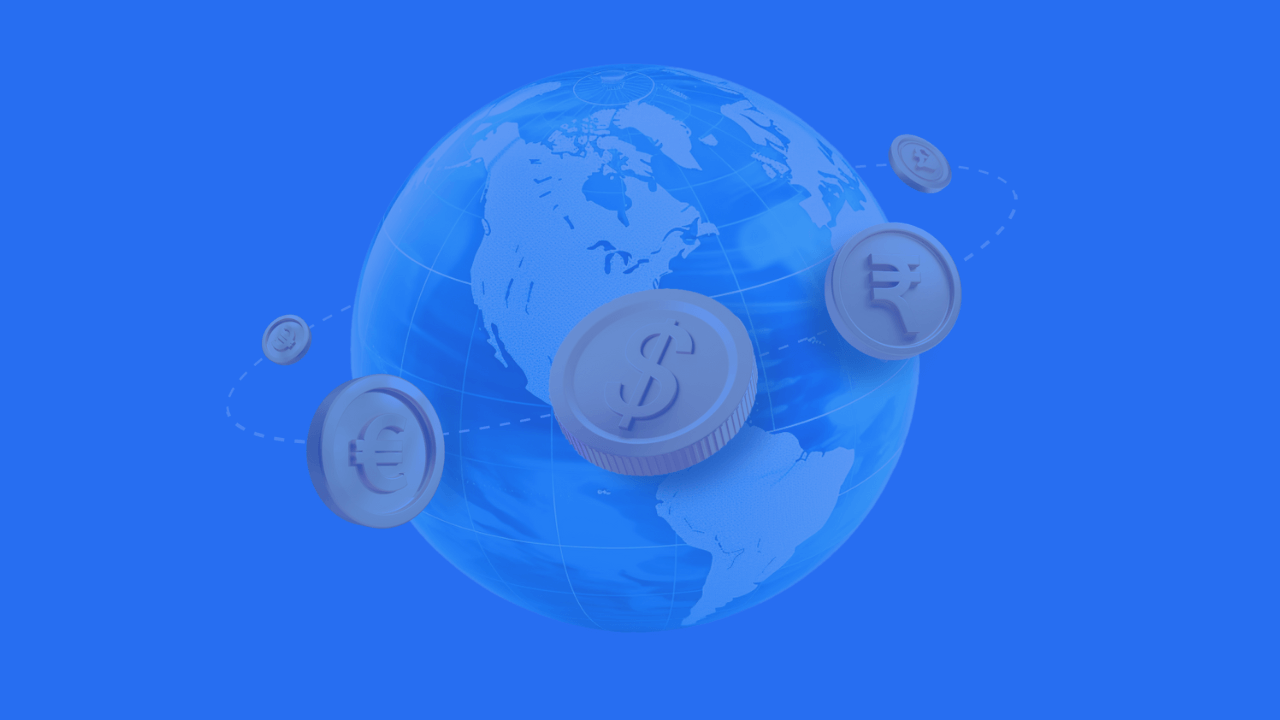
As an OnlyFans creator, maximizing your earnings is one of your top priorities. And with the help of doola bookkeeping, you can easily keep track of your income and expenses, allowing you to optimize your profits.
From forming an LLC as an OnlyFan creator to reconciling all your payment accounts, our wide range of services makes it easy for you to manage your finances, protect your assets, and ensure legal compliance.
Furthermore, doola offers tax assistance by keeping track of all necessary transactions and providing detailed reports for easy tax filing. This feature can save creators countless hours during tax season while helping them avoid penalties resulting from incorrect reporting.
Book a free consultation to learn how we can help you achieve financial efficiency.



