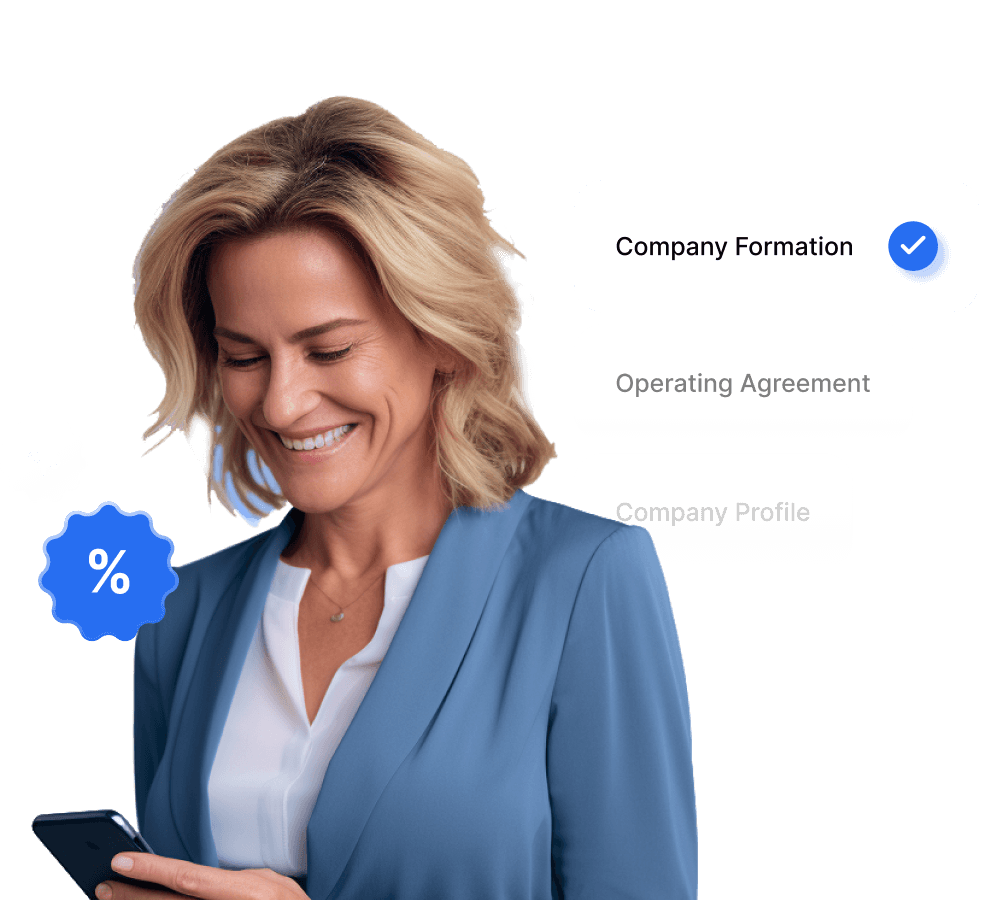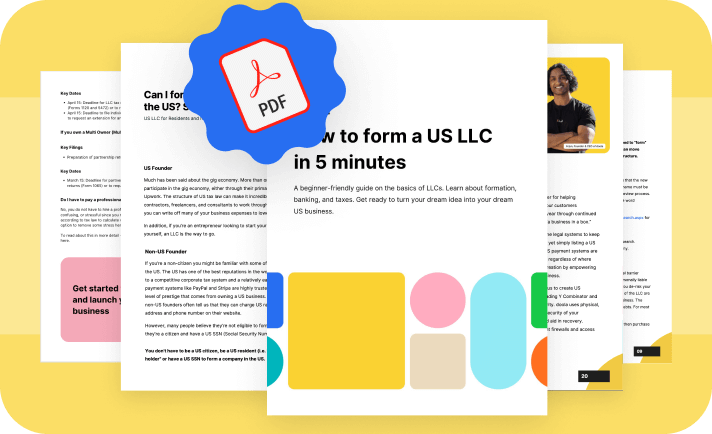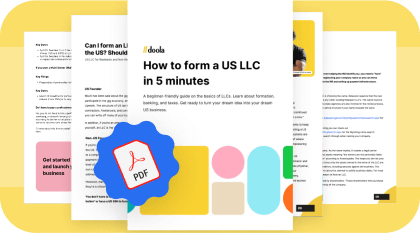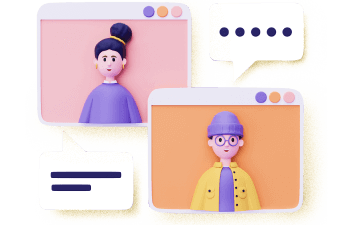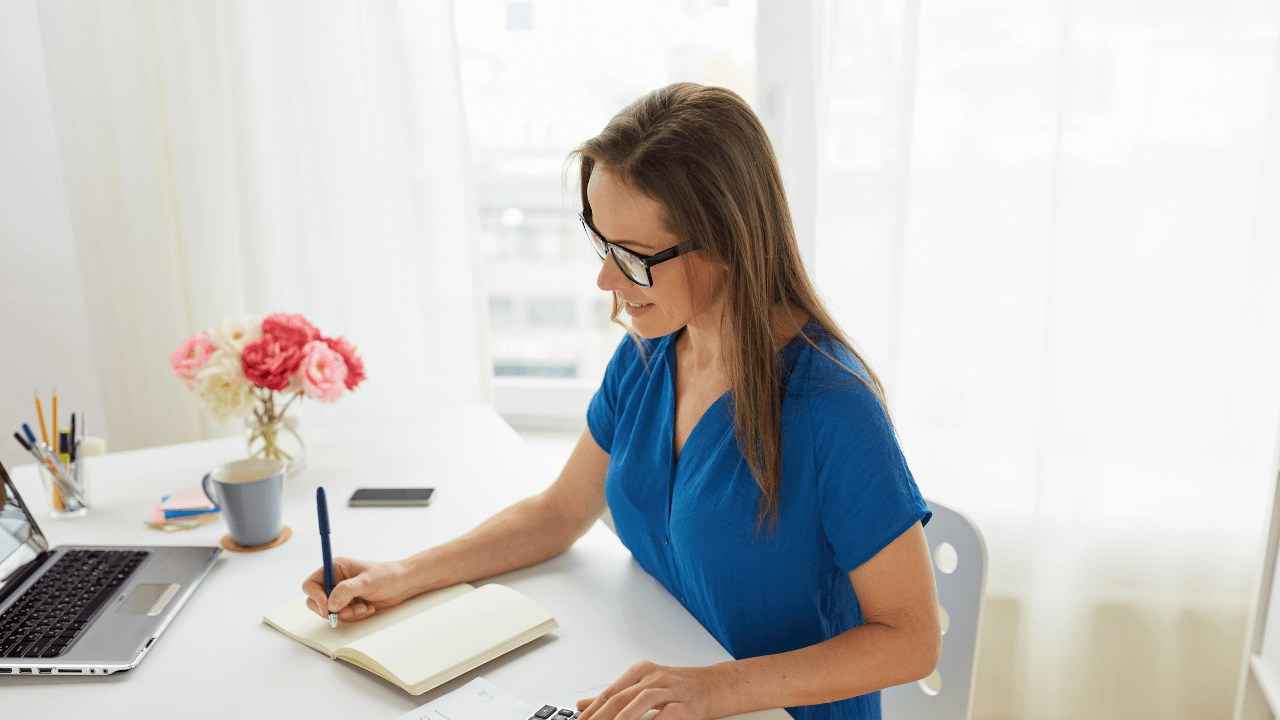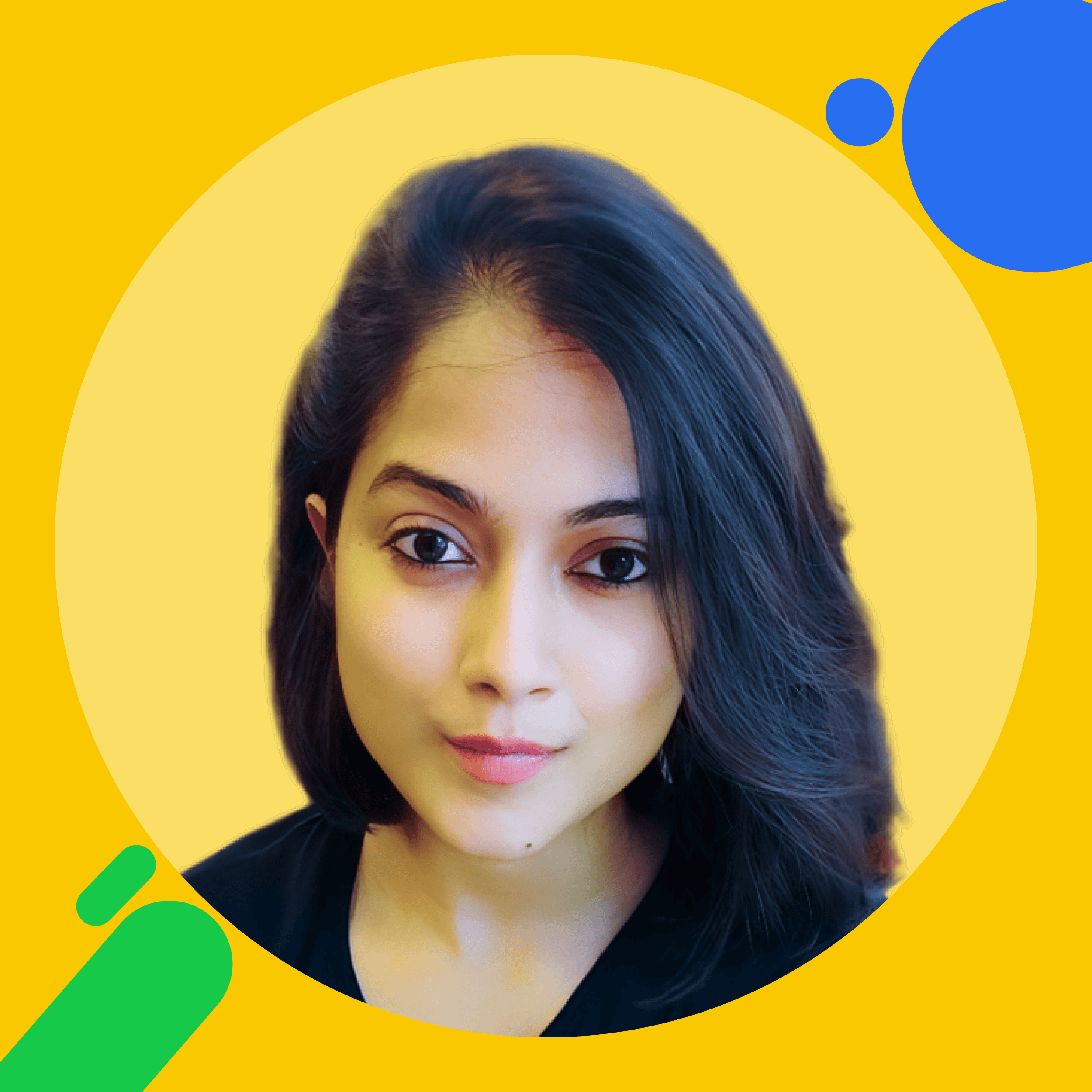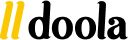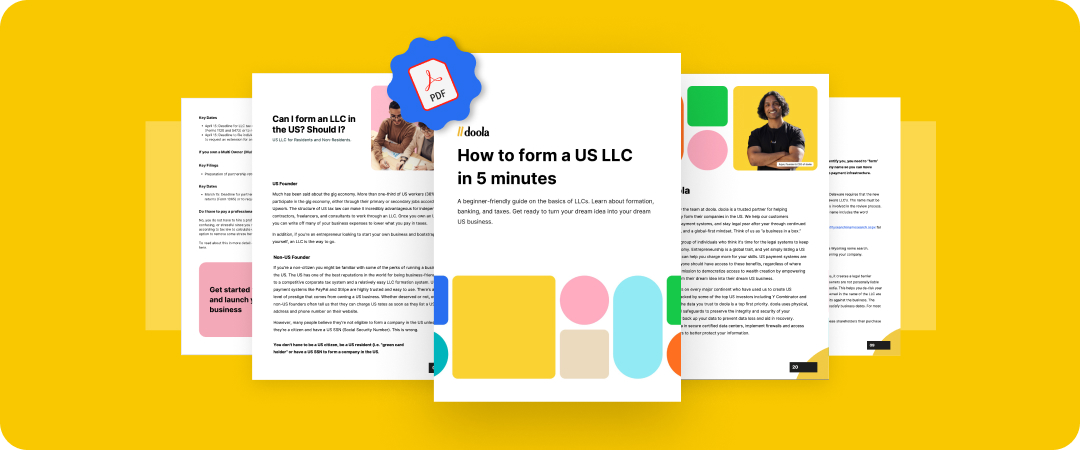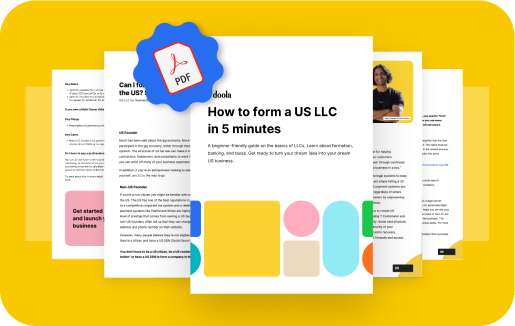Language:
Top 10 Apps for Managing Receipts Efficiently
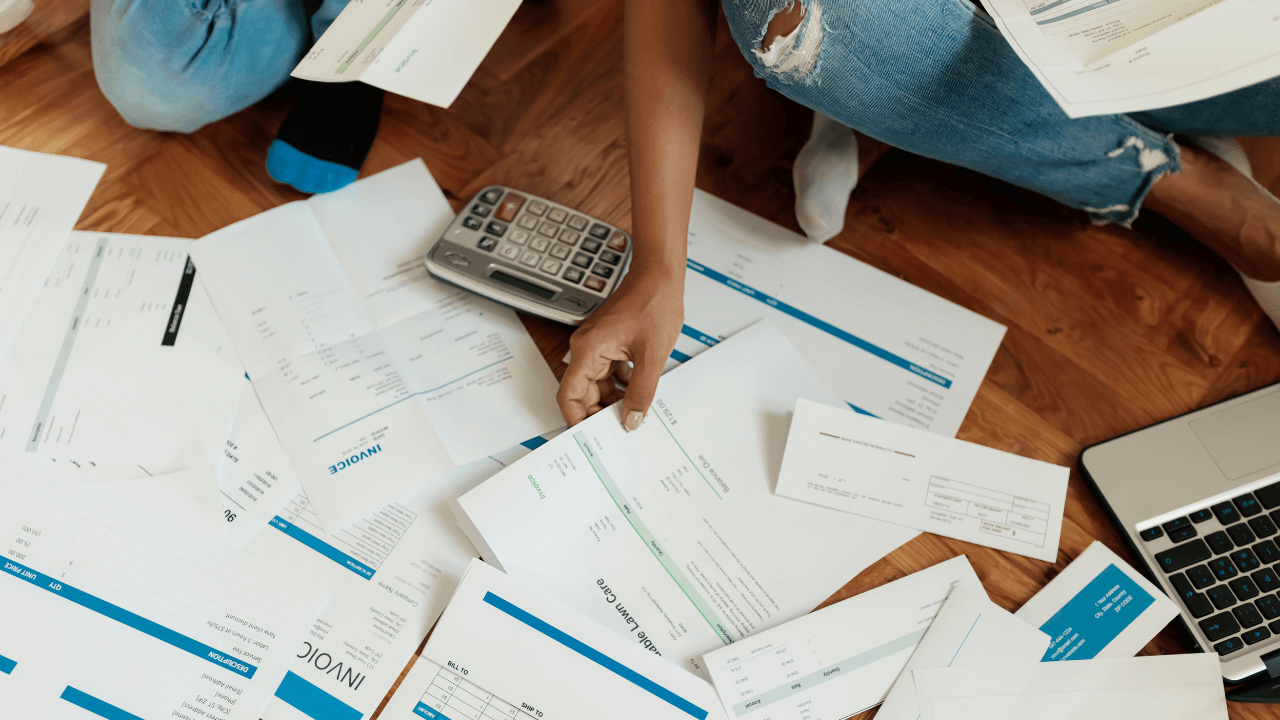
Whether you’re running a business or just handling personal finances, keeping track of receipts can be overwhelming.
The old-school methods of using paper receipts or manually tracking expenses no longer cut it. Not only are they time-consuming, but they also lead to clutter and lost records when you need them most.
Thankfully, receipt management apps have stepped in to streamline this tedious process. These apps are designed to scan, organize, and store your receipts digitally, saving you time and keeping everything in one place.
Whether you’re a freelancer, small business owner, or just someone looking to stay organized, there’s an app to help you take control.
In this article, we’ll introduce you to the 10 best apps for managing receipts efficiently so you can find the perfect one for your needs. From automatic receipt scanning to seamless integration with accounting software, these apps offer powerful tools to keep your finances in check.
And if you’re looking to take your business management to the next level, consider exploring doola. It offers complete business formation and compliance services so you can focus on growing your business.
Ready to get started? Let’s dive into the top 10 apps for managing receipts efficiently!
What Makes a Good Receipt Management App?
A great receipt management app needs to be more than just a place to store photos of receipts.
Here’s what you should look for:
Usability
The app should have a clean, user-friendly interface. You don’t want to spend time trying to figure out how things work.
Find an app that’s easy to navigate, with straightforward menus and quick access to key features like receipt scanning or report generation.
Integration
The best apps seamlessly integrate with popular accounting software like QuickBooks and Xero and cloud services like Google Drive or Dropbox. This helps sync your receipts with your financial records, making tax season and expense tracking much easier.
Accessibility
You should be able to access the app on any device, including your phone, tablet, or desktop.
Multi-device access ensures that your receipts are always at your fingertips, no matter where you are.
Security
Protecting sensitive financial information is crucial. A good app will have encrypted storage, two-factor authentication, and regular security updates to prevent data breaches.
Automation
Look for apps that automate the tedious parts. Auto-categorization of expenses, smart receipt scanning, and features that extract vital data from receipts (like dates, amounts, and vendors) can save you tons of time.
10 Best Apps for Managing Receipts

1. Expensify
Expensify is one of the most popular apps for managing business expenses, and it’s easy to see why. Designed for teams and businesses, it simplifies receipt management and expense tracking, saving users time and hassle.
Key Features:
- Automatic Receipt Scanning
- Detailed Expense Reports
- Seamless Integration With Popular Accounting Software
- Travel Management
- Expensify Card
Best For:
Expensify is ideal for teams and businesses. It’s perfect for those who want to streamline their expense reporting process and cut down on time spent handling receipts.
Whether you’re a small business owner or managing a large team, Expensify can scale to meet your needs.
Pricing:
Expensify is free for individuals to use. For companies, plans start at $5 per member, but you can offset that cost with cashback from the Expensify Card.
2. Smart Receipts
Smart Receipts is an open-source app designed to simplify receipt management. It’s packed with features that help you stay organized without complicating the process.
Whether you’re snapping a quick photo of a receipt or generating detailed reports, Smart Receipts gets the job done efficiently.
Key Features:
- OCR Scans
- Fully Customizable PDF, CSV, and Zip Reports
- Expense Tracking
- Automatic Backups
Best For:
Smart Receipts is ideal for freelancers and small business owners who need a straightforward but effective way to track expenses. Its customizable features make it flexible for various types of businesses.
Pricing:
Smart Receipts is free to download and use on Android and iOS. A premium version is available for those who want extra features, such as advanced reporting options.
3. Shoeboxed
Shoeboxed is a reliable solution for organizing and storing your receipts digitally. It’s an excellent app for people who deal with a lot of receipts, especially small business owners.
Instead of letting paper receipts pile up, Shoeboxed makes it easy to keep everything in one place without the hassle.
Key Features:
- Mail-in Service for Your Physical Receipts
- Auto-Extraction of Receipt Data
- Auto-Import Receipts From Gmail To Shoeboxed
- Expense Reports
Best For:
Shoeboxed is best suited for small business owners or anyone who handles a high volume of receipts.
It’s beneficial for people who want to be paper-free but don’t want to scan each receipt manually.
Pricing:
Shoeboxed offers subscription-based plans, with options depending on how many receipts you need to process each month. The Business Plan starts at $54 /month.
4. Wave
Wave is a powerful tool designed as part of the Wave financial software suite. It’s perfect for small business owners looking for a simple way to track and manage their receipts.
The app seamlessly integrates with Wave’s accounting software, so every receipt you upload gets automatically synced with your financial records.
Key Features:
- Unlimited Receipt Uploads
- Scan Receipts on the Go
- Secure Stored in Your Wave Account
Best For:
Wave is best for small business owners, freelancers, and self-employed individuals who need a reliable, affordable way to manage their finances.
Because of its simplicity and direct integration with accounting tools, Wave is also great for users without extensive accounting experience.
Pricing:
Wave’s Pro Plan starts at $16/month, billed monthly.
5. Veryfi
Veryfi is designed for quick receipt scanning and efficient data extraction. It’s ideal for those who need to handle receipts and expenses on the go without the hassle of manual entry.
The app makes the entire process faster and more accurate, helping you stay organized effortlessly.
Key Features:
- AI-Powered Receipt Scanning
- Automated Expense Tracking
- Multi-Device Access
- Data Privacy
- Custom Reporting
Best For:
Veryfi is perfect for freelancers and independent contractors who need to keep their finances organized. Whether you’re tracking business expenses or logging client receipts, Veryfi simplifies the process.
Pricing:
Veryfi offers both free and premium plans.
The free plan covers essential receipt management, while the premium options start at $500+/month for advanced features like enhanced reporting and extra storage.
6. Zoho Expense
Zoho Expense is a top choice for businesses that need an all-in-one solution for tracking expenses. It offers everything from receipt management to travel tracking, making it an excellent fit for teams looking to streamline their financial processes.
Key Features:
- Automated Receipt Tracking
- Mileage Tracking
- Integration with Zoho’s Suite
Best For:
Businesses of all sizes are looking for an all-in-one expense and receipt management tool. The app works especially well for companies already using Zoho’s other tools.
Pricing:
Zoho Expense offers a free plan for small businesses with limited users. If you need more advanced features or have a larger team, there are premium options available.
7. ABUKAI Expenses
ABUKAI Expenses is all about simplicity and efficiency. It’s designed to take the hassle out of managing receipts and generating expense reports, making it perfect for busy professionals.
Instead of manually entering data, ABUKAI lets you capture receipts and automatically creates reports, saving you time and effort.
Key Features:
- Automatic Expense Reports
- Seamless Integration With Popular Accounting Software
- Smart Data Extraction
- Supports Multiple Currencies
Best For:
ABUKAI is a great option for professionals who travel frequently for work. Whether you’re hopping between cities or countries, it helps manage all your receipts and expenses with minimal effort.
Pricing:
ABUKAI is subscription-based, with various plans depending on your needs. The starting price is $99.00/year.
8. Google Lens
Google Lens isn’t a dedicated receipt management app, but it’s incredibly effective for scanning and saving receipts.
Originally designed as an image recognition tool, Google Lens uses OCR to extract text from images, making it perfect for snapping a photo of a receipt and turning it into searchable, editable data.
It’s a versatile tool that can quickly help you manage personal receipts without clutter.
Key Features:
- OCR Technology
- Multi-Platform Support on Both Android and iOS Devices
- Google Drive Integration
Best For:
Google Lens is ideal for personal receipt management. It’s a great option if you’re looking for a simple way to scan and store receipts but don’t need the robust features of a dedicated expense-tracking app.
Pricing:
Google Lens is completely free, making it an accessible choice for anyone looking to streamline their receipt management process without any added costs.
9. Neat
Neat is a cloud-based software designed to simplify receipt and document management. Whether you’re dealing with physical receipts or digital files, Neat helps you stay organized by digitizing and storing everything in one secure place.
With Neat, you can quickly scan receipts, invoices, and other important documents, making them easily accessible.
This app is beneficial for businesses that handle large volumes of documents and need a better way to track expenses, manage financial records, and prepare for tax season.
Key Features:
- Digital Filing
- Expense Reporting
- Cloud Storage
- Line Itemization
Best For:
Neat is ideal for businesses seeking a reliable solution to organize receipts, invoices, and other essential documents.
It’s beneficial for companies that require detailed expense tracking and need a simple way to manage financial records.
Pricing:
Neat also operates on a subscription-based model, but its starting price is $200/year.
10. doola
doola offers a comprehensive solution for small business owners to streamline bookkeeping and receipt management. It provides software to manage financial transactions alongside access to a dedicated bookkeeper for expert guidance.
Key Features:
- Easy Transaction Management From One Dashboard
- Custom Invoice Templates and Recurring Invoices
- Integration With Stripe for Payments
Best for:
Small businesses and freelancers looking for an all-in-one financial solution with professional support.
Pricing:
- Bookkeeping software: $300/year
- Dedicated Bookkeeper: Starts at $1,500/year
How to Choose the Right Receipt Management App

Choosing the right receipt management app depends on a few key factors. Here’s a quick guide to help you decide:
- Assess Your Needs: Think about whether you need the app for personal use or business purposes. Personal apps focus on simple organization, while business apps often include features like expense reports and team collaboration.
- Budget Considerations: Some apps are free, while others come with subscription plans. Free apps often have basic features, but you might need to pay for advanced options. Compare plans and decide what features are worth paying for.
- Integration Needs: Check if the app integrates with your existing tools. Seamless integration saves you time and helps keep your receipts organized alongside your other financial data.
- Ease of Use: Look for an app that’s easy to navigate. The interface should be intuitive so you don’t waste time learning how to use it.
- Data Security: Make sure the app has encrypted storage to protect your sensitive financial data. Look for apps that offer two-factor authentication and regular security updates.
Set up Your Business with doola
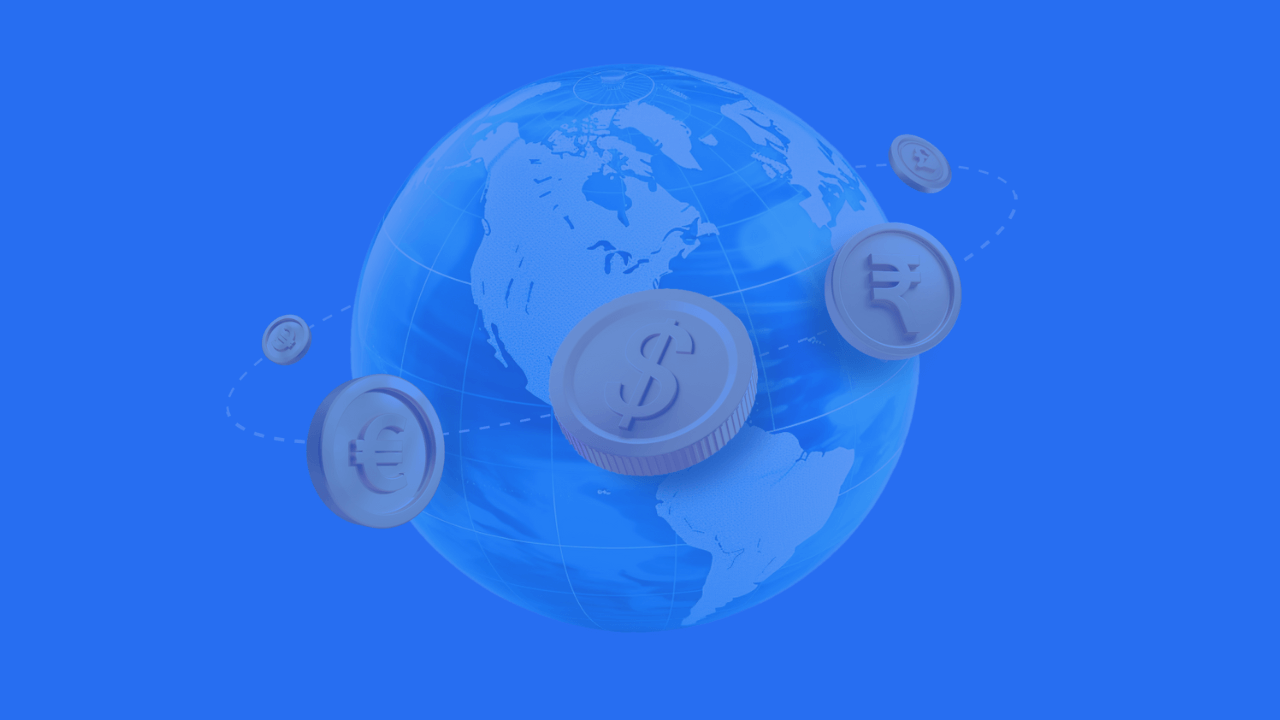
While we’ve covered the best apps for managing receipts in 2024, navigating the complexities of a business and its finances can be overwhelming.
That’s why consulting with legal and tax professionals like doola is highly recommended. We can provide tailored advice based on your unique circumstances and help you make informed decisions.
doola is here to simplify the LLC formation process. We understand virtual assistants’ challenges and have streamlined the paperwork to save time and hassle.
Don’t let the complexities of setting up an LLC hold you back.
Take the first step towards protecting your business and its future by scheduling a free consultation with a doola expert today.
Keep reading
Start your dream business and keep it 100% compliant
Turn your dream idea into your dream business.