Language:
Top 10 Tools and Platforms for Building an Engaged Online Community

Online communities are like digital hangouts where people with shared interests connect.
They’re more than just a place to chat—they’re a space for building relationships, sharing knowledge, and fostering a sense of belonging.
Imagine a community where everyone feels welcome, heard and valued. That’s an engaged online community.
It’s a place where members actively participate, contribute, and support each other. They’re not just passive observers but active players in shaping the community’s culture.
Why is this important? Engaged communities can be a game-changer for businesses.
They can boost brand loyalty, generate valuable feedback, and even become a powerful marketing tool.
When people feel connected to a brand, they’re more likely to become repeat customers and recommend your products or services to others.
An active community can be a rich source of ideas and insights, helping you improve your offerings and stay ahead of the competition.
Need help figuring out where to get started?
Here’s our list of the top 11 tools and platforms to help you build an engaged online community.
Understanding Your Target Audience
Before building a community, you must know who you’re building it for. It’s like planning a party — you wouldn’t invite everyone, right? You’d ask people who’d actually enjoy it.
So, figure out who’s interested in what you offer. Are they gamers, photographers, or maybe cooking enthusiasts?
Once you know who they are, you can tailor your community to their likes.
Understanding what your audience wants and needs is very important.
What problems do they face? What are they passionate about? What kind of information are they looking for?
The better you understand them, the better you can create a space they’ll love.
Finally, make sure your community platform matches their vibe.
If your audience is young and tech-savvy, a platform with a modern look and many features might be a good fit.
But if your community is older and more traditional, something simple and easy to use could be better.
Remember, the goal is to create a place where your audience feels at home.
Essential Features of a Community Platform
Choosing the right platform is key When building an engaged online community. But what makes a platform effective?
Let’s discuss the essential features that every community platform should have.
User-Friendly Interface
First off, your platform should be easy to navigate. Members should find it simple to join, explore, and participate. If the interface is clunky or confusing, people will drop off.
Look for an intuitive platform with clear menus, easy access to content, and responsive design.
Robust Moderation Tools
Next, moderation is critical. A community thrives when it’s safe and respectful, so robust moderation tools are a must.
These tools should allow you to approve or remove posts, manage user permissions, and flag inappropriate content.
Automated moderation features, like keyword filters, can help keep things in check, while manual moderation options let you make judgment calls when needed.
Customization Options
Every community is unique, and your platform should reflect that. Customization options let you tailor your community space’s look, feel, and structure.
Whether changing colors, branding, or arranging topics, customization helps make your community feel like home.
It can also help you create a seamless experience that aligns with your overall brand.
Integration Capabilities
Your community platform shouldn’t exist in a vacuum. It should work well with the tools you’re already using.
Integration capabilities let you connect with your CRM, email marketing tools, social media, and more.
This makes it easier to manage your community and streamline your workflows.
Analytics and Reporting
Lastly, you need to know how your community is performing.
Analytics and reporting features give you insights into user activity, engagement levels, and growth trends. This data helps you understand what’s working and what needs tweaking.
With the right analytics, you can make informed decisions to keep your community thriving.
10 Tools and Platforms for Building an Engaged Online Community
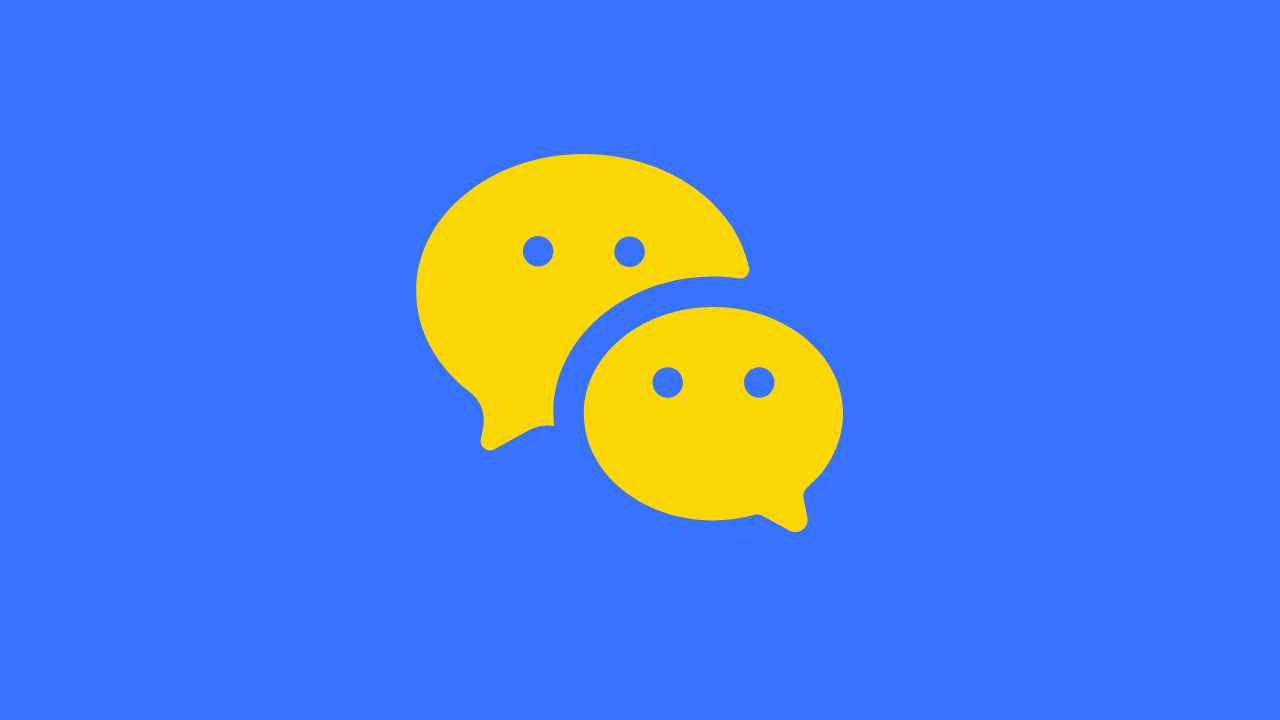
Now that we’ve covered the essential features, let’s explore the top 11 tools and platforms for building an engaged online community.
1. Discord
Discord is a chat room built for communities. It offers text, voice, and video chat, plus many ways to organize your community. Imagine it as a digital clubhouse where everyone can hang out and talk.
Discord’s biggest strength is how easy it is to create different chat rooms called channels. You can have channels for general chat, specific topics, or even private chats.
Plus, it has voice channels for real-time conversations, perfect for gaming or hanging out.
While Discord is excellent for real-time interaction, it might not be the best for in-depth discussions or building a solid community archive. Also, managing a vast community on Discord can get tricky.
Discord is perfect for communities that love real-time chat, especially gamers and online hobby groups.
It’s also great for building community among team members or students.
Pricing:
Discord has 2 pricing editions, from $4.99 to $9.99.
2. Facebook Groups
Facebook Groups are like virtual hangouts where people with shared interests can connect.
Imagine it as a big online club where members can chat, share, and support each other. Since it’s part of Facebook, it’s easy for people to find and join.
You can do lots of things in a Facebook Group. Share posts, photos, and videos. Ask questions, start discussions, and even organize events. It’s a pretty flexible platform for building community.
Plus, you can create subgroups for different topics or interests, keeping things organized.
But there are also a few downsides. With millions of users, Facebook Groups can get noisy, and posts can easily get lost in the shuffle.
And, Facebook’s ever-changing algorithm can affect how many people see your group’s content.
Facebook Groups are great for communities that are already active on Facebook.
Think of fan clubs, support groups, or local neighbourhood groups. It’s a good choice if you want to reach a large audience and have people connect on a personal level.
Pricing:
Free of cost.
3. Mighty Networks
Mighty Networks is like building your own little corner of the internet for your community.
It’s a platform where you can create a space for people with shared interests to connect and grow. Imagine it as a clubhouse with different rooms for different activities.
You can do a lot with Mighty Networks. Create courses, host live events, and build a space for members to chat and share. It’s like having your own app but without the hassle of coding. Plus, it looks really good on phones and computers.
The downside? It can be pricier than other options, and you might need to learn new tools to get the most out of it.
Mighty Networks is perfect for communities that want to create a premium experience.
Think online courses, coaching programs, or exclusive membership groups.
Pricing:
Starts at $99/month when billed annually.
4. Circle
Circle is a community platform where you can chat, share, learn, and connect with like-minded people. Imagine it as a cosy clubhouse with everything you need to build a strong community.
Circle is packed with features. You can create courses, host live events, and build a space for members to chat and share. It’s easy to manage different groups of people and give them access to specific content.
Plus, it looks great on both computers and phones.
While Circle is great for building a close-knit community, it might not be the best choice if you need something super public or want to reach a vast audience.
Also, it can get a bit pricey compared to other options.
Circle is perfect for building paid communities or online courses.
It’s also great for creating a space where people can connect deeply and share knowledge.
Pricing:
Starts at $89/month.
5. Reddit
Reddit is like a giant online bulletin board with millions of different topic boards called subreddits.
It’s a platform where people can share news, discuss ideas, and connect with others who share their interests.
Reddit is all about community. Subreddits are online communities centred around specific topics.
You can create your own subreddit or join existing ones. It’s easy to interact with others through comments and upvotes.
The biggest challenge with Reddit is that it can be overwhelming.
There’s a ton of content, and it can be hard to stand out.
Plus, the platform’s rules can be strict, and breaking them can get you in trouble.
Reddit is great for building a community around a specific niche. If your target audience is already on Reddit, it’s a good platform to reach them.
Remember, being an active and helpful community member is essential before you start promoting your business.
Pricing:
Starts at $5.99/month for a premium subscription.
6. LinkedIn Groups
LinkedIn Groups is a platform where people in the same industry or with similar interests can connect, share knowledge, and build relationships. Imagine it as a virtual conference room.
You can do a lot in a LinkedIn Group. Share articles, ask questions, join discussions, and find job opportunities.
It’s a great way to network and learn from others in your field.
However, LinkedIn Groups can be stiffer and more formal than other platforms.
It’s not as casual as Facebook or as fast-paced as Discord. Also, it can be hard to get people really engaged in deep conversations.
LinkedIn Groups are perfect for building professional networks and sharing industry insights. If you’re looking to connect with other professionals in your field, it’s a great place to start.
Just remember to keep your posts and comments professional and informative.
Pricing:
Free of cost.
7. Kajabi
Kajabi enables you to teach, connect, and grow with your people. Imagine it as a digital campus with classrooms, a student lounge, and a faculty office.
Kajabi is built for creators and coaches. You can sell courses, memberships, and digital products, all while building a community around your offerings.
It has tools for live classes, forums, and one-on-one coaching, too.
While Kajabi is great for building a strong community, it might be overkill if you just want a simple chat space. Plus, it can be pricier than other options.
Kajabi is perfect for knowledge-based businesses and online coaches.
If you’re selling courses or coaching programs, Kajabi can help you create a thriving community around your offerings.
Pricing:
Starts at $55/month, billed annually.
8. Patreon
Patreon is a platform where creators can offer exclusive content and perks to supporters. It’s like a fan club with extra perks.
Patreon lets you connect directly with your audience. You can offer exclusive content, behind-the-scenes peeks, and special perks to fans who support you financially.
It’s a way to build a loyal following and make a living from your creative work.
The downside? Building a large following on Patreon takes time and effort. Plus, you need to consistently deliver value to your patrons to keep them happy.
Patreon is perfect for creators who want to build a direct relationship with their fans.
If you’re an artist, musician, writer, or podcaster, Patreon can help you monetize your work and build a loyal community.
Pricing:
Paid membership starts at 8% of the income you earn on Patreon.
9. Telegram
Telegram is great for chatting with friends, but it’s also a popular spot for building communities. Think of it as a digital hangout where people can connect over shared interests.
Telegram lets you create groups for chatting, or channels for broadcasting messages to lots of people at once. You can share files, photos, and videos super quickly.
Plus, it’s got features like polls, bots, and secret chats for extra privacy.
While Telegram is great for quick chats and sharing stuff, it might not be the best for in-depth discussions or building a strong community archive.
Also, managing a really big community on Telegram can be a bit tricky.
Telegram is perfect for communities that love fast-paced conversations and sharing quick updates.
Pricing:
Free of cost.
10. Discourse
Discourse is designed for long-form discussions and building a real sense of community. It’s like a digital town square where people can share ideas, ask questions, and debate topics.
Discourse is all about conversation. It’s got categories and subcategories to organize topics, and it makes it easy to reply to specific parts of a post. Plus, it’s got features like likes, upvotes, and notifications to keep things engaging.
The downside? Discourse can be a bit more complex to set up compared to other platforms.
It’s also focused on text-based discussions, so it might not be the best for visual content.
Discourse is perfect for communities that love in-depth discussions and want to build a knowledge base.
It’s great for tech forums, gaming communities, or any group that values thoughtful conversations.
Pricing:
The basic plan starts at $50/month.
Turn Your Dream Business Into Reality With doola
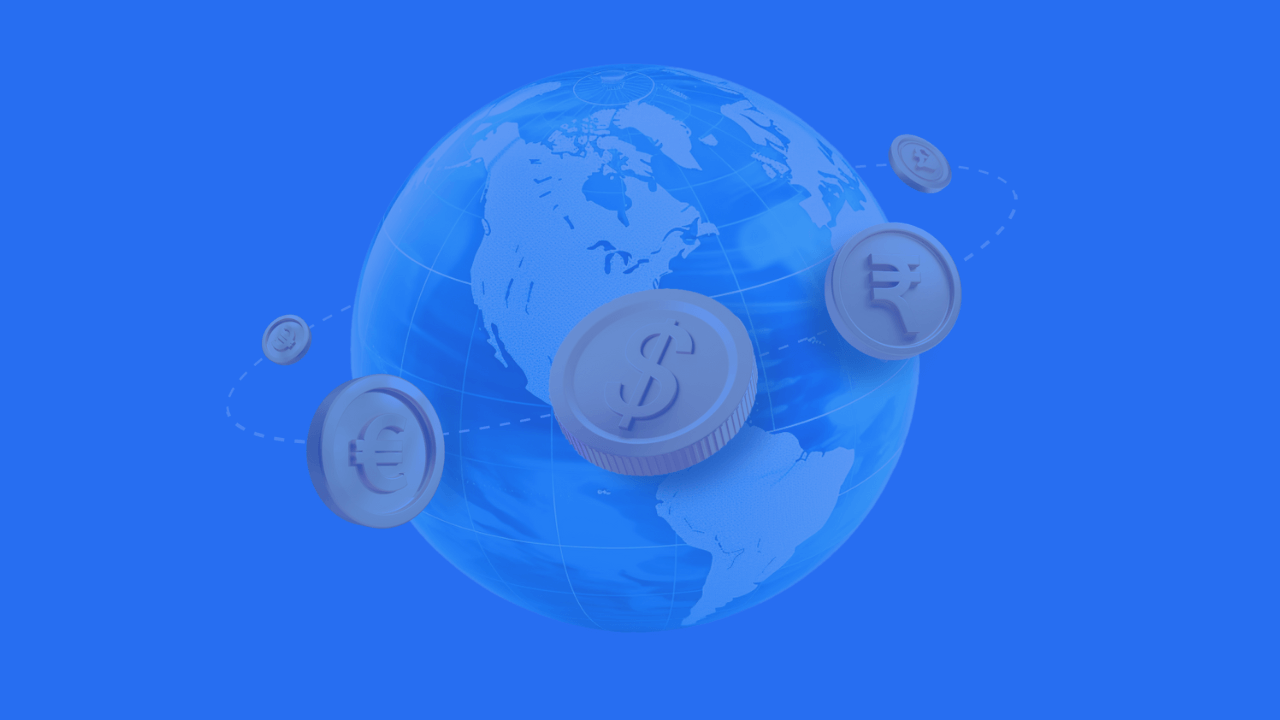
Navigating complex business regulations to stay compliant with state and federal laws doesn’t have to be daunting.
With doola’s Total Compliance package, you can rest assured that your business is handled efficiently and effectively, leaving you with less to worry about as a business owner.
That’s not all! We also manage your critical business requirements, such as annual reports, tax filings, bookkeeping, or any other official correspondence, freeing up your time to focus on different aspects of your business.
Book a free consultation to understand how we can handle your administrative tasks while you handle your business.



