Language:
Top Social Media Management Tools for 2024

Whether you’re the mastermind behind an e-commerce empire, the brains of a bustling marketing agency, or leading a small business with sky-high dreams, social media marketing is your spell to wow your audience.
You probably know why, but let’s have a little recap, shall we?
Think about the last time you were totally mesmerized by a quirky T-shirt ad on Instagram. You know, the one that practically begged you to click “buy now” after you read that sassy tagline?
We’ve all been there (including me – guilty as charged! 😉). That’s the charm of social media marketing.
And ignoring the power of social media marketing in this era? Just so wrong! I think that’s just a crime against business 😛
However, who’s going to talk about the painful part of social media marketing? What about the time and effort behind that perfect post? Managing multiple social media accounts, posting consistently, crafting social media newsletters, replying to endless DMs, and tracking every brand mention?
It can feel like a big choke when you’re running multiple campaigns and are short on time.
But, don’t worry, help is at hand.
There are some amazing social media management tools out there to save your day.
These AI-powered wizards can handle publishing, scheduling, analyzing posts, and much more, making your life a whole lot easier.
But hang on – does one-size-fits-all apply here? For social media marketing? Will the social media management tool that’s perfect for your neighborhood local bakery work wonders for your business too?
Probably not.
With years of experience guiding brands through formation, paperwork, compliance, and taxes, we know which tools work best for different needs.
That’s why we’ve put together this no-nonsense blog that dives deep into the top ten social media management tools.
Here’s what you’re going to get the lowdown on:
✔️ Top 10 Social Media Management Tools: We’ll dive into key features, user reviews, and pricing, and spotlight the standout feature of each tool.
✔️ What is a Social Media Management Tool?: Not just the basics – we’ll explore how these tools can turn your social media chaos into a streamlined success story.
✔️ Factors to Help You Choose the Best Tool for Your Business: We’ll break down how each feature works and how it can benefit your unique social media needs.
Ready to find your perfect social media ally and elevate your marketing game to new heights?
Let’s get started!
What Is a Social Media Management Tool?
Think of a social media management tool as your all-in-one remote control for handling social media. Instead of hopping between Facebook, Instagram, X, and LinkedIn, you have one dashboard that lets you do everything from one place.
Here’s what it does:
👉 Schedule Posts: You can plan and set up your posts to go live at specific times. This means you can schedule a week’s worth of posts in one sitting and let the tool handle the rest.
👉 Respond to Messages: All your messages and comments from different social media accounts show up in one inbox. This makes it easy to reply without logging into each account separately.
👉 Track Mentions: The tool keeps an eye on social media for any mentions of your name or brand. This helps you see what people are saying about you and respond if needed.
👉 Analyze Performance: It provides reports on how well your posts are doing – like how many likes, shares, and comments you’re getting. This helps you understand what your audience likes and polish your content accordingly.
In short, a social media management tool helps you manage all your social media activities easily and efficiently from one place.
Elevate Your Podcast Game: Discover the 17 Best Podcast Tools to Create Awesome Podcast Content
Factors to Consider Before Choosing the Best Social Media Management Tool
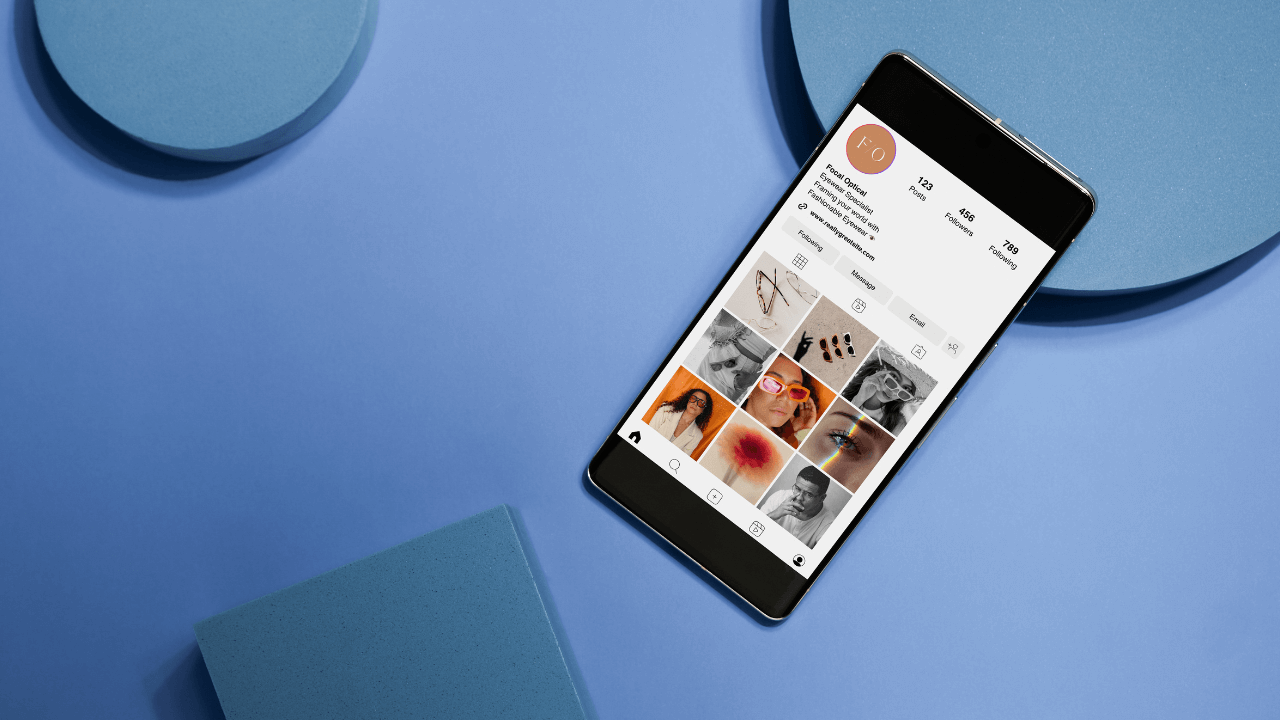
Let’s dive into the key features you should be eyeing before picking the one that’ll fit your business like a glove.
Remember, the best social media management tool is one that aligns perfectly with your business goals and makes your life easier.
So take your time, weigh these factors, and make a choice that will propel your social media strategy to new heights.
Here are a few features that you should definitely consider before getting your hands on your social media management tool.
Publishing and Scheduling
Juggling posts across multiple platforms can be like trying to keep too many plates spinning.
You want software that takes the hassle out of this. Look for tools with streamlined publishing and scheduling features that let you set it and forget it. The less effort you need to put in, the better!
This feature allows you to plan and schedule posts in advance, ensuring a consistent online presence without having to be online 24/7.
It often includes a calendar view where you can drag and drop posts to reschedule them, ensuring flexibility and ease of management.
Unified Social Inbox
Imagine this: your customers are reaching out via Facebook, X, Instagram – you name it.
Keeping track of all these conversations can be a nightmare without a unified social inbox. It’s a lifesaver, ensuring you never miss a message and can respond promptly, keeping your customers happy and your sanity intact.
By integrating with multiple social media channels, the tool fetches messages and comments in real-time and displays them in one place. This prevents missed messages and ensures timely responses, which enhances customer satisfaction and loyalty.
Some tools also offer tagging, assigning, and automation features to streamline the process further.
Social Media Monitoring
Ever wonder what people are really saying about your brand? Social media monitoring helps you gauge customer sentiment and keep tabs on relevant keywords in your industry.
In addition, monitoring allows you to track mentions, hashtags, and keywords related to your brand.
This insight helps you understand public perception, manage crises, and engage with customers proactively.
Campaign Tracking
Your marketing strategy needs constant tweaking to hit the bullseye. This feature lets you track the performance of your social media campaigns in real-time, providing insights into engagement, reach, and conversions.
It helps you identify what’s working and what needs adjustment.
The tool tracks various metrics like clicks, shares, comments, and conversion rates.
It often integrates with your analytics tools to provide a comprehensive view of campaign performance, offering detailed reports and visualizations.
Competitor Analysis
This feature lets you track and compare your performance against your competitors in real-time. By analyzing competitors, you can identify gaps in your strategy, capitalize on industry trends, and benchmark your performance.
These tools collect and analyze data from competitors’ social media profiles, tracking metrics like engagement, follower growth, and content performance.
They often provide comparative reports and trend analyses to give you actionable insights.
User Collaboration and Workflow Management
If you have a team handling your social media, collaboration features are a must. You need tools that allow seamless teamwork, from content creation to approval workflows. This ensures that everyone’s on the same page and that your brand’s voice remains consistent across all platforms.
Collaboration tools enable multiple team members to work together efficiently, reducing the risk of errors and ensuring consistent messaging. Features like task assignments, approval processes, and version control streamline social media workflows.
Analytics and Reporting
Numbers don’t lie. Analytics give you a clear picture of your social media performance, highlighting key metrics such as engagement, reach, and conversions. Customizable reports help you track your KPIs and showcase the impact of your efforts to stakeholders.
Advanced analytics tools also offer predictive analytics and benchmarking capabilities.
Customer Support and Training
Even the best tools can have a learning curve. Opt for software that offers excellent customer support and training resources. Whether it’s live chat, tutorials, or webinars, having access to help when you need it can make a world of difference.
Good customer support ensures that any issues or questions are resolved quickly, minimizing downtime and frustration. Training resources help you and your team get the most out of the tool, ensuring a smoother onboarding process.
Here’s a Detailed Preview of the 10 Best Social Media Management Tools as of July 2024
1. HubSpot
HubSpot is a comprehensive social media management tool that integrates seamlessly with its CRM and marketing tools.
Key Features:
✅ Integrated CRM: Connects social media management with HubSpot’s CRM and marketing tools.
✅ Content Scheduling and Publishing: Plan and schedule your social media posts across multiple platforms.
✅ Social Media Monitoring: Track mentions, comments, and interactions in real-time.
✅ Detailed Analytics: Provides comprehensive insights into how your posts are performing and who’s engaging with them.
Hero Feature:
Seamless integration with HubSpot’s CRM and marketing tools.
What Users Think:
- Pros: Users love the integration capabilities, making it easy to manage all aspects of marketing in one place. The analytics are very detailed.
- Cons: Can be complex for beginners, and the initial setup can take time.
What Could Be Better: Simplifying the onboarding process for new users and offering more intuitive guides.
Pricing: Starts at $50 per month.
Trial Available: 14-day free trial.
2. Khoros
A robust social media management tool, Khoros is perfect for community management and customer engagement.
Key Features:
✅ Social Media Management: Manage multiple social media accounts, schedule posts, and track performance.
✅ Customer Engagement: Tools to engage with your audience and respond to comments and messages.
✅ Social Listening: Monitor social media conversations and trends.
✅ Analytics and Insights: Provides detailed reports on your social media performance and audience engagement.
Hero Feature:
Strong community management and engagement tools.
What Users Think:
- Pros: Users appreciate its comprehensive feature set and powerful engagement tools.
- Cons: It’s expensive and can be difficult to navigate for new users. The pricing structure can be unclear.
What Could Be Better: More straightforward pricing plans and a more intuitive user interface.
Pricing: Custom pricing based on business needs.
Trial Available: No free trial, but demo available.
3. Brandwatch
One of the most powerful social listening tools, Brandwatch is ideal for deep insights into consumer behavior.
Key Features:
✅ Social Media Monitoring: Track and analyze what’s being said about your brand on social media.
✅ Consumer Insights: Gain deep insights into consumer behavior and trends.
✅ Influencer Tracking: Identify and track key influencers in your industry.
✅ Analytics and Reporting: Provides detailed reports on your social media performance and consumer sentiment.
Hero Feature:
Powerful social listening and consumer insights.
What Users Think:
- Pros: Users value its in-depth analytics and powerful social listening capabilities.
- Cons: The learning curve is steep, and it can be expensive for smaller businesses.
What Could Be Better: Simplifying the user interface and offering more affordable pricing options.
Pricing: Custom pricing based on business needs.
Trial Available: No free trial, but demo available.
4. Buffer
A user-friendly social media management tool, Buffer is great for simple scheduling and analytics.
Key Features:
✅ Simple Content Scheduling: Easy-to-use scheduling for posts across multiple platforms.
✅ Social Media Analytics: Basic insights into how your posts are performing.
✅ Team Collaboration: Collaborate with your team on creating and scheduling content.
✅ Engagement Tools: Manage interactions with your audience from one place.
Hero Feature:
Extremely user-friendly and straightforward scheduling.
What Users Think:
- Pros: Loved for its simplicity and ease of use. It’s great for individuals and small teams.
- Cons: Lacks advanced features and in-depth analytics found in more comprehensive tools.
What Could Be Better: Adding more robust analytics and integration options.
Pricing: Starts at $15 per month.
Trial Available: 14-day free trial.
5. CoSchedule
An integrated marketing calendar, CoSchedule is perfect for managing all your marketing projects in one place.
Key Features:
✅ Content Calendar: Visual calendar for planning and scheduling posts.
✅ Social Media Scheduling: Schedule posts across multiple platforms.
✅ Marketing Project Management: Tools for managing marketing projects and campaigns.
✅ Analytics: Provides insights into how your social media efforts are performing.
Hero Feature:
Integrated marketing calendar for seamless project management.
What Users Think:
- Pros: Users appreciate the integrated calendar and project management features.
- Cons: Can be pricey for small teams and lacks some advanced social media features.
What Could Be Better: Offering more affordable options for small teams and adding more advanced social media features.
Pricing: Starts at $29 per month.
Trial Available: 14-day free trial.
6. Emplifi
A comprehensive social media management tool, Emplifi excels in customer engagement and social listening.
Key Features:
✅ Social Media Management: Comprehensive tools for managing social media accounts, scheduling posts, and tracking performance.
✅ Customer Engagement: Engage with your audience and manage interactions.
✅ Social Listening: Monitor social media conversations and trends.
✅ Analytics and Reporting: Detailed reports on social media performance.
Hero Feature:
Comprehensive customer engagement and social listening tools.
What Users Think:
- Pros: Users love the customer engagement features and social listening capabilities.
- Cons: The setup process can be complex and overwhelming for new users.
What Could Be Better: Simplifying the setup process and offering more user-friendly guides.
Pricing: Custom pricing based on business needs.
Trial Available: No free trial, but demo available.
7. Sprout Social
A standout in social media management, Sprout Social is highly intuitive and offers excellent customer service, making it a favorite for engagement and analytics.
Key Features:
✅ Social Media Management: Manage your social media accounts, schedule posts, and engage with your audience.
✅ Customer Engagement Tools: Respond to comments and messages from your audience directly from the platform.
✅ Analytics and Reporting: Get detailed reports on your social media performance, including engagement metrics and audience demographics.
✅ Social Listening: Monitor social media for mentions of your brand and relevant keywords to stay ahead of trends.
Hero Feature:
Excellent customer service and intuitive interface.
What Users Think:
- Pros: Users praise its user-friendly design and robust analytics.
- Cons: It’s considered expensive, especially for small businesses.
What Could Be Better: Offering more affordable plans for small businesses.
Pricing: Starts at $99 per month.
Trial Available: 30-day free trial.
8. SocialPilot
An ideal social media management tool, SocialPilot is affordable and robust, perfect for small businesses.
Key Features:
✅ Content Scheduling and Publishing: Schedule posts across various social media platforms using a visual calendar.
✅ Social Media Analytics: Track the performance of your social media efforts with detailed reports.
✅ Team Collaboration: Collaborate with your team and manage client accounts easily.
✅ Client Management: Manage multiple client accounts from one dashboard.
Hero Feature:
Affordable pricing with robust features for small businesses.
What Users Think:
- Pros: Users love its affordability, ease of use, and the ability to manage multiple accounts seamlessly. The visual calendar is particularly appreciated.
- Cons: It lacks some advanced analytics and features found in pricier tools.
What Could Be Better: Adding more integration options and enhancing the depth of analytics.
Pricing: Starts at $30 per month.
Trial Available: 14-day free trial.
Tackle More Than Just Content! Conquer Tax Season with our Ultimate Tax Guide for Social Media Influencers & Content Creators
9. Reputation
One of the top social media management tools, Reputation is excellent for businesses focused on managing their online reviews and feedback.
Key Features:
✅ Reputation Management: Monitor and manage online reviews and feedback.
✅ Customer Feedback Collection: Gather and analyze customer feedback.
✅ Social Media Engagement: Engage with customers directly on social media platforms.
✅ Analytics and Reporting: Get detailed reports on brand reputation and customer sentiment.
Hero Feature:
Comprehensive reputation management across multiple platforms.
What Users Think:
- Pros: Users appreciate the detailed feedback analytics and the ability to manage their reputation effectively. It’s noted for its strong customer engagement tools.
- Cons: The interface can be complex, making it hard to navigate for new users.
What Could Be Better: Streamlining the user interface and providing more training resources for new users.
Pricing: Custom pricing based on business needs.
Trial Available: No free trial, but a demo is available.
10. Hootsuite
One of the best social media management tools, Hootsuite is a great choice if you want something specific to managing your X profile!
It comes equipped with Web, iOS, Android, and Chrome versions.
Key Features:
✅ Content Scheduling and Publishing: Schedule your social media posts ahead of time.
✅ Social Media Monitoring: Track mentions, keywords, and engagement in real-time.
✅ Analytics and Reporting: See how your posts are performing with detailed analytics.
✅ Team Collaboration Tools: Work with your team to manage social media. Assign tasks, manage approvals, and collaborate on content.
Hero Feature:
User-friendly interface with extensive scheduling options.
What Users Think:
- Pros: Users appreciate how easy it is to use and the comprehensive scheduling features. It’s especially helpful for managing multiple accounts.
- Cons: Some find it pricey for smaller businesses, and the analytics could be more detailed.
What Could Be Better: Enhancing the depth of analytics and providing more affordable pricing plans for small businesses.
Pricing: Plans start at $19 per month.
Trial Available: 30-day free trial.
The Road Ahead With doola
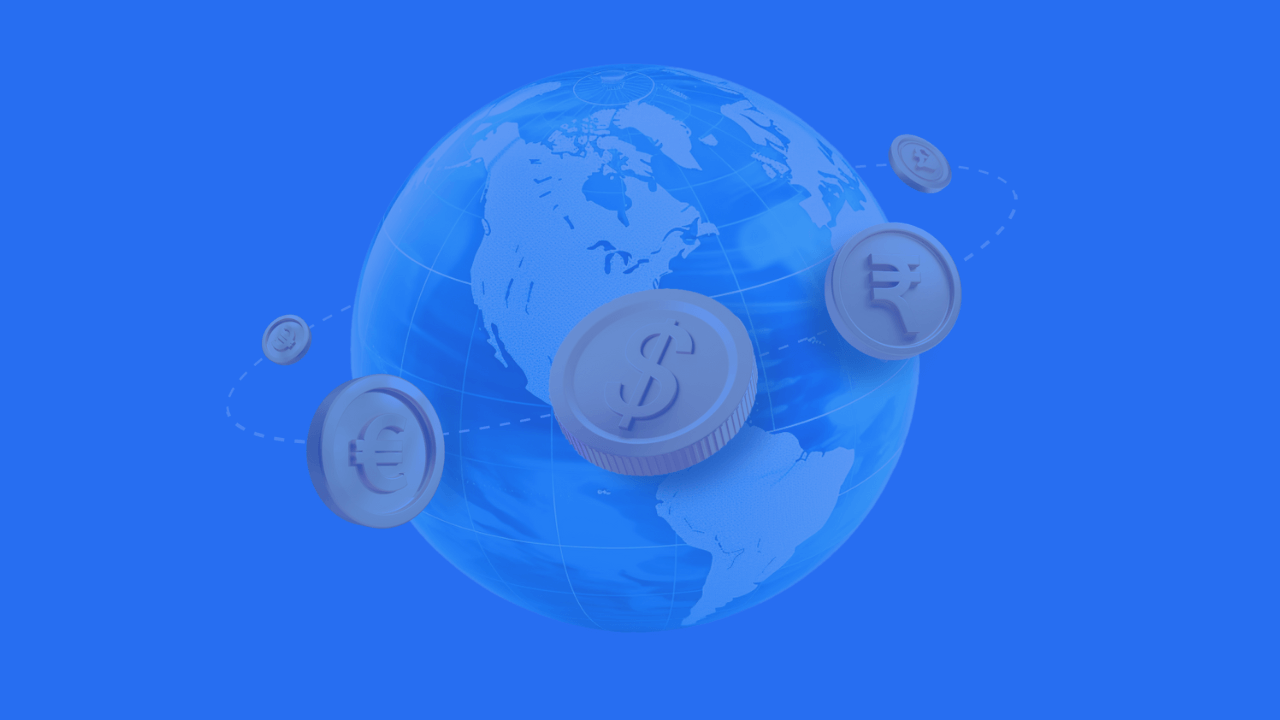
Alright, we’ve covered all the amazing social media management tools, and I bet you’re seeing how they can be total game-changers for your business.
Even if you’re running a small operation, these tools can really iron out a lot of the bumps.
Think about it. You’ve got paperwork to handle, you need to build your business, engage your audience, and bring in new customers relentlessly. That’s a lot on your plate!
These social media management tools can take some of that load off your shoulders. I’ve laid out everything you need to know – trial info, pricing, and hero features – so you can find what fits your needs and budget best.
But don’t just take my word for it. Always dig deeper. Explore their websites, check out the features, and see what feels right for you.
Here’s another thing to consider. If you’re thinking about starting something new, like a fresh business venture, you should definitely reach out to doola. We’re your go-to for all things business formation.
Our experts guide you on choosing the best business entity for your budget and needs and handle the stuff you probably don’t want to deal with – taxes, paperwork, compliance, legalities, and bookkeeping.
This way, you can focus on the fun parts, like creating that perfect social media post or planning your next big campaign.
So, why not book a free consultation with us?
We like to call ourselves a Business-in-a-Box™ for LLCs and once you get to know us, you’ll see why.
Let’s turn those entrepreneurial dreams into reality together!




