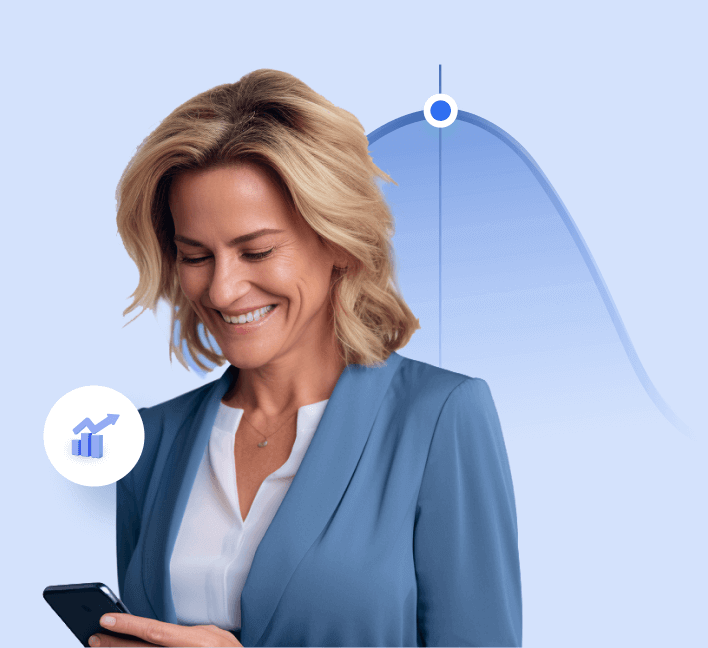Language:
Best Tax Software for the Self-Employed

The obvious benefit to being self-employed is that you get to be your own boss, but that also means you need to look after every aspect of running the business yourself. So one day you could be searching for the best tax software for the self-employed and the other could be about all the ways you can grow your business.
Whether you have a sole proprietorship, work as a freelancer, or operate an LLC, you’ll need to be on top of your tax obligations to avoid running into any issues down the line. Fortunately, there are many great tax software options available that make it easier to handle it all.
7 Best Tax Software for the Self-Employed
To help make the search easier for you, we’ve listed 7 of the best tax software on the market for the self-employed business owners.
doola
doola is highly regarded as the best tax software for the self-employed people due to its incredible ease of use. It helps you stay on top of your annual state filings and IRS tax filings, and also provides 24/7 live customer support. You can even get a 1:1 consultation with a certified public accountant. It’s available as a white-label service as well, enabling you to offer tax software under your own brand with 24/7 customer support.
It’s best for freelancers, independent contractors, startups, e-commerce business owners, and service vendors. Pricing plans for doola start at $300 per month or $1,999 per year.
Pros of doola
- Straightforward setup and easy to use
- 1:1 CPA consultation
- White label support
Cons of doola
- Not suited to large, multinational organizations
- Costly compared to some other software
- State filing fee not included
H&R Block
H&R Block is a suitable tax software for freelancers and contractors with flexible payment options depending on the level of support you need. File your own taxes starting at $85 while assistance from a tax professional starts at $220 per return. It also provides audit support in case you receive an IRS or other tax notice.
Pros of H&R Block
- Physical locations provide access to tax professionals
- Lower starting price aimed at small businesses
- Audit support guarantee
Cons of H&R Block
- No white-label support
- Help from tax professionals cost extra
- Complex returns require additional expense
TurboTax
TurboTax is well known for its intuitive user interface and ease of use, enabling freelancers, independent contractors, and other self-employed people to capture photos of 1099 forms for easy uploading. It’s best to opt for the self-employed plan that starts at $389 to maximize tax refunds and deductions. This includes common forms such as W-2, 1098, 1099, Schedule C, and E.
Pros of TurboTax
- Easy and intuitive user interface
- No need to manually enter forms
- Assistance from tax experts is available
Cons of TurboTax
- Not all taxpayers qualify for free filing
- State fees are extra
- Upgrade to a higher tier is necessary for maximizing deductions
TaxSlayer
TaxSlayer provides functionality that’s similar to H&R Block and TurboTax but at a fraction of the price. Its aggressive price point is aimed at bringing over freelancers and self-employed people from those services. Prices start at $90 for federal and state returns with live chat, email support, and assistance from a self-employment tax professional.
Pros of TaxSlayer
- Aggressive price point compared to competitors
- Availability of most forms for self-employed tax reporting
- Three years of audit assistance
Cons of TaxSlayer
- Limited assistance from a certified public accountant
- No white-label support
- Strict limitations on the free tier
FreeTaxUSA
FreeTaxUSA is a suitable option for the self-employed business owners who are on a tight budget. It can be used to file federal taxes for free while a state tax return costs only $14.99. Unlike other services, it provides all major IRS forms and schedules for free. Live support is also available for an additional $8.
Pros of FreeTaxUSA
- File federal taxes for free
- Low charge for state tax filings
- Affordable access to professional help
Cons of FreeTaxUSA
- Can’t import Form 1099s
- UI isn’t very intuitive
- Help pages aren’t too descriptive
TaxAct
TaxAct is an efficient software for the self-employed people who want to file federal and state tax returns for their sole proprietorship or LLC. The streamlined interface makes it easy to go through the filing process. It’s particularly good for those who don’t have to file a state tax return as its prices for federal returns are lower than competitors. Federal tax returns start at $64.99 with an additional $44.99 per state filed.
Pros of TaxAct
- Ability to import electronic copies of W-2
- $100K accuracy guarantee
- Expert service available for Form 1040 filing
Cons of TaxAct
- Higher cost for state tax returns
- Live support from a tax professional is expensive
- Frequent upsell and cross-sell offers
Cash App Taxes
Cash App Taxes provides a 100% free tax filing solution with a refund guarantee and audit protection. You must create an account to use the tax filing service and download the mobile app on your phone to proceed. However, taxes can then be filed from a computer. It’s best for individual filers but business income and losses from a sole proprietorship can be reported.
Pros of Cash App Taxes
- 100% free with no additional charges
- Audit defense included
- Automatically add your W-2
Cons of Cash App Taxes
- No support for non-US filers
- Lack of professional support
- Limited filing support for the self-employed people
Features to Look for in Tax Software for the Self-Employed
Self-employed filers have unique requirements compared to individual tax filers. That’s why the software you choose should have specific features that help you understand the relevant tax laws and filing procedures to ensure that your business remains in compliance with its tax obligations.
The software should offer all the forms you need to disclose earnings from self-employment, make the appropriate tax deduction, and enable you to either file electronically or print the return for mailing. Other features you should look for include:
Easy to Use and Navigate Interface
Tax filings can be confusing, particularly if you don’t have a lot of experience completing a return as a self-employed filer. The software you choose should be easy to navigate with an intuitive user interface that makes the process seamless.
It should provide all the information in an easy-to-understand manner so that you can go from one step to the other without much difficulty. The live assistance functionality should also be easily accessible so that you can get help as you’re working on the tax return.
Ability to Handle Self-Employment Income and Expenses
The software that you choose must be designed for those with self-employment income. This will ensure that the software is regularly updated with the latest changes in tax laws. It will also provide you with information and guidance specific to self-employment income tax filings, making the process smooth. Furthermore, it should be able to connect you to relevant tax professionals for additional guidance, if required.
Support for Schedule C and Other Relevant Tax Forms
Schedule C on Form 1040 is used to report income or loss from a business that you’ve run as a sole proprietor. Form 1099 is used for declaring income earned as a freelancer or independent contractor. These are obligatory tax forms for the self-employed people and the software you opt for must have support for them, otherwise, your tax filings will be incomplete and cause problems for you down the road.
Real-Time Tax Calculations and Estimations
As you plug in your income and expense numbers, the software should be able to provide calculations and estimations in real-time, so that you’re able to understand what your final tax liability will be or how much you could potentially claim as a tax refund. This contributes to a greater ease of use and makes the process of filing your taxes relatively straightforward.
Importing and Exporting Capabilities for Financial Records
If you’ve got a lot of forms that must be reported in the tax returns, it can be a hassle to import all of them manually. Some of the tax software mentioned above provide the ability to electronically import your financial reports, making it much easier to fill out tax returns. Exporting capabilities must also be present, in case you’d like to keep physical copies of the filings for your records.
Deduction and Credit Guidance Specific to Self-Employment
Deductions for the self-employed business owners may be different compared to individual filers. A one-size-fits-all approach doesn’t work here. It’s essential that the software you choose has guidance specific to self-employment taxes. This ensures that your filings are accurate and you’re able to maximize all deductions you’re eligible for to lower your overall tax liability.
Comprehensive Customer Support and Assistance
Does the software provide access to a certified public accountant? Does it have additional tax professionals available who can assist with the filings? Is general customer support good enough to sort out any issues? These are some of the considerations you must keep in mind when selecting tax preparation software. The support and assistance it provides must be comprehensive so that your tax filings can be done smoothly.
Secure Data Encryption and Protection
Ensure that the tax preparation software that you choose is authorized by the Internal Revenue Service as an e-file provider. This serves as a guarantee that the software’s data encryption and protection protocols at least meet, if not exceed, all the security standards set by the IRS to safeguard the personal and financial information of tax filers.
Simplify Your Self-employed Tax Filings with doola
doola provides an effortless tax filing experience for freelancers, sole proprietors, and independent contractors. All the relevant forms are prepared and filed so that nothing slips through the cracks and causes problems later.
We even handle US tax compliance for non-US residents, enabling them to avoid penalties as high as $25,000. From 24/7 live customer support to 1:1 CPA consultation, choose doola for your self-employed tax preparation and experience the difference.
FAQs
Can tax software for the self-employed individuals handle complex tax situations?
Tax software for the self-employed individuals isn’t a replacement for professionals like CPAs, who are better equipped to handle complex tax situations, as such situations often require a human element for resolution.
Is it easy to use tax software for the self-employed individuals, especially for someone with little to no tax knowledge?
Tax software has become very advanced over the years and intuitive. Their easy-to-use interface and abundance of information make them ideal for the self-employed individuals to file taxes, even if they have no knowledge of tax law.
Does tax software for the self-employed individuals integrate with accounting software or other tools?
There are some tax software available for the self-employed individuals that are capable of integrating with accounting software or other relevant tools, making it easy to share data across all these different tools for effective recordkeeping.
Are there any limitations or restrictions on using tax software for the self-employed individuals?
Every tax software places its own set of restrictions depending on the service tier the taxpayer is using. For more advanced features or access to all self-employed tax forms, the filer may be required to pay an additional fee.
How much does tax software for the self-employed individuals typically cost?
Prices tend to vary considerably for tax software that self-employed individuals can use. It ranges from as low as $64 per federal filing to $300 or more, with additional expenses required for state filings and professional assistance.