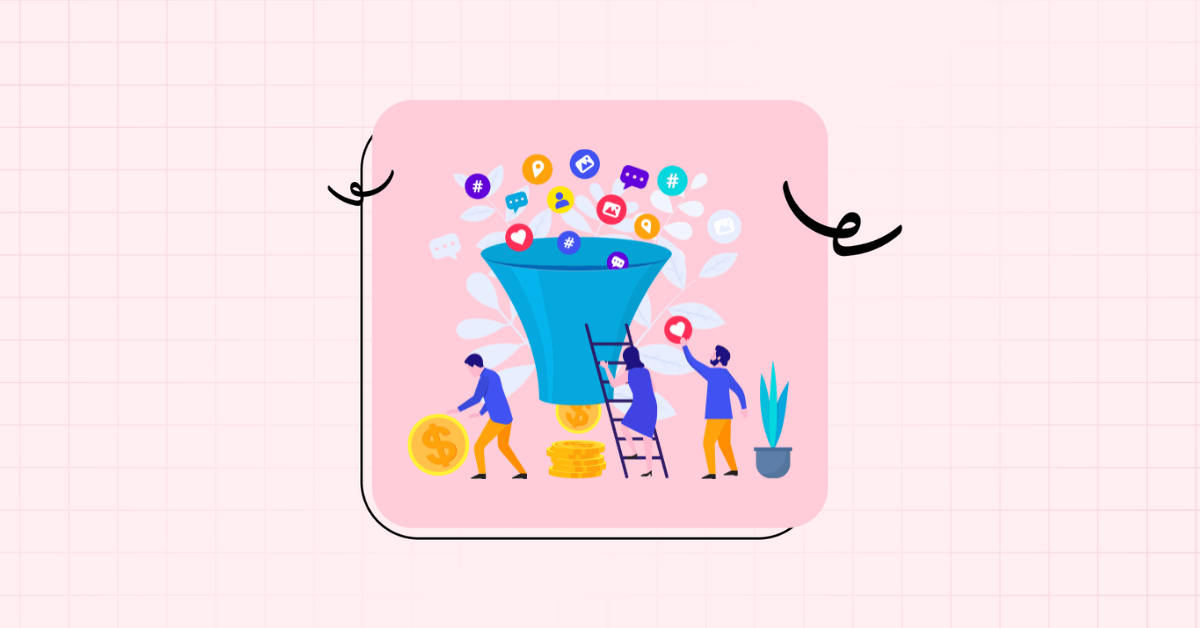
What if you could predict your next best customer, or know exactly which product is going to peak next quarter? That’s not wishful thinking anymore.
Companies that leverage sales analytics can improve their productivity by 20% and boost revenue by up to 10%.
In today’s competitive market, that edge isn’t just nice to have, it’s essential. Sales analytics is no longer reserved for enterprise sales teams with massive budgets and data scientists.
Modern tools make it accessible and powerful for startups and solo founders, too, if you know how to use them right.
And if you’re looking for a more straightforward way to make that happen, doola Analytics can turn your sales data into growth-ready insights without spreadsheets, guesswork, or stress.
Let’s break down what sales analytics really means, which metrics matter most, and how to turn raw numbers into smart decisions.
What Is Sales Analytics?
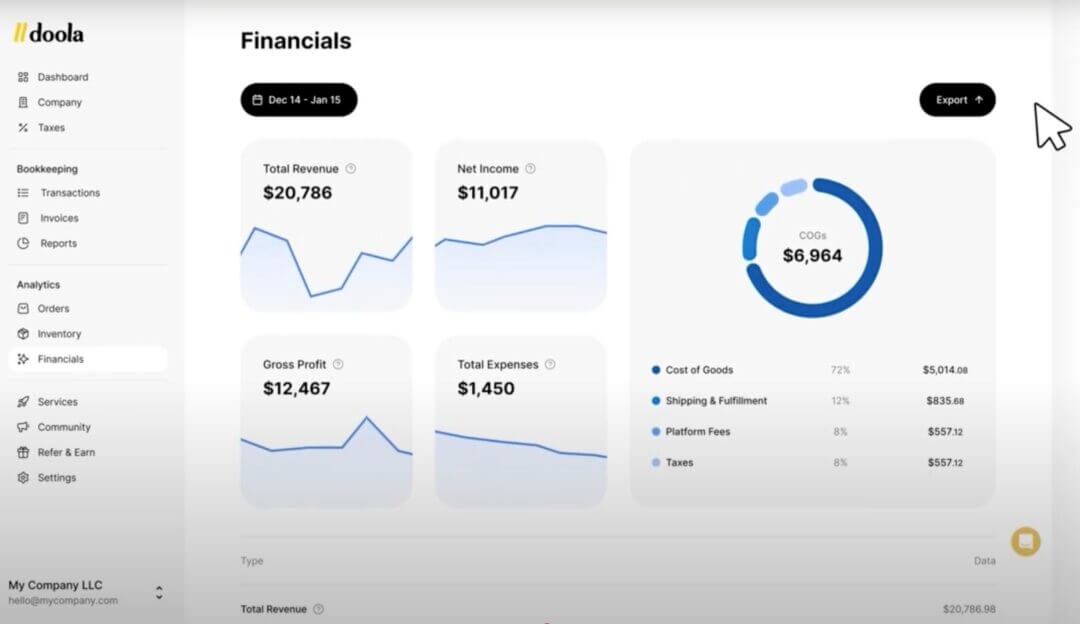
Imagine having a bird’s eye view of what’s working and what’s not across your entire sales funnel. That’s what sales analytics offers.
Think of sales analytics as GPS for your revenue. It tells you where you’re going, how fast you’re moving, and what obstacles might slow you down.
Sales analytics help answer questions like:
👉🏼 Where are leads dropping off?
👉🏼 Which products drive repeat purchases?
👉🏼 Are my sales reps converting efficiently?
But first, do you often confuse data collection with sales analytics? We’ll clarify on the key difference:
- Data collection is about gathering numbers, such as your revenue, leads, conversion rates, etc.
- Sales analytics is about connecting those dots to uncover trends, insights, and opportunities.
Unlike enterprises with entire teams crunching numbers, founders and small teams are increasingly relying on tools that deliver insights quickly and clearly.
Think of it! The ability to see and act on your data can actually mean the difference between scaling successfully and guessing your way through growth.
Key Sales Metrics to Track
Only tracking revenue means you’re flying blind.
To truly grow your sales engine, you need to monitor metrics across every stage of the funnel, from leads to lifetime value.
However, the question is which of these metrics are you currently tracking? Which ones are you ignoring at your own risk?
Here are the key metrics you must track to move from reacting to revenue fluctuations to understanding and influencing them.
| Funnel Stage | Key Metrics | Tools/ KPIs to Watch | Common Actions |
| Top of Funnel (Awareness & Leads) | Lead volume MQLs Traffic sources |
Google Analytics Facebook Ads Manager HubSpot lead reports |
Double down on high-performing channels and adjust ad targeting |
| Middle of Funnel (Consideration) | Conversion rate Lead velocity Demo requests |
CRM conversion tracking Email open/click rates Funnel drop-off analysis |
Improve landing page copy, optimize email sequences and qualify leads faster |
| Bottom of Funnel (Conversion & Retention) | Customer acquisition cost (CAC) Lifetime value (LTV) Churn rate |
doola Analytics Stripe dashboard Subscription churn tools |
Improve onboarding, offer upsells and address churn triggers |
🔖 Related Read: The Complete Glossary of E-Commerce Analytics Metrics (And What They Actually Mean)
Top of the Funnel: Awareness & Lead Generation
- Leads Generated: How many new prospects enter your pipeline each week or month?
- Marketing Qualified Leads (MQLs): Leads who’ve shown interest or engagement that signals buying intent (e.g., downloaded a guide, attended a webinar).
- Lead Source Performance: Knowing where your best leads come from (organic search, referrals, paid ads) helps optimize acquisition spend.
📌 Mini insight: A high number of leads doesn’t necessarily mean success if they’re not the right fit or converting.
Middle of the Funnel: Engagement & Conversion
- Conversion Rate: The percentage of leads that turn into paying customers. Track by channel, rep, or campaign for deeper insight.
- Sales Cycle Length / Deal Velocity: The time it takes to close a deal from first contact to payment. A long sales cycle could mean friction or bottlenecks.
- Pipeline Value: The total dollar value of active deals in your sales funnel at any time.
📌 Mini insight: If your conversion rate drops but leads remain steady, it could indicate weak lead quality or a messaging mismatch.
Bottom of the Funnel: Retention & Revenue Quality
- Customer Acquisition Cost (CAC): Total cost of acquiring a new customer, including ads, tools, and sales labor.
- Customer Lifetime Value (LTV): The projected revenue a customer will bring over their relationship with your business.
- Churn Rate: The percentage of customers who stop buying from you within a specific period. High churn kills profitability.
📌 Mini insight: If LTV isn’t significantly higher than CAC (typically 3x or more), your business isn’t sustainably growing.
4 Types of Sales Analytics You Must Know
What if you could know not just what happened in your sales last quarter, but why it happened, what might happen next, and what you should do about it?
| Analytics Type | Question Answered | Example | Action Output |
| 1. Descriptive | What happened? | Last month’s revenue dropped 10% | Review past performance, spot historical trends |
| 2. Diagnostic | Why did it happen? | Revenue dropped due to a 30% drop in repeat purchases | Investigate issues in customer retention or product satisfaction |
| 3. Predictive | What is likely to happen next? | Based on current trends, Q4 revenue will exceed Q3 by 20% | Prepare inventory, ramp up marketing before the forecasted demand spike |
| 4. Prescriptive | What should we do about it? | If customer churn rises, increase loyalty campaign budget by 15% | Implement strategic actions to improve future results |
1. Descriptive Analytics: What Happened?
This is the most basic level of analytics. It tells you what occurred based on historical data, such as whether your sales dropped 18% in April compared to March.
It gives you the facts, but not the reasons behind them.
If you’re only looking at last month’s reports and charts, you’re stuck at Descriptive.
2. Diagnostic Analytics: Why Did It Happen?
Here, you dig deeper into the why. You start analyzing patterns, segmenting customers, and comparing campaigns.
This will tell you that sales dropped because your email open rates declined, and you ran out of inventory for your best-selling moisturizer.
Diagnostic analytics help you find the root cause instead of just reacting to symptoms.
3. Predictive Analytics: What Might Happen Next?
This level uses trends, seasonality, and past performance to forecast future outcomes.
For example, it will tell you that moisturizer sales are expected to surge in November.
Now you’re anticipating trends based on the past three winters, not just reporting on them.
4. Prescriptive Analytics: What Should We Do About It?
This is where data turns into action. Prescriptive analytics recommends the next best step based on predictive insights.
To capitalize on November’s surge, increase moisturizer ad budget by 20%, restock SKUs with the highest sell-through rate, and offer a bundle with the after-sun serum.”
This is where strategy meets automation, and where most growing businesses want to be.
Tools and Techniques for Effective Sales Analysis

Are you using your sales tools for insights or just reports?
Many founders end up collecting data without knowing how to act on it. However, the real power lies in choosing the right tools and knowing how to use them for decision-making.
Sales tools are everywhere, but not all are actually built to help you understand your performance.
Here’s how to get smarter with your stack:
CRM Isn’t Just for Contact Management
Tools like HubSpot or Zoho CRM go far beyond storing customer details.
When used correctly, they can help forecast your pipeline, identify drop-off points, and determine lead scores based on behavior.
🎯 Pro Tip: Set up deal-stage reporting to track where most leads get stuck, and why.
Dashboards That Actually Drive Action
A good sales dashboard isn’t cluttered. It’s clean, focused, and tied to your goals.
Whether you use Google Data Studio, Tableau, or a built-in tool like Shopify Analytics, make sure you’re tracking the metrics that matter: conversion rate, average deal size, CAC, and win rate.
🎯 Pro Tip: Set up conditional formatting (e.g., red/yellow/green indicators) for fast visual cues on performance dips.
Integrations That Eliminate Silos
If your tools don’t talk to each other, your insights will always be incomplete.
Platforms like Zapier, Segment, and Make can help you sync data across your CRM, e-commerce platform, and ad dashboards.
🎯 Pro Tip: Connect your email platform with sales data to see which campaigns actually result in purchases, not just clicks.
Alerts and Automations
Set up automatic alerts when KPIs go off track. Whether it’s a daily Slack summary or a weekly revenue dip alert, automation ensures you don’t miss early warning signs.
🎯 Pro Tip: Use Pipedrive or Salesforce with automation tools to get real-time nudges.
Segmentation by Product, Region, or Customer Type
Not all revenue is equal. Tools like doola Analytics let you break down sales so you know where growth is actually coming from.
If you’re a founder juggling product, marketing, and finance, it gives you a lightweight but powerful layer of insight, without the learning curve.
You can track sales by region, understand trends over time, and see which efforts are making a difference, all in one place.
🎯 Pro Tip: Identify your highest LTV segment and focus more effort on lookalike audiences.
How to Turn Sales Insights Into Action
Collecting and analyzing sales data is only half the battle. Here’s a practical framework to help you act on that data quickly, confidently, and strategically.
1. Observe the Signal, Not Just the Noise
Too many dashboards show vanity metrics (clicks, impressions, open rates). Focus instead on metrics that tie directly to revenue and growth:
- Lagging indicators: Revenue, customer lifetime value (LTV), churn
- Leading indicators: Conversion rate, qualified leads, sales velocity
🚀 doola’s pro tip: If your demo-to-close rate has dropped, that’s a red flag worth investigating, not just total website visits.
2. Diagnose the Root Cause
Don’t just react, analyze why a metric moved:
- Segment by channel, product, or sales rep
- Compare against past cycles or benchmarks
- Use diagnostic analytics tools to ask: “What changed?”
🚀 doola’s pro tip: Low conversions this month? Check whether it correlates with a new ad channel, pricing change, or rep performance.
3. Prioritize What Moves the Needle
Not every insight requires action. Apply a prioritization filter:
- Is it high-impact? Will it materially affect revenue or retention?
- Is it urgent? Are you bleeding money or customers?
- Is it actionable? Can you test, fix, or improve it now?
🚀 doola’s pro tip: Use a simple 2×2 matrix: Urgent vs. Impactful.
4. Test, Measure, Repeat
Great decisions aren’t always big. They’re iterative. Here are a few to get the ball rolling in the right direction:
- A/B test your landing page copy
- Pilot a new email sequence to a segment
- Reassign leads and track rep performance
🚀 doola’s pro tip: Always pair your actions with measurable goals, so you can close the loop on what works.
5. Automate the Follow-Through
Use doola Analytics to surface trends, flag anomalies, and offer timely prompts so you’re not flying blind. You can also set:
- Automated alerts for metric thresholds (e.g., drop in qualified leads)
- Playbooks for sales reps (e.g., how to follow up after a demo)
- Scheduled reviews for performance dashboards
🚀 doola’s pro tip: Block 1 hour per week for a deep-dive session with your team. Pull up your dashboards, ask “What has changed?”, and plan 1–2 actions to test that week.
Common Sales Analytics Mistakes and How to Avoid Them
Are you making decisions based on incomplete or misleading data?
Sales analytics is powerful, but only when used correctly.
What if you’re only checking your dashboard at the end of the month (or worse, chasing likes and clicks)!!
Here are some of the most common mistakes founders and teams make, and how to fix them:
❌ Tracking vanity metrics instead of meaningful KPIs
Clicks and impressions may look good, but they don’t pay the bills. Prioritize metrics like conversion rate, average order value (AOV), and customer lifetime value (LTV) to see what’s really driving growth.
doola Analytics automatically highlights underperforming funnel stages so you don’t waste time chasing numbers that don’t matter.
❌ Looking at data without asking “why?”
Many teams rely on descriptive analytics to determine what happened, but they fail to understand the root causes.
Layer in diagnostic analytics to investigate dips or spikes and align decisions with real context.
doola’s innovative analytical tool helps you go beyond the “what” with built-in trend analysis and smart alerts when patterns shift.
❌ Using static reports that don’t adapt to business changes
Monthly spreadsheets don’t cut it when your sales cycle shortens, your pricing changes, or you launch new products. Use real-time dashboards with customizable views to keep up with your business pace.
doola Analytics gives founders live access to sales snapshots, performance by SKU, and more.
❌ Ignoring sales tax, returns, and refunds in revenue reporting
Overlooking these deductions leads to inflated revenue and underpaid taxes. Always reconcile net revenue with actual payouts, not gross sales.
doola’s seamless integration pulls in Amazon, Stripe, and other channels to give you a true picture of revenue after fees, taxes, and returns.
❌ Not segmenting data by region, product, or channel
Without segmentation, you’re averaging out your wins and losses, missing key insights. Break down performance by category to spot what’s thriving (and what needs fixing).
doola allows for custom tagging by SKU, region, and source, so you won’t compare apples to oranges.
How doola Analytics Helps You Make Smarter Sales Decisions
You don’t need another complicated dashboard. You need answers.
That’s where doola Analytics comes in.
Built for founders and small business teams, not data analysts, doola turns scattered sales numbers into clear insights you can actually use.
We help you spend less time digging through spreadsheets and more time making decisions that grow revenue.
Here’s how doola turns your sales data into decisions you can act on:
- Instant visibility into what’s selling and what’s not: Spot underperforming SKUs, product categories, or sales channels in seconds before they hurt your bottom line.
- Predictive alerts for early action: Get notified when sales dip, trends shift, or regions start underperforming so you can adjust before it’s too late.
- Real-time tracking across multiple entities or stores: One founder, multiple brands? No problem. View clean, centralized data even if you run several LLCs or product lines.
- Sales data that talks to your books: doola automatically syncs sales with your accounting and tax systems, making quarterly filing and performance reviews faster and more accurate.
- Custom reporting without the tech headache: Filter by date range, region, SKU, payment method, and more; without needing a background in BI tools.
- Expert-backed setup and support: Unlike most tools, doola comes with guidance baked in. We help you set up, interpret trends, and know what to act on.
Sign Up for doola Analytics Today

If you’re tired of making decisions based on gut feeling or patchy reports, now’s the time to upgrade to doola Analytics.
🚀 Save hours each week with automatic data syncs
🚀 Catch revenue leaks and low-performing products early
🚀 Track what actually matters: profit, performance, and patterns
🚀 Make more intelligent decisions, faster
Whether you’re running a solo operation or managing a growing team, doola helps you ditch the guesswork and scale with strategy.
Sign up today (for free!) to see how it works for your business.



