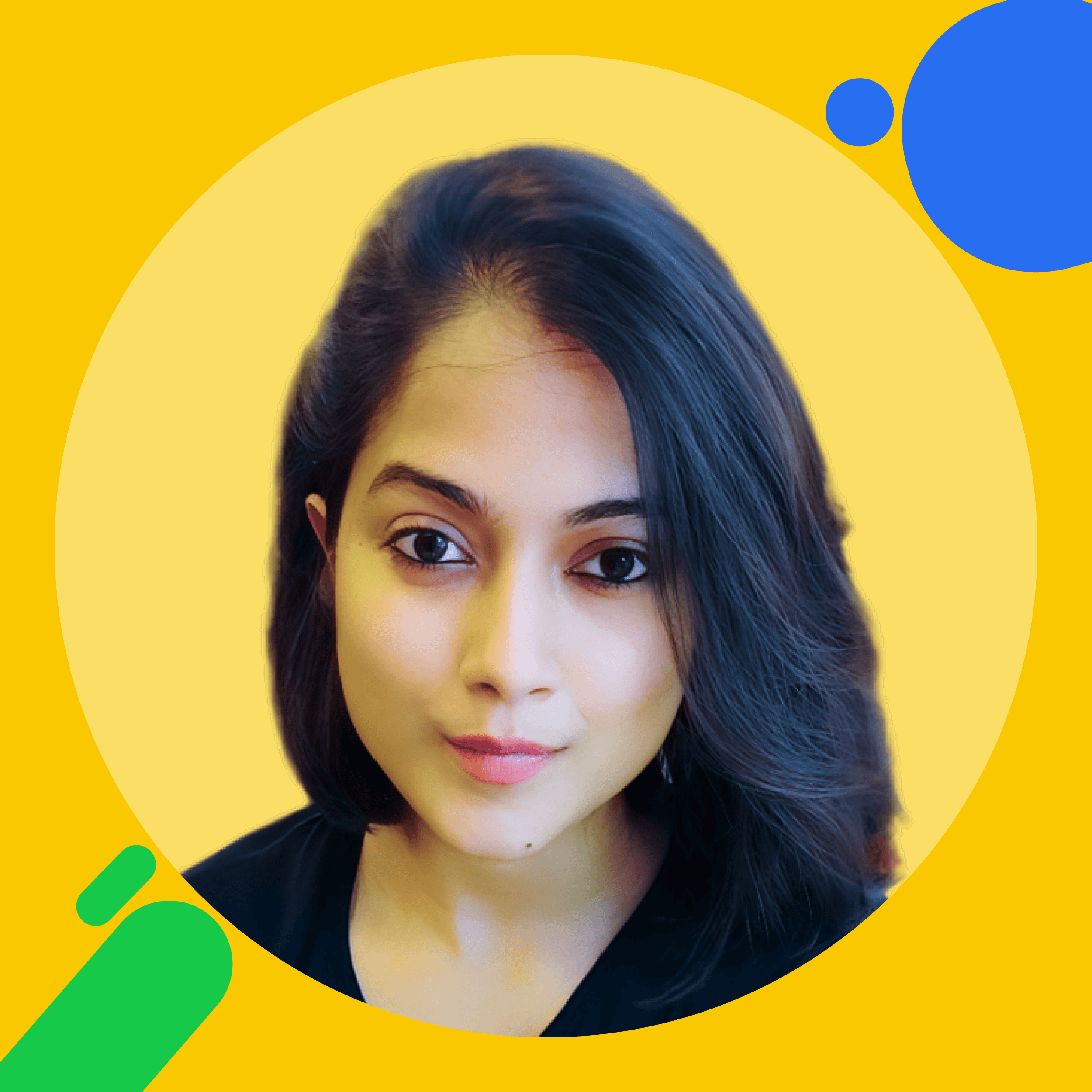Language:
How to Do Accounting for Dropshipping With Multiple Stores (Without Going Insane)
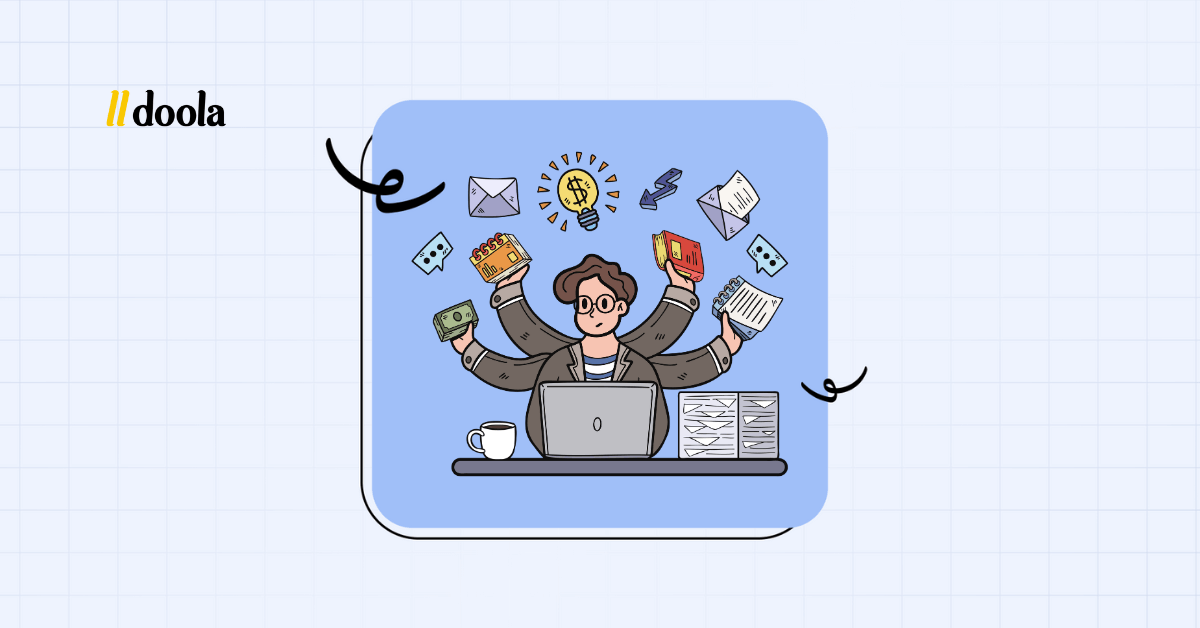
Your Shopify store just had its best sales week, your Amazon orders are climbing, and Etsy customers can’t get enough of your curated finds. Business is booming. But then… tax season hits.
Suddenly, you’re knee-deep in spreadsheets from three different platforms, your bank feed doesn’t match your reports, and you can’t tell if a $423 charge was for ads, samples, or last month’s inventory.
Wake up! It’s just a nightmare and not a reality, yet.
Most dropshippers think they’re getting into a low-maintenance business: no warehouses, no packaging, no mess. But the illusion of simplicity fades fast when your side hustle turns into a six-figure machine, and you have zero time to manage the books.
Here’s the truth: the compounding chaos of success can crush your cash flow, lead to tax penalties, and derail your growth if you don’t stay on top of accounting.
Let’s break down accounting for dropshipping in today’s blog and how to fix it with full-service accounting solutions like doola.
5 Accounting Nightmares That Come with Running Multiple Stores (And How to Wake Up From Them)
The more your dropshipping empire grows, the more complex your accounting becomes.
What once felt like simple income-and-expense tracking quickly morphs into a multi-platform monster, especially when you’re juggling Shopify, Amazon, Etsy, and other storefronts.
In this section, we unpack five of the most brutal bookkeeping headaches dropshippers face, complete with real-world examples, cost breakdowns, and most importantly, how to fix them before they cost you your sanity (or worse: your profits).
🚨 Reconciling Transactions Across Platforms
If you sell across multiple platforms like Shopify, Amazon, and Etsy, there’s one key challenge: they all speak different accounting languages.
Shopify shows gross sales. Stripe deposits net payouts. PayPal deducts fees upfront, and Amazon might bundle multiple transactions into one opaque payout.
Meanwhile, your bank statement only shows the final amount, leaving you to guess what actually happened behind the scenes.
Reconciling it all is less like bookkeeping and more like solving a financial escape room, blindfolded.
How It Happens (and Why It’s a Nightmare)
It usually starts simple: you download CSVs from all your platforms at the end of the week or month. But here’s where things spiral:
- Timing mismatches: You pull Shopify data from June 1-30, but Stripe deposits are offset by a few days, so your payout spans two periods. Now your numbers don’t align.
- Inconsistent data formats: Shopify includes gross revenue (sales before fees), but Stripe only shows what hits your bank account. One includes refunds, the other doesn’t. PayPal charges variable processing fees depending on the country.
- Bundled payouts: Amazon might group five days’ worth of orders into one lump sum. You’re left trying to reverse-engineer which sales match which deposit.
- Manual input errors: You enter one number wrong, or double-record a Stripe payment and a Shopify order. And boom, your income is overstated!
It’s easy to miss a $20 fee here, a refund there… until your books are off by hundreds, or more.
What It Costs You: The Business Impact
Hours (if not days) of digging through spreadsheets, cross-referencing reports, and trying to make sense of mismatched numbers.
And you’re still left with inaccurate books that don’t reflect your real income, making it nearly impossible to track profitability, plan for growth, or file taxes confidently.
Let’s break it down with the following example:
| Item | Amount | Problem |
| Gross Shopify Sales | $12,000 | Platform report before fees |
| Stripe Net Deposit | $11,400 | After $600 in fees |
| PayPal Deposit (Etsy) | $1,950 | Includes $50 fee, not reflected elsewhere |
| Bank Total for Month | $13,350 | Missing $600 in fees and $50 refund |
| Income Overstated By | $650+ | You pay taxes on revenue you didn’t keep |
So, if your books show $13,950 in income but you actually received $13,350 (after fees and refunds), and you’re taxed on the inflated amount? At a 25% tax rate, you’ve just lost $150+, not to mention the time lost digging through spreadsheets.
Multiply that by 12 months and multiple storefronts? That’s thousands of dollars gone, simply because your data didn’t match up.
The Solution: Automate Reconciliation
Use automated reconciliation tools like A2X, LinkMyBooks, or Webgility. These integrations pull accurate, fee-adjusted data from all your stores and payment processors and sync it directly with accounting platforms.
🚨 Duplicated or Missed Income
Income gets recorded twice, or not at all, especially when syncing apps or importing CSVs manually.
How It Happens (and Why It’s a Nightmare)
Manually managing multiple sales channels, payment processors, and CSV imports quickly turns into a maze, one where even the most organized founder can get lost.
What It Costs You: The Business Impact
Let’s say you run two stores: Shopify and Amazon.
- Shopify uses Shopify Payments, which runs through Stripe.
- Amazon pays out directly to your bank.
You manually export sales reports from both platforms, then import Stripe payout reports separately.
But here’s the trap: that $2,500 sale from Shopify shows up in both your Shopify CSV and your Stripe payout report. You record it twice, because it looks like two different transactions.
Inflated revenue reports, confused tax filings, and potential audits.
In the future, if you’re applying for a loan or trying to raise funds, these inflated numbers could backfire when you can’t prove your margins.
The Solution: Automate Data Imports
- Automate your data imports: Use trusted tools like doola, LinkMyBooks, A2X, or Shopify to QuickBooks/Xero connectors to map income accurately and avoid double-counting.
- Create a master flowchart: Document how money flows from sale → processor → payout, so you always know which platform reflects what.
- Review and reconcile weekly: Use your bank feed as the source of truth to spot duplicate entries or gaps before they spiral out of control.
🚨 Tracking Cost of Goods Sold (COGS) Per Store
Your true profit margins aren’t based on how much you sell, they depend on how much it actually costs you to fulfill each order. That’s your Cost of Goods Sold (COGS).
Tracking COGS accurately means knowing the real cost for each product sold, including supplier price, packaging, shipping, and even currency conversion if you’re sourcing internationally.
If you’re not monitoring COGS per store, your profitability insights will always be flawed and your pricing decisions will be based on fiction.
How It Happens (and Why It’s a Nightmare)
COGS inaccuracies sneak in quietly through multiple operational cracks:
- Supplier cost fluctuations: Your supplier raises the wholesale price from $7 to $8 mid-month, but you’re still recording the old cost.
- Bundled products: One store sells individual units, another sells them in a 2-pack bundle. But your books track them as the same SKU with the same cost.
- International sourcing: You buy from a supplier in China and forget to factor in fluctuating exchange rates and shipping fees. That $5 item just cost you $6.50.
In short, a “one-size-fits-all” COGS entry across all stores quickly leads to inaccurate margins and unprofitable scaling.
What It Costs You: The Business Impact
When COGS tracking goes wrong, the ripple effect can be brutal. You price products based on faulty margins or reorder inventory that’s actually not profitable.
And slowly, silently, your profits start to bleed out.
Even a small miscalculation can lead to thousands lost over time, and the worst part? You may not realize it until cash flow dries up.
Let’s discuss a quick example, starting with the table below:
| Store | Item | Actual COGS | Selling Price | Profit (Reported) | Profit (Real) |
| Shopify | 1 Unit | $8 | $20 | $12 | Accurate |
| Amazon | 2-Pack Bundle | $16 (should be) | $35 | $19 (overstated) | $11 (real) |
| Etsy | 1 Unit (int’l) | $8.50 (after shipping+FX) | $22 | $13.50 (wrong) | $10.50 (actual) |
Now, say you’re selling a 2-pack on Amazon for $35 and assume your cost is $14 (2 × $7). But your supplier raised prices to $8 per unit, and added $2 shipping per order.
Your real COGS = $18
Your real profit = $17, not $21
If you repeat this mistake across 500 units, that’s a $2,000+ profit overstatement and potential cash flow disaster.
The Solution: Monitor COGS, Update Supplier Costs
- Track COGS per SKU, per channel: Use tools like doola, Inventory Planner, or Cin7 Core to track accurate COGS per product, store, and fulfillment method.
- Update supplier costs regularly: Set a recurring reminder to audit COGS every month or after any new shipment or negotiation.
- Factor in all hidden costs: Include shipping, packaging, import duties, and exchange rate fluctuations, especially if sourcing overseas.
- Bundle with logic: Assign bundled SKUs their own unique COGS rather than copying unit prices.
🔖 Related Read: How Do I Calculate Cost of Goods Sold (COGS)?
🚨 Filing Sales Tax in Multiple States
Thanks to US nexus laws, you’re not just responsible for collecting sales tax where your business is based, you’re on the hook in every state where you hit certain sales or transaction thresholds.
And with multiple dropshipping stores operating across platforms like Shopify, Amazon, and Etsy, reaching those thresholds happens faster than you think.
Once you’ve established nexus in a state, you’re required to register, collect, and file sales tax: on time and accurately.
How It Happens (and Why It’s a Nightmare)
The moment your sales cross a certain threshold in a state, whether it’s $100,000 in revenue or 200 transactions, you’ve triggered nexus, and that state now expects you to register, collect, and file sales tax.
It doesn’t matter where you live; it matters where your customers are.
Now each state has its own rules, rates, forms, and deadlines. Keeping track of who you owe, how much, and when to file quickly becomes a full-time job, and missing just one requirement can lead to penalties, interest, or worse, an audit.
What It Costs You: The Business Impact
Let’s take the examples of three states: Texas, California, and New York.
| State | Sales Threshold | Your Sales | Action Required | Penalty Risk |
| 1. Texas | $100,000 | $112,500 | Must register & file | Late fees, audit risk |
| 2. California | $500,000 | $180,000 | No nexus (yet) | No action (yet) |
| 3. New York | Inventory via FBA | Active | Must collect & remit | Severe penalties |
Now, let’s say, you miss your sales tax filing deadline in Texas and owe $1,000. Add a 10% late fee ($100), interest and administrative penalties ($75), and then bring in your CPA to clean up the mess. That’s another $300 or more!
Suddenly, that one missed filing snowballs into $1,475, all for a single state, a single deadline.
That’s more than many dropshippers allocate for their entire Q4 ad budget, gone in penalties instead of growth.
The Solution: Map Nexus, Automate Compliance
- Automate compliance: Use tools like TaxJar, Avalara, or Sovos. They monitor thresholds, calculate rates by state, and even file on your behalf.
- Map your nexus regularly: Review your sales activity across all states monthly or quarterly.
- Consolidate reports: Use tools like doola that unify your tax data from all stores into one dashboard.
🚨 Mixing Personal and Business Expenses
It might seem harmless, using your personal card to quickly cover a last-minute business expense, or letting a few personal subscriptions run through your business account “just this once.”
But when you start blending personal and business finances, your books become unreliable, your deductions become questionable, and your audit risk skyrockets.
How It Happens (and Why It’s a Nightmare)
The line gets blurry fast. You grab lunch after a supplier meeting but swipe your personal card out of habit. Or you use your business account to pay for your Spotify subscription, thinking it’s minor.
Maybe you book a flight to a business conference, but also add a weekend getaway, without splitting the expense properly.
When these transactions pile up, it becomes difficult (and sometimes impossible) to clearly distinguish between personal and business costs. That not only creates chaos at tax time but also makes it harder to understand your true cash flow and profitability.
What It Costs You: The Business Impact
Say you pay a $15 monthly Netflix subscription from your business card. It’s not a business tool, just entertainment. Now imagine doing that for 10 similar items across the year. That’s $1,500 of expenses your accountant now has to question, justify, or reclassify.
Worse, if you get audited and can’t explain each line item? You’re on the hook for back taxes, penalties, and interest.
The Solution: Separate Your Accounts
- Use separate accounts, always: One card for business. One for personal use. No exceptions.
- Track in real time: Use tools like Expensify or QuickBooks to snap receipts and label expenses the moment they happen.
- Build smart habits: If you accidentally use the wrong card, reimburse it immediately and document the transaction clearly.
- Create a clean audit trail: The clearer your books, the easier it is to prove your case and maximize legitimate deductions.
If all these accounting nightmare scenarios seem too scary to handle all by yourself, relax, doola is here for you.
Sign up today to get your books in order, today!
How to Systematize Your Dropshipping Finances (Without Burning Out)
Here’s a simple fact: You don’t need to become an expert accountant to stay on top of your dropshipping finances. You just need systems.
By following a simple, repeatable routine, you can keep your books clean, your stress low, and your business growth-ready.
Let’s break it down.
Weekly Bookkeeping Checklist
Build financial hygiene into your workflow by setting aside 30–60 minutes per week. It’s not about perfection, it’s about consistency.
👩🏼💻 Monday: Export sales reports from all stores.
Pull reports from Shopify, Amazon, Etsy, and wherever else you sell. This keeps revenue tracking aligned across platforms and ensures you don’t miss out on any transaction details or refunds.
👩🏼💻 Tuesday: Reconcile incoming payments with bank statements.
Match payouts from Stripe, PayPal, and other processors against your bank deposits. Catch discrepancies early, before they snowball into end-of-month surprises.
👩🏼💻 Friday: Categorize new expenses and upload receipts.
Use bookkeeping tools to snap receipts on the go. Categorize them while they’re fresh, not 3 months later when they’re just random numbers on a card statement.
With just three quick touchpoints a week, your books stay clean and your stress stays low.
Monthly Financial Review
Once a month, zoom out. It’s time to spot trends, correct course, and make smarter decisions.
👩🏼💻 Review Profit & Loss (P&L) for each store.
Don’t settle for one blended report. Look at each store separately to understand which channel is really profitable and which one’s just draining your time.
👩🏼💻 Check ad spend vs. revenue.
Is your $3,000 in Facebook Ads returning at least $6,000 in revenue? If not, dig deeper. Use this checkpoint to cut waste or double down on what’s working.
👩🏼💻 Sync inventory costs and supplier invoices.
Prices shift, shipping rates fluctuate. Update your COGS and make sure supplier bills are logged and categorized so your margins stay accurate.
Think of this as your monthly strategy sync, where numbers translate into action.
Quarterly Audit Routine
Every 90 days, it’s time for a deeper cleanup, and here’s how:
👩🏼💻 Verify sales tax obligations per state.
Run reports to check if you’ve triggered nexus in new states. Don’t wait until tax season to find out, you’ll lose sleep and possibly money.
👩🏼💻 Clean up your chart of accounts.
Merge duplicates, remove clutter, and make sure categories reflect how you run your business today, not how you started six months ago.
👩🏼💻 Meet with a bookkeeper or financial advisor.
Use this opportunity to ask strategic questions, check compliance, and review how your cash flow, profit margins, and taxes are tracking.
Automation plus intentional review equals a business that’s scalable, fundable, and audit-ready, without the burnout.
That’s where tools come in to carry the load. Let’s explore that next.
Tools That Make Multi-Store Accounting Easier
Your tech stack can make or break your business while managing multiple dropshipping stores. The key is to use tools built specifically to handle multi-channel complexity.
Here’s your go-to tech stack, broken down by function and business size:
Integrations & Sync Tools
When you’re selling across Shopify, Amazon, Etsy, and beyond, manual reconciliation is a recipe for disaster. Integrations and sync tools automate the flow of data between platforms and your accounting software, making your books cleaner, faster, and far more accurate.
1. A2X: For Shopify & Amazon Sellers
A2X takes messy marketplace payouts and turns them into tidy journal entries for QuickBooks or Xero. It breaks down fees, refunds, shipping, and taxes automatically.
✔️ Pros: Super accurate, accountant-approved, minimal manual input.
❌ Cons: Not ideal for smaller sellers due to pricing (starts at $19/month).
Great choice once your monthly revenue crosses $5K+ and you want clean, audit-proof books.
2. LinkMyBooks: For Multi-channel Sellers on Etsy, eBay, Amazon, Shopify
LinkMyBooks is perfect for those who sell on marketplaces with multiple payment methods. It auto-syncs your data with Xero or QuickBooks, and even supports currency conversions for international sellers.
✔️ Pros: Built-in VAT support, easy setup, works well for UK and EU sellers.
❌ Cons: More marketplace-focused, less feature-rich for Shopify-only sellers.
Pricing starts at around $17/month, with free trials available.
3. Webgility: For Scaling Brands Managing Inventory & Accounting
Webgility goes beyond syncing: it integrates with inventory systems and provides full automation between your stores, accounting tools, and shipping software.
✔️ Pros: Great for operational efficiency, custom workflows, deep inventory insights.
❌ Cons: Setup can be complex, and pricing is on the higher end (starts at $79/month).
It is ideal for 5+ store operators ready to scale aggressively.
If you’re syncing manually today, these tools can cut your accounting workload by 80% and eliminate most human error.
Inventory & COGS Management
Your profitability hinges on how well you understand your COGS. Without accurate, real-time tracking of inventory and product costs, your margins are more guesswork than strategy.
The right tools ensure your numbers are solid, long before they reach your bottom line.
1. Zoho Inventory: For Solo Founders & Early-Stage Sellers
Zoho offers robust inventory tracking, order management, and integration with online marketplaces like Shopify, Amazon, and eBay at a very low starting price.
✔️ Pros: Free plan available, clean interface, smooth marketplace integrations.
❌ Cons: Lacks advanced forecasting and automation tools for COGS-heavy businesses.
It is perfect for bootstrapped businesses (with limited budget) who want more control over stock without signing up for enterprise-level software.
2. Cin7 Core: For Scaling DTC Brands & Multi-Channel Sellers
Cin7 Core offers advanced inventory tracking, purchase order automation, and real-time COGS calculations that update with every transaction.
It integrates with major e-commerce platforms like WooCommerce, Shopify, Amazon, and accounting systems like Xero and QuickBooks Online.
✔️ Pros: Powerful automations, true multi-warehouse support, strong manufacturing and BOM features.
❌ Cons: Steeper learning curve, starts at $325/month (not ideal for small budgets).
It is ideal for brands processing high volumes or managing complex inventory workflows across multiple sales channels.
✅ Sales Tax Compliance
Sales tax compliance gets exponentially harder with each new state you sell into. Between economic nexus thresholds, filing deadlines, and ever-changing rules, this isn’t something to DIY for long.
These tools take the guesswork (and fear) out of staying compliant.
1. doola: Hands-Off Solution for International Founders Selling in the US
doola not only helps with US business formation and bookkeeping, but also takes care of sales tax tracking and filing across multiple states. You get year-round support with proactive reminders, ensuring you never miss a filing deadline.
✔️ Pros: All-in-one tool for compliance, books, and tax. Ideal for founders outside the US.
If you’re tired of juggling sales tax, bookkeeping, and formation separately, doola wraps it all up in one clean, scalable package.
2. TaxJar: For Small & Mid-Size Businesses
TaxJar automatically calculates, collects, and files sales tax based on real-time nexus thresholds. It plugs into your store and shows exactly where you owe what.
✔️ Pros: Easy to use, great dashboards, affordable (starting at $19/month).
❌ Cons: Filing costs extra; may lack depth for complex businesses.
TaxJar is a solid pick for founders looking to stay compliant without hiring a tax pro just yet.
3. Avalara: For Large-Scale Sellers with Advanced Compliance Needs
Avalara handles compliance at scale, whether that’s multi-state US filings or international VAT. It’s built for enterprise businesses with complex workflows, and integrates with dozens of e-commerce platforms.
✔️ Pros: Powerful automation, deep international tax support.
❌ Cons: Expensive, can be overkill for small sellers.
It’s a go-to option if you’re running a large operation or plan to scale globally.
We will now take a look at the top accounting tools for dropshipping aligned with your business’s growth stage.
Recommended Tech Stack by Growth Stage
Every dropshipper needs a different tech stack depending on where they are in their growth curve. Whether you’re just getting started or managing multiple storefronts.
What works for a weekend side hustle doesn’t work for a six-figure store.
Here’s what we recommend at each level.
| Stage | Best Tools | Why |
| Beginner (1–2 stores) | LinkMyBooks, Zoho Inventory | Affordable, simple, easy setup |
| Scaling (3–5 stores) | A2X + QuickBooks + TaxJar | Balanced automation + accuracy |
| Pro (5+ stores, international) | Webgility + Avalara | Handles volume, multi-country compliance |
⚡ doola Tip for Do’ers
Building the right stack is smart, but knowing when to outsource is smarter. With doola Bookkeeping, you get real humans plus smart software managing your books, sales tax, and compliance, all in one place.
Whether you’re just starting or scaling globally, we grow with you.
Spend less time in spreadsheets, and more time scaling your stores. Sign up with doola today.
When to Hire a Pro: Signs It’s Time to Outsource Your Bookkeeping
Scaling your dropshipping business means more sales, but also more moving parts. And while doing it all yourself might have gotten you this far, at some point, hustle becomes a hurdle.
Complexity creeps in, and suddenly, the systems that once supported you now hold you back.
So, how do you know it’s time to call in the experts? These signs don’t lie.
✅ You’re spending 5+ hours a week reconciling transactions and categorizing expenses
✅ You actively avoid logging into your accounting dashboard (because it’s a mess)
✅ Your CPA asked for documents you either can’t find… or never tracked
✅ You’ve missed a sales tax filing, or worse, didn’t even know you had to file
✅ You’re preparing to raise funding or apply for business credit and realize your books are not investor-ready
Reality check: DIY bookkeeping might be saving you a few bucks right now, but it could be costing you way more in missed deductions, penalties, and growth opportunities.
DIY or Delegate? Quick Self-Assessment
Still not sure whether to keep your books in-house or hand them off to the pros? Ask yourself these simple questions:
- Do your books stress you out weekly (or even daily)?
- Are your monthly financial reports always “almost done” but never really ready?
- Do you plan to scale your business in the next 6–12 months?
If you answered “yes” to 2 or more… it’s time to let go of the bookkeeping chaos and bring in expert support like doola, your full-stack bookkeeping partner for dropshipping success.
From real-time reconciliations to sales tax compliance and clean, audit-proof books, we handle it all, so you can focus on what actually grows your business.
How doola Bookkeeping Solves All of This for You
If your bookkeeping feels more like a barrier than a back-end system, relax, you’re not alone. As your dropshipping empire expands, financial chaos can quietly become your biggest bottleneck.
That’s exactly where doola Bookkeeping steps in, with expert humans and smart automation built to scale with your stores.
Here’s how doola Bookkeeping transforms your e-commerce backend:
| Before doola | After doola |
| Manually importing sales data from 4+ platforms | ✔️ Auto-synced transactions from Shopify, Amazon, Etsy & more |
| Guessing which charges were inventory, ads, or software subscriptions | ✔️ Expenses accurately categorized with real-time oversight |
| Dreading emails from your CPA asking for financial docs | ✔️ Ready-to-share, clean P&L and balance sheets across channels |
| Unsure if you’ve hit sales tax thresholds in various states | ✔️ Sales tax monitored, tracked, and filed for you, state by state |
| Feeling overwhelmed every time you open your accounting software | ✔️ Dedicated bookkeepers + automation = stress-free clarity and compliance |
And yes, we support US tax compliance for international dropshippers, too.
With doola, your bookkeeping becomes more than just a back-office task. It becomes your growth foundation.
You’ll save time, avoid costly mistakes, and get financial clarity that fuels smarter decisions.
Simplify Dropshipping Accounting With doola

You didn’t build your dropshipping empire to drown in spreadsheets, second-guess sales tax, or spend your weekends reconciling transactions. You built it to scale, sell, and succeed.
That’s where doola comes in. We take the weight of bookkeeping off your shoulders, automating the messy parts, organizing the important ones, and giving you clean, investor-ready books month after month.
Whether you’re managing one store or ten, doola keeps you compliant, confident, and ready to grow.
Sign up (for free) today and turn your bookkeeping chaos into a business growth engine.
FAQs

Can I use the same accounting system for multiple dropshipping stores?
Yes, with tools like QuickBooks + A2X or doola Bookkeeping, you can track all stores under one system, while still keeping the data clean per store.
How do I file taxes if I sell on Amazon and Shopify?
You’ll need to consolidate income, file state sales tax (if applicable), and report total earnings on your tax return. doola can do this for you.
Do I need to track expenses separately per store?
It’s not mandatory, but it’s highly recommended. It helps you analyze profitability and make smarter decisions per channel.
What if I operate internationally?
doola supports international founders with US entities and ensures full compliance with IRS, state, and sales tax rules.