Language:
How to Open a PayPal Account in Oman (2025 Edition)
Opening a PayPal account in Oman is an essential step for both individuals and businesses looking to streamline their online transactions and reach global markets. As of 2025, PayPal has become increasingly important in Oman due to its secure, efficient, and widely accepted platform. For individuals, PayPal offers seamless personal payments and online shopping ease, while businesses benefit from its reliable payment gateway to enhance e-commerce operations and boost international sales. In a rapidly digitalizing economy, understanding the process of setting up a PayPal account can provide significant advantages.

Requirements for Opening a PayPal Account in Oman
Before you begin the process of opening a PayPal account in Oman, make sure you have the following documents and meet the specific requirements:
- Government-issued ID (Passport, ID Card, or Driver’s License)
- Valid email address
- Mobile phone number for verification
- Bank account information (account number and bank name)
- Credit or debit card (optional, but recommended for additional verification)
- Proof of address (Utility bill, Bank statement, or Rental agreement)
Step-by-Step Guide to Setting Up a PayPal Account
Follow this detailed guide to set up your PayPal account in Oman:
- Visit the PayPal Website: Go to the official PayPal website.
- Sign Up: Click on the “Sign Up” button, usually located at the top right corner.
- Select Account Type: Choose between “Personal Account” and “Business Account” based on your needs.
- Enter Personal Information: Fill in your details, including name, email, password, and mobile phone number.
- Verify Email Address: Check your email for a verification link from PayPal and click on it.
- Add Payment Methods: Link your bank account or credit/debit card by following the on-screen instructions.
- Complete Verification: Provide additional documents if required for verification of your identity and address.
- Confirm Mobile Number: Enter the code sent to your mobile phone to verify your number.
- Activate Account: Once all verifications are complete, your PayPal account will be activated and ready to use.
Common Issues and Troubleshooting
Here are some common issues that you might face while setting up a PayPal account in Oman, along with troubleshooting tips:
- Email Verification: If you do not receive the verification email, check your spam folder or request a new one.
- Identity Verification: Ensure that the scanned copies of your ID and proof of address are clear and readable.
- Bank/Card Linking: Double-check the entered bank account or card details and ensure your account/card supports international transactions.
- Mobile Verification: Make sure you have entered the correct mobile number and that your phone has coverage to receive the verification code.
- Account Limitations: If your account is limited, review the notification from PayPal to understand the restrictions and required actions to resolve the issue.
Benefits of Using PayPal Account in Oman
Using a PayPal account in Oman offers several benefits for both individuals and businesses:
- Convenience: Easy and quick transactions for online payments and transfers.
- Security: Enhanced security features, including fraud protection and encryption.
- Global Reach: Ability to send and receive money internationally with ease.
- Versatility: Supports payments through various methods, including bank accounts, credit and debit cards.
- Seamless Integration: Easily integrates with e-commerce platforms for businesses.
FAQs
- Can I open a PayPal account without a bank account? While you can open an account without a bank account, it is recommended to link one for ease of transactions and withdrawals.
- Is there a fee for opening a PayPal account? No, opening a PayPal account is free. However, there may be fees for certain transactions.
- How long does the verification process take? The verification process usually takes a few days, depending on the documents provided.
- Can I link multiple bank accounts to my PayPal account? Yes, PayPal allows you to link multiple bank accounts and cards to your account.
- What should I do if my account is limited? Follow the instructions provided by PayPal to resolve any limitations on your account.
Conclusion
Opening a PayPal account in Oman can greatly benefit both individuals and businesses by offering a convenient, secure, and versatile payment solution. By following the steps and meeting the requirements outlined in this guide, you can successfully set up your PayPal account and start enjoying its numerous advantages.
How doola can help
If you need further assistance with setting up your PayPal account or other business services, doola.com is here to help. Contact us for personalized support and expert guidance.
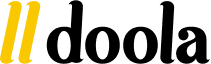

![How to Open a PayPal Account in Oman ([year] Edition) How to Open a PayPal Account in Oman ([year] Edition)](https://www.doola.com/wp-content/uploads/2024/12/black-butotn.png.webp)
![How to Open a PayPal Account in Oman ([year] Edition) How to Open a PayPal Account in Oman ([year] Edition)](https://www.doola.com/wp-content/uploads/2024/12/younglady.png.webp)
![How to Open a PayPal Account in Oman ([year] Edition) How to Open a PayPal Account in Oman ([year] Edition)](https://www.doola.com/wp-content/uploads/2024/09/bottom-cta-3.png.webp)